Default apps still getting reset?
5 hours ago, Mr.Nelf said:Bruh! PLEASE tell me how you removed those "modern" Apps! I didn't think it was even possible as they're baked so deep into the OS(particularly interested in removing Edge so I can again control what program opens PDF files by default). PLEASE hook us up with that knowledge, man!

Edge cannot be removed AFAIK.
At the time, all I did was run a command through powershell to get rid of most modern app stuff.
Used this site a lot :
https://www.tenforums.com/tutorials/
https://www.tenforums.com/tutorials/4689-uninstall-apps-windows-10-a.html (option 13)
https://www.tenforums.com/tutorials/14312-restore-windows-photo-viewer-windows-10-a.html (after removing modern apps, this is to restore the old photo viewer)
WinAero Tweaker is also a nice tool for this
These days, there are better solutions (I made that post in 2017)
There are pre made scripts like this one
https://github.com/Sycnex/Windows10Debloater
That can do similar jobs, though it removes all "bloatware", not just "modern apps".
There's also this
https://www.oo-software.com/en/ooappbuster
Which was recommended on the XDA forum on this subject.
https://www.xda-developers.com/how-to-uninstall-apps-on-windows-10/
It has Edge in the available options. But I wouldn't delete it due to it being so entrenched in windows, as you said. Just the debloater on github should be enough. The software does have the advantage of letting you choose what to remove or not.
--------------------------------------------------------------------------------------------------
All that said. These days, when I reinstall windows, I don't bother uninstalling modern apps anymore. I no longer have issues with them. They don't reset my default apps anymore. But I do use this software:
https://www.oo-software.com/en/shutup10
Just to get rid of a few things windows does that annoys me.
The "recommended"(green) setting is fine, the other things can cause some issues in windows and make it not work properly. Choose carefully.






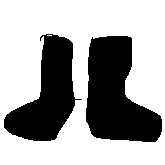











Create an account or sign in to comment
You need to be a member in order to leave a comment
Create an account
Sign up for a new account in our community. It's easy!
Register a new accountSign in
Already have an account? Sign in here.
Sign In Now