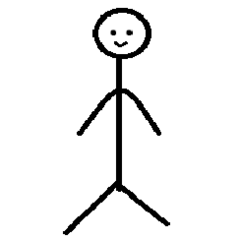Will my gtx1070 bottleneck the i5-6600K?
25 minutes ago, THawkSonYo said:-snip-
Not my topic, it's xlee's. I agree, his rig is good, and he'll have a good experience, and I helped him to get the best experience possible. However, when Don was responding, it was about have the BEST experience possible, which is with an i7. Not that his experience won't be good, but that it could possibly be better in some instances. I'm sure @xLee will be great, and enjoy his new pc. That still doesn't invalidate the fact that it could be a little better. I understand that you are correct in saying he will only see these instances in extreme circumstances, but when you're trying to run 144hz those come up a little more often. I discussed the ways to mitigate that with xlee in the cases it shows up, and so I have no doubt he'll have a great time with the i5. But the cases exist where there is stuttering from running out of cpu. I have an i7, and I'll be getting a 1070 in the mail today, so no jealousy on this front.
- Prev
- 1
- 2
- 3
- 4
- 5
- 6
- Next
- Page 5 of 6
- Prev
- 1
- 2
- 3
- 4
- 5
- 6
- Next
- Page 5 of 6