Is it worth what Linus did with his "In the desk PC" ?
Go to solution
Solved by D4RK,
6 hours ago, Fictionvl said:Hello, so I've thought about doing what Linus did with his PC built under the desk, and I was wondering if its actually worth it?
I mean it would make cable management and general look of the desk very clean and nice, because there will only be the monitor(s) and the K&B
wont work for uae weather, you will have so much dust to deal with so totally not worth it.

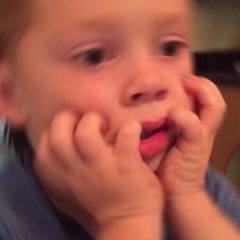













Create an account or sign in to comment
You need to be a member in order to leave a comment
Create an account
Sign up for a new account in our community. It's easy!
Register a new accountSign in
Already have an account? Sign in here.
Sign In Now