Windows 8.1 update for making it more mice and keybourd friendly
Microsoft showed at their BUILD event, the new start menu on Windows 8.1 Update 1 for those who have trouble with the Start Screen, running with desktop and mouse.
Also, universal ModernUI apps (Modern UI apps that can run on anything) can run in windowed mode on the desktop.

Update 1:
So just an update, the Start Menu and metro app in Windows will be a future update, and not part of Update 1 coming up next week
As there was no real demo of it at the BUILD event, it looks like it's still in the works.
Source: http://gizmodo.com/windows-8-1-update-hands-on-terrific-tweaks-for-the-m-1556697548
Update 2
Microsoft PR releases a screen shot of the new Start Menu, and windowed mode Windows 8 Apps:
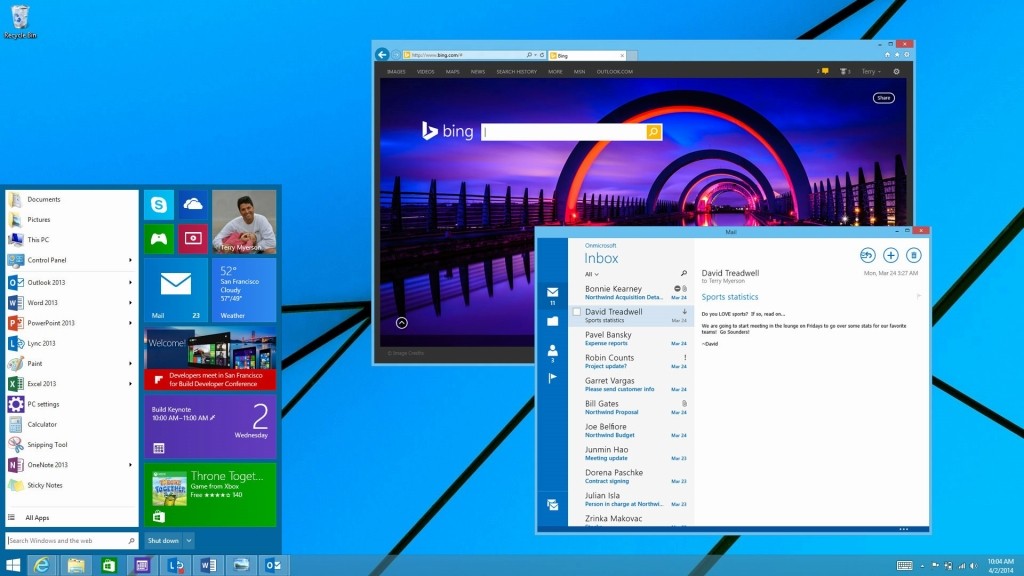
Notice how the Start Menu is less wide as the article picture. This indicates that it will scale width wise as you add more Windows 8 Apps tiles.
Source: http://www.techpowerup.com/199505/microsoft-showcases-latest-updates-to-windows.html




.thumb.jpg.e4dafad042de9d17285599f16e47b236.jpg)










Create an account or sign in to comment
You need to be a member in order to leave a comment
Create an account
Sign up for a new account in our community. It's easy!
Register a new accountSign in
Already have an account? Sign in here.
Sign In Now