New Homelab
Go to solution
Solved by Electronics Wizardy,
17 hours ago, Miguel552 said:You can add drives but they have to be separate pools right? So it has to be a minimum of 3 drives for each pool? What are the "mirrors" you are talking about?
I think it was uTorrent that was causing issues, it was also killing my network stability. I switched to BitTorrent and it's been a lot better lately. But it used to be up to like 90% at the end of each day. I checked now and CPU is under 5% and RAM is around 25%.
You can add vdevs to a pool later. on. A zfs pool is filled with vdevs. a vdev can be a single disk, raid 5/6(called raid z1/z2/z3) and a mirror. You cn have a single drive pool in zfs if you wnt.

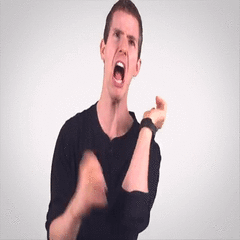



















Create an account or sign in to comment
You need to be a member in order to leave a comment
Create an account
Sign up for a new account in our community. It's easy!
Register a new accountSign in
Already have an account? Sign in here.
Sign In Now