I truly cannot reinstall Windows on my new HP Envy X360.
Go to solution
Solved by STRMfrmXMN,
Well I did finally manage to reinstall Windows, but even prior to connecting to the internet, the device preinstalled some of the HP spyware. Honestly don't know where it comes from.
Oh, and I downloaded the Windows 10 Media Creation Tool and did the "Upgrade this PC now" option, which got me a fresh install. Unfortunately, it was for pretty much no reason after all was said and done. MBAM and AdwCleaner got rid of the majority of the crap and I manually stopped anything that looked tied to HP in the Services snap in.
This still leaves a user with no solution in sight if they don't have Windows installed on the machine already, which is unfortunate.






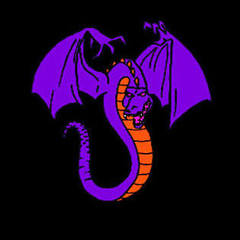











Create an account or sign in to comment
You need to be a member in order to leave a comment
Create an account
Sign up for a new account in our community. It's easy!
Register a new accountSign in
Already have an account? Sign in here.
Sign In Now