is it possible to bend the motherboard pins while cleaning thermal paste ?
Go to solution
Solved by RejZoR,
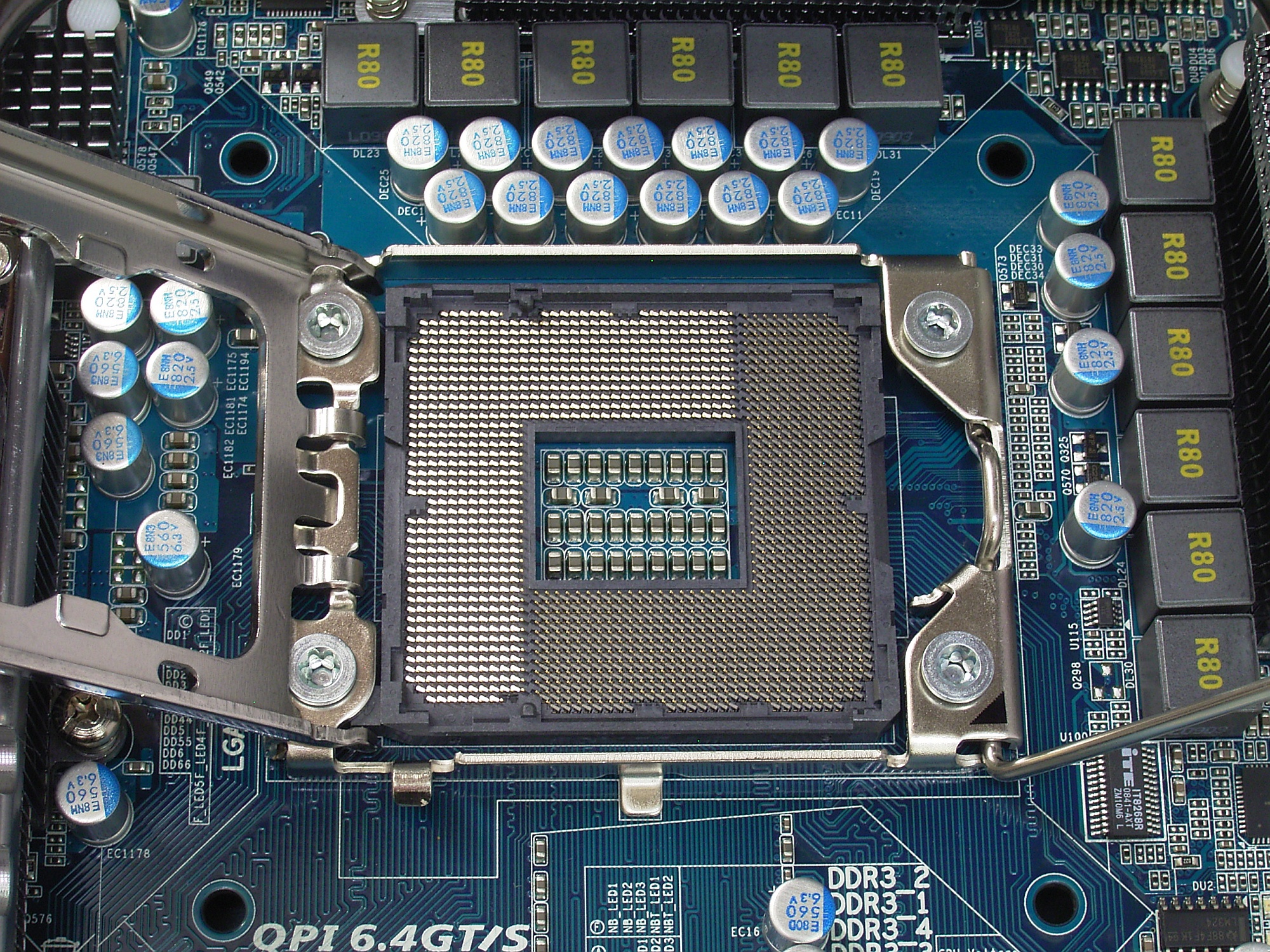
If you look closely at the right side of the socket (which would be bottom side on your photo), the contacts are pointing from right side to the left. Left side is making the contact, right side is the base of the contact. What you'e seeing outside is the pin base.
-
Featured Topics
-
Topics
-
atxcyclist ·
Posted in Home Theater Equipment0 -
0
-
2
-
3
-
ElChales ·
Posted in New Builds and Planning4 -
Gundmi ·
Posted in Troubleshooting0 -
0
-
3
-
ElChales ·
Posted in New Builds and Planning0 -
naldo29 ·
Posted in Troubleshooting2
-
-
play_circle_filled

Latest From Linus Tech Tips:
I Am Not Buying A Super Computer - WAN Show May 3, 2024














Create an account or sign in to comment
You need to be a member in order to leave a comment
Create an account
Sign up for a new account in our community. It's easy!
Register a new accountSign in
Already have an account? Sign in here.
Sign In Now