Just started VB.net school subject.
Go to solution
Solved by Johanes,
NEW QUESTION!!!!
how to disable the dot key if the textbox already has a dot in it.. im using an if statement to check if the string in the textbox has a "dot" if it returns true i want it so that it just doesnt add another dot...
Private Sub DotKey_Click(sender As Object, e As EventArgs) Handles DotKey.Click
If CalConsol.Text.Contains(".") = True Then
DotKey.Dispose()
End If
CalConsol.Text = CalConsol.Text & "."
End Sub
this is my current dot button code
UPDATE!!! nevermind my brain was being stupid >.>
Private Sub DotKey_Click(sender As Object, e As EventArgs) Handles DotKey.Click
If CalConsol.Text.Contains(".") = False Then
CalConsol.Text = CalConsol.Text & "."
End If
End Sub
just had to do this >.>


.png.255947720031a641abdac78e663b681c.png)




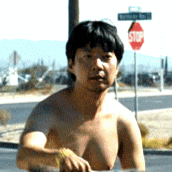









Create an account or sign in to comment
You need to be a member in order to leave a comment
Create an account
Sign up for a new account in our community. It's easy!
Register a new accountSign in
Already have an account? Sign in here.
Sign In Now