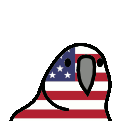-
Posts
5,025 -
Joined
-
Last visited
Reputation Activity
-
.png) Tech_Dreamer got a reaction from Justaphysicsnerd in Post Linus Memes Here! << -Original thread has returned
Tech_Dreamer got a reaction from Justaphysicsnerd in Post Linus Memes Here! << -Original thread has returned
Equivalent to Yvonne Ho'rror....
-
.png) Tech_Dreamer got a reaction from Justaphysicsnerd in Post Linus Memes Here! << -Original thread has returned
Tech_Dreamer got a reaction from Justaphysicsnerd in Post Linus Memes Here! << -Original thread has returned
MY MIC IS PICKING UP THE SCREAMS, MAKE THE GODDAMN KIDS IN THE BASEMENT QUIET OR I'LL COME DOWN THERE & DO IT FOR YOU!
#AustinEvils
-
.png) Tech_Dreamer got a reaction from Fatih19 in Post Linus Memes Here! << -Original thread has returned
Tech_Dreamer got a reaction from Fatih19 in Post Linus Memes Here! << -Original thread has returned
Local Crackhead at the gas station trying to catch a free ride hanging on my car door while i'm gunning it, hoping to throw him off to the side of the road.
-

-
.png) Tech_Dreamer reacted to -PB in Pls STOP capping your fps to the monitor refreshrate
Tech_Dreamer reacted to -PB in Pls STOP capping your fps to the monitor refreshrate
In every video LTT posts on youtube testing screens,
especially the last one for Asus PG259Q 360hz, you keep capping the fps to the monitors refreshrates.
I beg of you, STOP doing that.
Let the fps flow.
BUT there's a catch.
Having unstable fluctuating high fps is garbage, compared to 10%lower "rock-solid-never-deviating" fps.
This will help ANY monitor, regardless if you're running a game @ 60, 120, 144, 240 or now 360hz.
More fps = more smoother, but it has to be stable fps.
144fps on a 144hz monitor is meh. But have you tried 300fps on a 144hz panel?
Its like night and day.
And then again 600 fps on a 144hz panel. Everything just flows and is sooo smooooth
*insert Italian chef tasting good food finger expression*
Now imagine 360hz with 1000fps++!!!!!
The reason why pro csgo players run on potato resolutions from 2005 (1280x960) is because they can hit these higher fps ranges.
They lower the graphics waaay down, cap the fps super high(but rock solid) waaay beyond the monitors refresh rates and go wrecking.
Say your game can run at 430 fps, but its unstable and fluctuating. You give the game some overhead by cap it at 400 or 380, even tho your monitor only is "144hz".
You can thank me later.
This applies to games that cant even run at that monitor refresh rates. (IM LOOKING AT YOU PUBG AND CIV6)
PS
As soon as a monitor comes in a 1440p 360hz 27" version, I'M GETTING IT
Until then, I got my eye on a HP OMEN X27
Now you try it.
"It's free real estate."
-
 Tech_Dreamer reacted to Bombastinator in Russian tourist offers tesla employee 1 million dollars to cripple tesla with malware
Tech_Dreamer reacted to Bombastinator in Russian tourist offers tesla employee 1 million dollars to cripple tesla with malware
I concur. He should be richly rewarded. Some to him directly and some much more Generally So he gets to have helped people he works with.
-
 Tech_Dreamer got a reaction from Bombastinator in Russian tourist offers tesla employee 1 million dollars to cripple tesla with malware
Tech_Dreamer got a reaction from Bombastinator in Russian tourist offers tesla employee 1 million dollars to cripple tesla with malware
Now that's a good faithful employee.
-
 Tech_Dreamer reacted to TempestCatto in Russian tourist offers tesla employee 1 million dollars to cripple tesla with malware
Tech_Dreamer reacted to TempestCatto in Russian tourist offers tesla employee 1 million dollars to cripple tesla with malware
Serious question: "tourist" or terrorist?
-
 Tech_Dreamer reacted to spartaman64 in Russian tourist offers tesla employee 1 million dollars to cripple tesla with malware
Tech_Dreamer reacted to spartaman64 in Russian tourist offers tesla employee 1 million dollars to cripple tesla with malware
source: https://arstechnica.com/information-technology/2020/08/russian-tourist-offered-employee-1-million-to-cripple-tesla-with-malware/
Makes me wonder what sort of motivation that guy had though maybe he was a short seller . It could have been a really dangerous situation given how tesla can receive over the air updates and have self driving capabilities.
-
 Tech_Dreamer reacted to illegalwater in Nvidia 30 Series unveiled - RTX 3080 2x faster than 2080 for $699
Tech_Dreamer reacted to illegalwater in Nvidia 30 Series unveiled - RTX 3080 2x faster than 2080 for $699
https://www.nvidia.com/en-us/geforce/graphics-cards/30-series/ New features: RTX IO: https://www.nvidia.com/en-us/geforce/news/rtx-io-gpu-accelerated-storage-technology/ NVIDIA Broadcast App: https://www.nvidia.com/en-us/geforce/news/nvidia-broadcast-app/ NVIDIA Reflex: https://www.nvidia.com/en-us/geforce/technologies/reflex/ AV1 Decode: https://www.nvidia.com/en-us/geforce/news/rtx-30-series-av1-decoding/
-
.png)
-
.png) Tech_Dreamer reacted to nathanyule in Explain Your Username
Tech_Dreamer reacted to nathanyule in Explain Your Username
My cousin always called me nathanyule, so it just sticked.
-
.png) Tech_Dreamer reacted to TVwazhere in Explain Your Username
Tech_Dreamer reacted to TVwazhere in Explain Your Username
TV is my initials. When you're making a username in the mid to late 2000's, it's cool to use Z's instead of S's. I'm leaving my mark on the internet with my comment or presence. I'm too lazy to ever change it. -
.png)
-
 Tech_Dreamer reacted to PlayStation 2 in Explain Your Username
Tech_Dreamer reacted to PlayStation 2 in Explain Your Username
Damn, I really didn't settle on this username that long ago, huh.
Well, if ya know, ya know but if ya don't, my current name comes from a hat in Team Fortress 2. It's a plunger for Pyro (and is one of the very few red-colored hats that doesn't come in an equivalent blue-color by default) and is my favorite hat from the game.
-
 Tech_Dreamer reacted to ahuckphin in How I make the most out of online classes
Tech_Dreamer reacted to ahuckphin in How I make the most out of online classes
My classes are now all online. After attending weeks of them, I have created, discovered and researched special tips and tricks that allows me to make the most out of online classes. However I did not want to keep it to myself hence the existence of this guide.
My5 main tips and tricks are:
1. Record Screens with OBS – Laptop with Nvidia GPU and External Monitor
2. MP4 Video to Word
3. PowerPoint to Word
4. Image to Text
5. Ergonomic setup
-
 Tech_Dreamer reacted to AlTech in How to make your AMD Radeon GPU more efficient with Radeon Chill
Tech_Dreamer reacted to AlTech in How to make your AMD Radeon GPU more efficient with Radeon Chill
So, you might be wondering how to make your AMD Radeon GPU more efficient and use less power.
Well fear not, Radeon Chill can help!
First, an explanation of what Radeon Chill even is. Radeon Chill dynamically adjusts your GPU to perform as fast as you want it to when you need the performance the most and saves power when you don't need performance.
To use this you'll need a supported AMD Radeon GPU running at least Radeon Software Adrenaline Edition. For best results, install Radeon Software Adrenaline 2019 Edition.
1. Installing Radeon Software if you haven't already
If you haven't already installed Radeon Software you can do so by visiting the AMD website and finding the drivers for your Radeon Graphics product, downloading the drivers and installing them.
2. Enabling Radeon Chill in Global Graphics settings
Once Radeon Software is Installed, you'll need to enable Radeon Chill in the Global Graphics Settings. By default it is turned off.
Now, you can go to the games you want to use it on and configure it there.
3. Configuring it for a game
Now let's configure Radeon Chill for a game.
You should see some, if not most or all of your games pop up here.
#
If they don't then you can click on Add and select either "Browse" and manually add it or "Scan" which should automatically add it although in my experience this doesn't always work.
Once you found a game that you want to configure it for, click on it.
And then enable it for that game and drag the sliders to where you'd like.
For games where fluidity is important where you're expecting to get around 60-80fps I would recommend a range of 50-90 fps. If you're expecting to get 140 fps then I would recommend a range of around 60-144.
If you're playing CS:GO and want to get at least 144fps consistently whilst playing then something like a range of 140-300 would probably be a good idea.
For MOBA or RTS titles, AMD recommends the "RTS/MOBA" option.
4. Finishing up.
In some games the difference will be a lot more noticeable than in others.
This is an example of Chill being used in Cities: Skylines although typically with chill the power consumption is around 70w instead of 64.5w on my card.
An example of a lot of action going on in COD Single Player where you need performance. Screenshot is a bit blurry cos it's from a video I recorded but you can disregard the quality since Chill doesn't affect the quality. The key thing to note is the 116.9w power consumption.
You can clearly see in a situation when I didn't need as much performance because there was no action and no bad guys to fight, the power consumption was reduced to 68.4w.
You can learn more about Radeon Chill on the official website for it.
Radeon Chill can be used for any game although the ones with official support are more likely to work as intended.
One thing to note is you may not see a huge difference depending on the kind of framerate you desire and also depending on the GPU you're using.
All the screenshots with performance and power consumption were from my Sapphire Nitro+ RX 480 8GB.
I hope you guys found this guide useful .
-
.png) Tech_Dreamer reacted to Moonzy in Apple is Preparing its Own Search Engine
Tech_Dreamer reacted to Moonzy in Apple is Preparing its Own Search Engine
"what's tomorrow's weather?"
"idk, lemme apple it"
... no
-
.png) Tech_Dreamer reacted to WaggishOhio383 in Apple is Preparing its Own Search Engine
Tech_Dreamer reacted to WaggishOhio383 in Apple is Preparing its Own Search Engine
And if you pay a small price of $5 a month you can get the new "Apple Search Premium" which gives you access to two whole pages of search results, as opposed to the 5 results you get with the free service. Or you can pay $15 a month for "Apple Search Pro" which gives you full access to every search result available, by rerouting you to the google search results page for the search term you entered. We know you'll pay, because it's got our logo on it.
-
 Tech_Dreamer reacted to wall03 in AMD Radeon RX 5300 Officially Announced
Tech_Dreamer reacted to wall03 in AMD Radeon RX 5300 Officially Announced
thats a rumor about it, not the actual thing
-
 Tech_Dreamer reacted to wall03 in AMD Radeon RX 5300 Officially Announced
Tech_Dreamer reacted to wall03 in AMD Radeon RX 5300 Officially Announced
Summary
AMD has announced their Navi RX 5300 desktop cards!
Quotes
My thoughts
Glad to see another entry level desktop AMD card on the market! Lets hope it's good
Sources
https://www.amd.com/en/products/graphics/amd-radeon-rx-5300
-
.png) Tech_Dreamer reacted to rcmaehl in "Scotland is not a real country; you are an Englishman with a dress". - Keen eyed Scotsman finds Scots Wikipedia is faked by an American Teenager
Tech_Dreamer reacted to rcmaehl in "Scotland is not a real country; you are an Englishman with a dress". - Keen eyed Scotsman finds Scots Wikipedia is faked by an American Teenager
Summary
It has been discovered the Scots version of Wikipedia with over 60,000 articles is majorly false and made by an American Teenager who can't speak it.
Quotes
My thoughts
This is a fake Wikipedia. DEAR GOD. There's More. NOOOO. Looks like our teachers were right all along, you really can't trust Wikipedia as a reliable source. This will hopefully be a big learning moment for Wikipedia to not trust a single user and to mark pages with little edit history or contributions as potentially untrustworthy. Regardless, it looks like quite a few language software will need to completely relearn Scots and have some apologizing to do themselves.
Sources
Gizmodo (quote source)
The Register (additional qoutes)
r/Scotland Reddit
-
.png) Tech_Dreamer reacted to DrMacintosh in California startup NDB, Inc. announces breakthrough in new battery technology
Tech_Dreamer reacted to DrMacintosh in California startup NDB, Inc. announces breakthrough in new battery technology
Ahh yes, my iPad will finally be able to power itself so long as my iPad is also technically a small nuclear reactor....
-
 Tech_Dreamer got a reaction from sub68 in Worlds First 360Hz Monitor Detailed & Launching in September 2020
Tech_Dreamer got a reaction from sub68 in Worlds First 360Hz Monitor Detailed & Launching in September 2020
at this rate 60hz is gonna be retro tech soon.
-
.png)