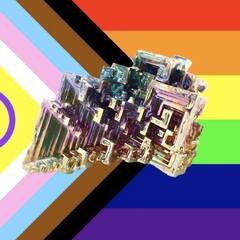-
Posts
2,622 -
Joined
-
Last visited
Reputation Activity
-
 aDoomGuy got a reaction from will0hlep in M.2 add in card is 8x but only uses 4x?
aDoomGuy got a reaction from will0hlep in M.2 add in card is 8x but only uses 4x?
His bottom one may be x4 slot in x16 dimension like on my board</guesswork>
-
 aDoomGuy reacted to Hairless Monkey Boy in GPU underperforming and new drivers lagging PC
aDoomGuy reacted to Hairless Monkey Boy in GPU underperforming and new drivers lagging PC
Try using DDU to wipe out all traces of previous display drivers. Then you can try starting fresh.
https://www.guru3d.com/files-details/display-driver-uninstaller-download.html
For the best results, follow all recommended procedures.
-
 aDoomGuy got a reaction from will0hlep in M.2 add in card is 8x but only uses 4x?
aDoomGuy got a reaction from will0hlep in M.2 add in card is 8x but only uses 4x?
Drive only uses PCIe x4 anyway so 4 more lanes would do nothing.
EDIT:
Yes. But since the drive is only 4x that would be the case regardless of the add in card being x4, x8 or x16.
So, if you put a gen 5 NVMe in that card on a gen 3 bus you get gen 3 x4. If you put a gen 3 NVMe on a gen 5 bus you also get gen 3 x4.
Will you notice the difference? Most probably not.
-
 aDoomGuy reacted to Britishblue in A new version has been download message on startup.
aDoomGuy reacted to Britishblue in A new version has been download message on startup.
Thank you. I decided in the end to just reset my computer. The message doesnt pop up anymore. It was likely malware. Thanks again.
-
 aDoomGuy got a reaction from Britishblue in A new version has been download message on startup.
aDoomGuy got a reaction from Britishblue in A new version has been download message on startup.
I would take a guess that your malware is trying to update itself.
Try Revo Uninstaller and use hunting mode on that window.
https://www.revouninstaller.com/products/revo-uninstaller-free/
-
 aDoomGuy got a reaction from PDifolco in Are there any good airflow cases that aren't a nightmare to fit the back panel on?
aDoomGuy got a reaction from PDifolco in Are there any good airflow cases that aren't a nightmare to fit the back panel on?
I use it too lol. Absolutely love it. Phanteks makes some sick cases.
-
 aDoomGuy reacted to PDifolco in Are there any good airflow cases that aren't a nightmare to fit the back panel on?
aDoomGuy reacted to PDifolco in Are there any good airflow cases that aren't a nightmare to fit the back panel on?
You beat me to it😊
That's what I use and never had an issue mounting anything in
-
 aDoomGuy reacted to da na in Can you fix bent pins?
aDoomGuy reacted to da na in Can you fix bent pins?
No, bent pins will not cause CPU overheating. Poor contact with the cooler is the reason
-
.png) aDoomGuy got a reaction from Bazsa69 in AMD Graphics Card decision
aDoomGuy got a reaction from Bazsa69 in AMD Graphics Card decision
Sapphire card will have adequate cooling.
does the 3 fan worth the less performance
no
Is Sapphire any good?
Yes I believe so.
Which or what card should I buy?
Sapphire 6700 Pulse if that's the limit of your budget.
and NVIDIA is kind of overpriced for my wallet
Nvidia is far too overpriced for my common sense lol. 😂
-
 aDoomGuy reacted to Robchil in Fan connector
aDoomGuy reacted to Robchil in Fan connector
the question is do you know what each pin does in the jst? is it just power or control?
i've seen 2 pin jst used for batteries, 3 pins for DRGB and/or DC fan power and control,
honestly, i wouldn't use this fan in any build unless i had control on what everything does.
if one of the pins in the jst has the pwm signal it would be possible to use it, but molex i've started to do anything to avoid, even buying more expencive gear just to not or use molex to sata conversion dongle to not have molex out from my psu.
the distance from the fan end to frame tells me it's loosing alot of effect that will blow back out the front if it's used for static preasure infront of a radiator. modern fans has so little gap it looses hardly any.
searched abit on a few fans with a setup like that. looked like it was just jst to molex daisychain link and the fan will blow full power regardless what you do.
-
 aDoomGuy got a reaction from Robchil in New pc build getting driver install error etc
aDoomGuy got a reaction from Robchil in New pc build getting driver install error etc
Clear CMOS. Run memtest and check your RAM. Make sure you have no partitions on the drive and no other drives present when you try again.
-
 aDoomGuy got a reaction from 68EC000 in Matisse 3600 Cpu at 53c in Bios
aDoomGuy got a reaction from 68EC000 in Matisse 3600 Cpu at 53c in Bios
Yes. If you see here:
There does not appear to be a fan connected to CPU fan header. In another of your pictures below however there does appear to be so I'm not sure what's going on there. In the picture of the fan header it does appear to be correctly connected.
If there is a fan, it may be at speed below threshold so it reports the error. This can be fixed by turning said threshold lower or by disabling monitoring. You may do so in monitoring section of advanced BIOS.
-
 aDoomGuy reacted to OhioYJ in Plugged my 24 pin connector in while PSU was on
aDoomGuy reacted to OhioYJ in Plugged my 24 pin connector in while PSU was on
You just don't mean "on" I'm assuming? I'm assuming you mean plugged into power with the switch on. (Since the 24 pin plug is what turns the PSU "on") It's fine. Actually using a plugged in a PSU can keep you grounded, to prevent shocking things while building your PC. So it used to be what some people used / recommended doing.
-
 aDoomGuy reacted to Blue4130 in Plugged my 24 pin connector in while PSU was on
aDoomGuy reacted to Blue4130 in Plugged my 24 pin connector in while PSU was on
If it is running fine, then you are OK. Fried components rarely, if ever, come back to life.
-
 aDoomGuy reacted to Queen Chrysalis in Am I going too hard for for a first timer? I HATE Intel!
aDoomGuy reacted to Queen Chrysalis in Am I going too hard for for a first timer? I HATE Intel!
There are a lot of problems with this parts list. A lot of this stuff is either useless or is not good enough for what you want, so I'm just gonna give you a fresh pitch for a good gaming computer based on your needs and budget:
PCPartPicker Part List
CPU: AMD Ryzen 7 5700X 3.4 GHz 8-Core Processor ($209.00 @ GameStop)
CPU Cooler: ID-COOLING FROSTFLOW X 76.8 CFM Liquid CPU Cooler ($59.99 @ Amazon)
Motherboard: Asus TUF GAMING B550-PLUS WIFI II ATX AM4 Motherboard ($169.33 @ Amazon)
Memory: OLOy MD4U1636181CHKDA 32 GB (2 x 16 GB) DDR4-3600 CL18 Memory ($71.99 @ Newegg)
Storage: Kingston NV2 2 TB M.2-2280 PCIe 4.0 X4 NVME Solid State Drive ($109.99 @ Amazon)
Video Card: Zotac GAMING Trinity GeForce RTX 4070 Ti 12 GB Video Card ($799.99 @ B&H)
Case: Antec NX410 ATX Mid Tower Case ($69.99 @ Newegg)
Power Supply: Enermax Revolution D.F. 850 W 80+ Gold Certified Fully Modular ATX Power Supply ($114.99 @ Walmart)
Total: $1605.27
Prices include shipping, taxes, and discounts when available
Generated by PCPartPicker 2023-01-11 03:13 EST-0500
This will get you gaming as fast as that $2800 system for over $1200 less without any issues.
8-core CPU that way faster than you'd need for 4k gaming with a 4070ti 4070ti for ultra fast 4k gaming 280mm AiO with good fittings and fans 32GB of RAM, more than enough for gaming and streaming. 3600MHz should match the infinity fabric on the 5700x (which is the exact smae chip as the 5800x, just a different base clock which you can change in the BIOs. 2TB Gen 4 drive Wifi motherboard with all the features you'd ever need High-end 850w PSU (A-Tier) Case that has good airflow and includes RGB fans Don;t buy windows that way. Just get a key for $15 online
Why? There's still no real benefit to gaming with DDR5, and especially not at 4K. The socket is fine, Ryzen 5000 CPUs are still blazing fast, and at 4k it REALLY doesn't matter at all, there's 0 benefit to Ryzen 7000 at 4k and it costs way more. Upgrade path is a complete meme. No one should be upgrading a CPU often enough to reuse a motherboard, and by the time OP would want a new system, DDR5 RAM will be probably half the price it is now, so that's not even an 'investment' in reusability anyway, considering how much DDR5 costs right now for no real benefit.
-
 aDoomGuy reacted to Tan3l6 in Modern Games and RAM
aDoomGuy reacted to Tan3l6 in Modern Games and RAM
Good upgrade, but no giant leap in performance in most games. If the productivity though uses more than 16GB then of course there would be a big difference.
-
 aDoomGuy got a reaction from Alinz in Is my CPU or MB bottlenecking my RAM
aDoomGuy got a reaction from Alinz in Is my CPU or MB bottlenecking my RAM
1st gen Ryzen doesn't support 3200 MT/s memory. You can run it at that speed but it is technically an overclock. You need to head into your BIOS and see what XMP settings you can enable.
-
 aDoomGuy reacted to BetteBalterZen in Static Pressure, Airflow or balanced fans as dustfiltered intake case fans?
aDoomGuy reacted to BetteBalterZen in Static Pressure, Airflow or balanced fans as dustfiltered intake case fans?
Copy that, good infos, thank again!
-
 aDoomGuy reacted to Blue4130 in New Linus tech tips logo
aDoomGuy reacted to Blue4130 in New Linus tech tips logo
It's the logo from ten years ago. It's the LTT tenth anniversary.
-
 aDoomGuy got a reaction from Applefreak in What should I upgrade for my pc?
aDoomGuy got a reaction from Applefreak in What should I upgrade for my pc?
Case and cpu cooler. Or maybe just case. Try that first.
-
 aDoomGuy got a reaction from WereCat in What should I upgrade for my pc?
aDoomGuy got a reaction from WereCat in What should I upgrade for my pc?
Case and cpu cooler. Or maybe just case. Try that first.
-
 aDoomGuy got a reaction from Bismut in What should I upgrade for my pc?
aDoomGuy got a reaction from Bismut in What should I upgrade for my pc?
Case and cpu cooler. Or maybe just case. Try that first.
-
 aDoomGuy reacted to WereCat in What should I upgrade for my pc?
aDoomGuy reacted to WereCat in What should I upgrade for my pc?
No wonder it's loud. That case is a hotbox with no airflow. I don't think you need to upgrade your PC but you may want to grab better CPU cooler if that one is loud but a case change is in order if you want to keep it quiet because everything will run hot in that case no matter what kind of cooler you slap in there.
-
 aDoomGuy reacted to SimplyChunk in Upgrade path for a Motherboard released 11 years ago(maybe)?
aDoomGuy reacted to SimplyChunk in Upgrade path for a Motherboard released 11 years ago(maybe)?
That's if you can get the BIOS for an 11 year old prebuilt's motherboard in the first place
-
 aDoomGuy got a reaction from Needfuldoer in Upgrade path for a Motherboard released 11 years ago(maybe)?
aDoomGuy got a reaction from Needfuldoer in Upgrade path for a Motherboard released 11 years ago(maybe)?
Here is the tools you need to update BIOS.