-
Posts
133 -
Joined
-
Last visited
Reputation Activity
-
 qqqqqq got a reaction from drgoku4star in GPU Usage / FPS Anomalies
qqqqqq got a reaction from drgoku4star in GPU Usage / FPS Anomalies
Fixed, turned off auto optimization in NVIDIA GeForce Experience. Was not a CPU bottleneck whatsoever, seeing regular GPU usage numbers again, upwards of 90% utilization on all titles.
-
 qqqqqq got a reaction from minibois in Will this kink in my tubing cause any damage?
qqqqqq got a reaction from minibois in Will this kink in my tubing cause any damage?
After securing the tube with a zip tie it has returned to being perfectly circular. My stress temps dropped about 4c.
-
 qqqqqq reacted to vanished in GPU Throttling / Choking usage
qqqqqq reacted to vanished in GPU Throttling / Choking usage
Remember that the way to check for a CPU bottleneck is actually to look at the GPU usage. Not hitting 100% GPU usage doesn't necessarily mean there's a CPU bottleneck, but just because CPU usage isn't 100% doesn't mean that it isn't a CPU bottleneck. For example, if you're running a game with only two intensive threads on a quad core system, you will never hit more than about 50% usage despite the fact the game could run faster on a faster CPU.
I'm not implying anything about your current situation or suggesting that this is for sure the problem, I'm just mentioning this in passing since the topic came up and I've seen more than a few people over the years who were unaware.
-
 qqqqqq got a reaction from SkilledRebuilds in GPU Usage / FPS Anomalies
qqqqqq got a reaction from SkilledRebuilds in GPU Usage / FPS Anomalies
Fixed, turned off auto optimization in NVIDIA GeForce Experience. Was not a CPU bottleneck whatsoever, seeing regular GPU usage numbers again, upwards of 90% utilization on all titles.
-
 qqqqqq reacted to Princess Luna in GPU Usage / FPS Anomalies
qqqqqq reacted to Princess Luna in GPU Usage / FPS Anomalies
Have you given the DDU in safe mode - reinstall drivers fresh new basic troubleshoot step a go yet?
Something is malfunctioning, the i7 7700K specially at 4.9ghz locked is capable of more than that.
-

-
 qqqqqq reacted to samcool55 in AIO Fluid temperatures
qqqqqq reacted to samcool55 in AIO Fluid temperatures
Yup, that's perfectly fine. Nothing to worry about.
-

-
 qqqqqq reacted to Madgemade in GPU Lifespan
qqqqqq reacted to Madgemade in GPU Lifespan
If the last few years are reflected in future then I would say at least 3 years. Potentially 6, I used my R9 290 for that long and had no problems except at 4K. The only card that's noticeably faster than the 1080 Ti is the 2080 Ti. At the moment there will not be any new cards faster until 2020 and maybe not until early 2021 as Nvidia is yet to launch the 1660 and such so I imagine you won't get an opportunity to replace it for a least 2 years.
If you are only doing 1080p then I don't see any need to worry as much about VRAM although maintaining 144hz in a few years might not be possible you will still have a good experience.
-
 qqqqqq reacted to SkilledRebuilds in Help with ugprade for my i5 4460
qqqqqq reacted to SkilledRebuilds in Help with ugprade for my i5 4460
Don't skimp and get a non-Z board. YOU DO ABSOLUTELY WANT THE HIGHER MEMORY FREQUENCY SUPPORT
This makes QUITE the difference alone... (Especially when your CPU IS LEGIT being Tapped a lot with Gaming/Encoding)
It all adds up,.. don't ruin your experience, your only as fast as your limiting factor....
They say memory doesn't add up to much... (Can be true if looking at 1600Mhz to1866Mhz jumps,.. or 2133 to 2400, but 1333/1600 to 2400Mhz is a Decent jump, and games DO respond in kind)
Get a K
Get Fast RAM (2133-2400)
Enjoy the 4790 factory overclock, (iE Skip the 4770) and Get the 4790, / K
From a 4790K owner...
-

-

-
 qqqqqq got a reaction from Luddy † in Are these temps acceptable on a 7700K?
qqqqqq got a reaction from Luddy † in Are these temps acceptable on a 7700K?
At 4.6GHz those temps are a little high, especially for that voltage. I also highly recommend de-lidding your CPU if you aim higher.
-

-
 qqqqqq got a reaction from TH3R34P3R in First PC Build
qqqqqq got a reaction from TH3R34P3R in First PC Build
I recommend an 8th or 7th generation i7, as the per thread performance are within 5-8% of one another given that they are all Skylake refreshes, and both can be had for a lot cheaper, as can the motherboards.
And as for the motherboard, I recommend anything by Gigabyte or EVGA if you are insisting on 9th gen, however if you do take my advice and go with 7th/8th, I recommend ASUS, EVGA or Gigabyte.
-

-
 qqqqqq got a reaction from Ronyrino in Comments and tips for my first build
qqqqqq got a reaction from Ronyrino in Comments and tips for my first build
If you are gaming buy the 2600, it has better per thread performance with only two less cores and a much more justifiable price.
I recommend buying an X370 board and updating the BIOS, you get more features for cheaper, most X370 boards that are still sold come with BIOS updates anyhow, like the ASUS Prime X370 Pro.
I recommend buying dual channel RAM, use the money saved by switching to the 2600 to potentially get another DIMM of the RAM you plan on buying.
-
 qqqqqq got a reaction from Uptivuptiz in Anyone got any good motherboards and cases to recommend?
qqqqqq got a reaction from Uptivuptiz in Anyone got any good motherboards and cases to recommend?
Any board by ASUS, EVGA or Gigabyte will serve you well, it's simply down to which features you want.
The 9700k is also quite expensive due to the shortage, however I'd recommend an 8700k or 7700k if you're planning on gaming, as the single threaded performance between the three is within 5-15% and not noticeable.
As for cases, I recommend the Fractal Design Define series, or the Lian-Li PC-0x series.
-
 qqqqqq got a reaction from LukeSavenije in Anyone got any good motherboards and cases to recommend?
qqqqqq got a reaction from LukeSavenije in Anyone got any good motherboards and cases to recommend?
Any board by ASUS, EVGA or Gigabyte will serve you well, it's simply down to which features you want.
The 9700k is also quite expensive due to the shortage, however I'd recommend an 8700k or 7700k if you're planning on gaming, as the single threaded performance between the three is within 5-15% and not noticeable.
As for cases, I recommend the Fractal Design Define series, or the Lian-Li PC-0x series.
-
 qqqqqq got a reaction from Telefonkarte in Motherboard for 2600x and maybe CPU upgrade 2020
qqqqqq got a reaction from Telefonkarte in Motherboard for 2600x and maybe CPU upgrade 2020
Buying an older X370 board would be alot better for your wallet, as some stores update the BIOS for you and/or the factory ships them with BIOS updates. My boyfriend recently purchased an ASUS Prime X370 Pro and has managed to get his 2600 to 4.2GHz on all cores using it. As the socket itself will be continued to be in use until 2020, there is no downside to buying an older board as the socket remains the same.
-
 qqqqqq got a reaction from Mrghost in New Build need help please!
qqqqqq got a reaction from Mrghost in New Build need help please!
- Enable X.M.P in BIOS by going to wherever your frequency settings are, and setting X.M.P to Profile1.
- Install the latest graphics card drivers from NVidia or AMD and as for displaying usage in task manager:
Click the “More details” option at the bottom of the Task Manager window if you see the standard, simple view. In the full view of Task Manager, on the “Processes” tab, right-click any column header, and then enable the “GPU” option.
-
 qqqqqq got a reaction from TechyBen in Battlefield V with DXR on tested from Techspot(Hardware Unboxed)
qqqqqq got a reaction from TechyBen in Battlefield V with DXR on tested from Techspot(Hardware Unboxed)
There's a reason raytracing hasn't been used, it's quite simply not worth it. The extra visual quality in reflections is almost meaningless, and anyone who plays games seriously will be keeping settings such as reflections, shadows etc on low if not the lowest detail settings. NVIDIA is simply cashing in on a gimmick. (At least for now, but the technology to power ray-tracing will not be affordable in the near future if the 2080TI with its specifications cannot handle 60FPS at 1080p now).
-
 qqqqqq got a reaction from Divergent.01 in Is Zotac 1070 ti Amp Extreme a bad card? Should I buy it?
qqqqqq got a reaction from Divergent.01 in Is Zotac 1070 ti Amp Extreme a bad card? Should I buy it?
Given the size, Zotac cards have quite poor thermal performance, however VRMS and MOSFETs can take alot more punishment than the GPU core does before becoming overloaded and resulting in throttling or other issues. I recommend EVGA as on later models (ICX Rev 3.0, correct me if I'm wrong) they focus on keeping those components cool and also include thermal monitoring for them in their software, which can be handy in certain overclocking situations. The only reason that Zotac cards overclock somewhat well is due to thermal mass, but as I said the mass to performance ratio is still rather low and could be made a lot better.
-
 qqqqqq got a reaction from Divergent.01 in Is Zotac 1070 ti Amp Extreme a bad card? Should I buy it?
qqqqqq got a reaction from Divergent.01 in Is Zotac 1070 ti Amp Extreme a bad card? Should I buy it?
Zotac cards generally overclock quite well, however there are better retailers such as EVGA and Gigabyte which offer better customer service and warranties. I have owned a Zotac card in the past and I had to return it as the coil whine was louder than my case fans. Don't let one bad experience reflect on the company as a whole though, if you can find a card within a similar price range from a more reputable company then buy it, however if it's the cheapest available option or the least expensive, there is not much to lose given you retain any and all documentation after your purchase for warranty purposes.
-
 qqqqqq got a reaction from XR6 in Is Zotac 1070 ti Amp Extreme a bad card? Should I buy it?
qqqqqq got a reaction from XR6 in Is Zotac 1070 ti Amp Extreme a bad card? Should I buy it?
Zotac cards generally overclock quite well, however there are better retailers such as EVGA and Gigabyte which offer better customer service and warranties. I have owned a Zotac card in the past and I had to return it as the coil whine was louder than my case fans. Don't let one bad experience reflect on the company as a whole though, if you can find a card within a similar price range from a more reputable company then buy it, however if it's the cheapest available option or the least expensive, there is not much to lose given you retain any and all documentation after your purchase for warranty purposes.






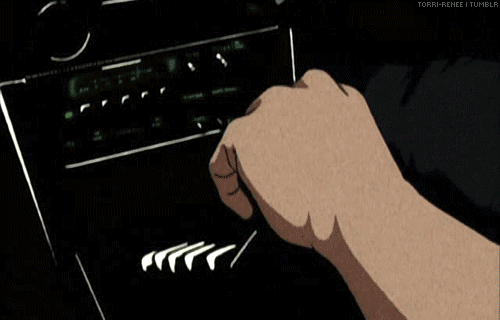








.thumb.jpg.733adfc5fe4e5d548083e4dd7268fdc5.jpg)

