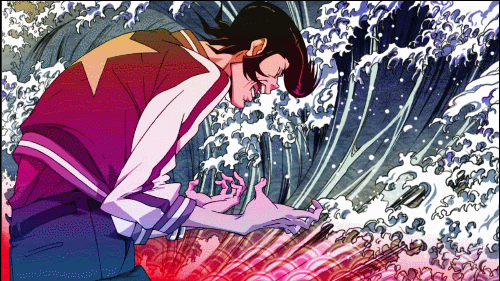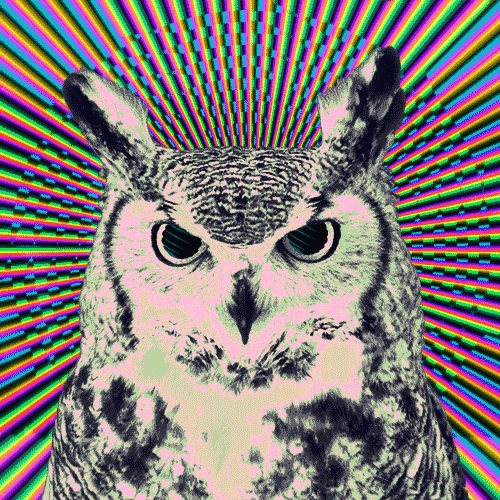-
Posts
181 -
Joined
-
Last visited
Reputation Activity
-
 D3LTA9 got a reaction from matt0725 in EK D5 combo pinout
D3LTA9 got a reaction from matt0725 in EK D5 combo pinout
On molex pin 1 is 12v and pin 2 is 12v earth. Usually they are labelled if you look closely at the plug. Otherwise, if you put the flat side facing up and the curved side touching the table pin one is the far right and pin 2 is obviously next. 5v is pin 4 and 5v earth pin 3.
For PWN it uses both wires. With the two little nubs facing down the green is far right and blue beside it. Luckily was just testing a pwn d5 that I thought had died so took a pic for you.
Have done this exact thing so many times when sleeving, ended up marking the plugs in the end haha.
-
 D3LTA9 got a reaction from GhostHitWall in EK D5 combo pinout
D3LTA9 got a reaction from GhostHitWall in EK D5 combo pinout
On molex pin 1 is 12v and pin 2 is 12v earth. Usually they are labelled if you look closely at the plug. Otherwise, if you put the flat side facing up and the curved side touching the table pin one is the far right and pin 2 is obviously next. 5v is pin 4 and 5v earth pin 3.
For PWN it uses both wires. With the two little nubs facing down the green is far right and blue beside it. Luckily was just testing a pwn d5 that I thought had died so took a pic for you.
Have done this exact thing so many times when sleeving, ended up marking the plugs in the end haha.
-
 D3LTA9 got a reaction from NoobCase in EK D5 combo pinout
D3LTA9 got a reaction from NoobCase in EK D5 combo pinout
On molex pin 1 is 12v and pin 2 is 12v earth. Usually they are labelled if you look closely at the plug. Otherwise, if you put the flat side facing up and the curved side touching the table pin one is the far right and pin 2 is obviously next. 5v is pin 4 and 5v earth pin 3.
For PWN it uses both wires. With the two little nubs facing down the green is far right and blue beside it. Luckily was just testing a pwn d5 that I thought had died so took a pic for you.
Have done this exact thing so many times when sleeving, ended up marking the plugs in the end haha.
-
 D3LTA9 reacted to AddonCustoms in Black psu power cable sleeve
D3LTA9 reacted to AddonCustoms in Black psu power cable sleeve
LC Coreless Paracord is made by Lutro0 Customs (now split from MainFrameCustoms), Mike the owner of Lutro0 has had to take time away from work due to medical reasons, and currently not sure when he will be returning.
I am guessing you started with the coreless paracord which is why you are looking for that type? There are other types available such as Teleios which can be found at MainFrameCustoms and e22.biz or you can try Aegis Sleeve from Ultimate Personal Computers
EDIT: Just remembered that Ultimate Personal Computers now has their own line of Coreless Paracord
-
 D3LTA9 reacted to JebKerman in evga 980ti FTW edition PCB/waterblock
D3LTA9 reacted to JebKerman in evga 980ti FTW edition PCB/waterblock
http://configurator.ekwb.com use this site when checking for water blocks.
and, no this card is not reference (enough) to use reference blocks, and EK apparently isn't planning on making any for the card. if you want waterblocks the best to go with would either be the EVGA SC or SC+ as they do use the reference board. the Classified also actually has blocks for it.
-
 D3LTA9 got a reaction from colinreay in Latest build update pics
D3LTA9 got a reaction from colinreay in Latest build update pics
A short time ago I finished my latest update to my loop(s). I never can just leave my rig and just enjoy gaming on it without a new update or mod planned. I feel now though that I really cant fit any more hardware in my HAF X (which is hardly a small case...) so might be forced to leave it for a bit until I grab a couple of 980 TI's to swap for my 780's.
Anyways, so the main point of this update was to swap to dual loops, one cooling CPU and VRM and the GPU's. I had already read about the results and that it generally wont affect temps (providing you have adequate flow rate and cooling capacity in your single loop) but I wanted to experiment a little myself and was already bored of my last upgrade haha. And no suprises, my GPU temps stayed roughly the same, maybe a little colder at the same fan speeds, but what is noticeable is how little heat my CPU and VRM dumps back into the loop. CPU especially will spike in temps all over the place but the water temp actually hardly changes. Unlike GPU's which have a very linear curve as they heat up and the heat is transferred into the loop. As is also to be expected your GPU's generate all the heat in your loop.
I also did a fair bit of testing on coolants vs distilled water (with kill coils). I initially started with black and red tubing and just water but I feel the black pastel and red aurora coloured coolants with clear tubing are more aesthetically pleasing (there was no real difference in performance, the values were all with an acceptable margin of error).
Finally, I tried using PWM D5 pumps instead of the vario model I had been running. As I have commented on some posts here. I would NEVER use PWM pumps again. So many hassles initially bleeding the loop (only fixable by booting into bios which a huge no no whilst leak testing/bleeding). Then just trying to a get a program that would consistently recognise both PWM signals and control them was another giant PITA. Some of this is Asus's fault, as I have since had issues with PWM fans not being recognised as well. So clearly the my ROG VII formula mobo has some issues with its PWM fan headers and/or AI suite and speed fan also do or just dont play nice with this mobo. You really dont need pump speeds to vary with workload as D5's are so quiet even at full speed, I knew that just wanted to see how flow rate affected my temps directly.
So yea, let me know what you guys think, I have posted pics with coloured tube and 2 different sets of coloured coolant so also let me know which you feel looks better.
*N.B - Pics were taken over a couple different weeks so you will notice stuff changes around on my desk a fair bit haha also the red LED lighting in my case in some shots makes colours look a bit strange depending on the ambient light at the time.
EDIT - For some reason I messed something up so the photos arent displaying in full when you click on them. Go to my imgur if you want to see all the full size shots. http://d3lta9.imgur.com/ They are public albums so should be able to see them fine.
Coloured Tubing Pics:
Coloured Fluid Pics:
Pastel Coloured Fluid Pics:
-
 D3LTA9 got a reaction from burnttoastnice in Latest build update pics
D3LTA9 got a reaction from burnttoastnice in Latest build update pics
A short time ago I finished my latest update to my loop(s). I never can just leave my rig and just enjoy gaming on it without a new update or mod planned. I feel now though that I really cant fit any more hardware in my HAF X (which is hardly a small case...) so might be forced to leave it for a bit until I grab a couple of 980 TI's to swap for my 780's.
Anyways, so the main point of this update was to swap to dual loops, one cooling CPU and VRM and the GPU's. I had already read about the results and that it generally wont affect temps (providing you have adequate flow rate and cooling capacity in your single loop) but I wanted to experiment a little myself and was already bored of my last upgrade haha. And no suprises, my GPU temps stayed roughly the same, maybe a little colder at the same fan speeds, but what is noticeable is how little heat my CPU and VRM dumps back into the loop. CPU especially will spike in temps all over the place but the water temp actually hardly changes. Unlike GPU's which have a very linear curve as they heat up and the heat is transferred into the loop. As is also to be expected your GPU's generate all the heat in your loop.
I also did a fair bit of testing on coolants vs distilled water (with kill coils). I initially started with black and red tubing and just water but I feel the black pastel and red aurora coloured coolants with clear tubing are more aesthetically pleasing (there was no real difference in performance, the values were all with an acceptable margin of error).
Finally, I tried using PWM D5 pumps instead of the vario model I had been running. As I have commented on some posts here. I would NEVER use PWM pumps again. So many hassles initially bleeding the loop (only fixable by booting into bios which a huge no no whilst leak testing/bleeding). Then just trying to a get a program that would consistently recognise both PWM signals and control them was another giant PITA. Some of this is Asus's fault, as I have since had issues with PWM fans not being recognised as well. So clearly the my ROG VII formula mobo has some issues with its PWM fan headers and/or AI suite and speed fan also do or just dont play nice with this mobo. You really dont need pump speeds to vary with workload as D5's are so quiet even at full speed, I knew that just wanted to see how flow rate affected my temps directly.
So yea, let me know what you guys think, I have posted pics with coloured tube and 2 different sets of coloured coolant so also let me know which you feel looks better.
*N.B - Pics were taken over a couple different weeks so you will notice stuff changes around on my desk a fair bit haha also the red LED lighting in my case in some shots makes colours look a bit strange depending on the ambient light at the time.
EDIT - For some reason I messed something up so the photos arent displaying in full when you click on them. Go to my imgur if you want to see all the full size shots. http://d3lta9.imgur.com/ They are public albums so should be able to see them fine.
Coloured Tubing Pics:
Coloured Fluid Pics:
Pastel Coloured Fluid Pics:
-
 D3LTA9 reacted to EK Luc in EK block does not fit
D3LTA9 reacted to EK Luc in EK block does not fit
I sent a PM to John but for everyone else here, yesterday we released the revised block for the rev. 1.3 PCB's
http://www.ekwb.com/news/604/19/EK-releases-new-block-for-latest-revision-MSI-GeForce-GTX-970/
John should be able to have the correct block for his card soon
-
 D3LTA9 reacted to Redportal in Windows Sever 2012 Active Directory Group Policy Help
D3LTA9 reacted to Redportal in Windows Sever 2012 Active Directory Group Policy Help
Hello D3LTA9,
Just to expand on what dzonidev was exampling about, this can be enforced using a GPO and your pre existing organisational units.
I would also like to say in advance I have not personally done this before, however if you run into any problems just let me know and I will try my best to assist you.
The first step would be to create a new GPO this can be called anything you want, however I would suggest something such as "Restrict PC logins (Room10)" etc.
Now create a new security group and add the users you would like to restrict login access to.
Next you want to find the following policy "Computer Configuration > Windows Settings > Security Settings > Local Policies > User Rights Assignment > Deny Login Locally Setting".
On the next screen you should see a new window appear once you open the "Deny Login Locally" policy. You want to tick the define check box and add the security group you created at the start.
Now you can apply the policy to the machines you would like to restrict login access to.
Once the above steps have been completed, remember to either reboot the machine or run "gpupdate /force" to reload the policies. Then it should be ready for testing.
-
 D3LTA9 reacted to dzonidev in Windows Sever 2012 Active Directory Group Policy Help
D3LTA9 reacted to dzonidev in Windows Sever 2012 Active Directory Group Policy Help
You could have gone away with just using Organizational Units. Anyway, you can keep the groups. Make a group policy object for each OU, and restrict access from there. You want to change User Configuration, then I think you just need to select the OU with the computers.
-
 D3LTA9 reacted to ZetZet in Wireless mouse/pointer/remote/smartphone app for NUC
D3LTA9 reacted to ZetZet in Wireless mouse/pointer/remote/smartphone app for NUC
Air mouse
http://www.amazon.com/LYNEC-Portable-Wireless-Keyboard-3-Gravity/dp/B00RMX9H7A/ref=sr_1_2?ie=UTF8&qid=1433489711&sr=8-2&keywords=air+mouse
-
 D3LTA9 reacted to d3sl91 in can somebody explain to me the sorcery of custom watercooling
D3LTA9 reacted to d3sl91 in can somebody explain to me the sorcery of custom watercooling
1. Do you like spending loads of money on your computer when you don't need to?
2. Do you like spending loads of time and energy (days and weeks) learning and troubleshooting?
3. Do you like building/upgrading/fixing your computer as much or more than using it?
If you said NO or "ehhhh....maybe" to any of these. DONT DO IT.
If you said HECK YES! Then watch youtube videos from SingularityComputers, Linus Himself, and others for about a month, and then quadrupal check your parts before ordering.
-
 D3LTA9 reacted to W-L in Decisions...Decisions
D3LTA9 reacted to W-L in Decisions...Decisions
For the radiators it's really up to you both are great rads, I don't know what materials the Black ice one uses since it doesn't specify it all but the Alphacool ones are known for their full cooper design with brass threads to provide maximum heat dissipation and performance.
As for the pastel Coolant both the EKWB and Mayhems ones are the same since the EKWB pastel lineup is a partnership with Mayhems and made by them.
http://www.ekwb.com/shop/ek-ekoolant-pastel-orange-concentrate-250ml.html
-
 D3LTA9 reacted to Oshino Shinobu in Estimated Costs for Extensible Watercooling
D3LTA9 reacted to Oshino Shinobu in Estimated Costs for Extensible Watercooling
Depending on the fittings and parts you use, you're looking at £200 to £400 (maybe a bit cheaper, more so in the US). The Pump, CPU block, rad and res all add up, as well as fittings costing a fair bit, especially if you use compressions.
Watercooling is expensive, period. Unless you have got the build to a place where you're properly happy with it, I wouldn't recommend watercooling. Its more of a hobby thing to do, rather than performance. It's also a pain to add in another block to an existing loop, so I would advise just dealing with the stock cooler until you can afford the whole loop in one.
Looking from the fan options, the Source 340 isn't great for watercooling. There's not much room for more than a 240 rad anywhere, with maybe just enough room for two of them. Phanteks Enthoo Pro is a much better case for watercooling, but I don't know the prices for the cases where you are.
-
 D3LTA9 got a reaction from EK Luc in Asus Maximus VII Formula waterblock
D3LTA9 got a reaction from EK Luc in Asus Maximus VII Formula waterblock
Actually the block is copper in the 7, the 6 was anodized aluminium (so due to the coating still shouldnt react with copper but no one trusted it including me) but due to complaints they fixed it on the 7. Should be fine. I currently have my VRM's watercooled on my M7F and have experienced no galvanic corrosion issues typical of mixed metals in your loop. Other than that Its pretty pointless (other than adding more heat to your loop) but looks cool! haha
Hope that helps
-
 D3LTA9 reacted to airdeano in What's the deal with Bitspower fittings?
D3LTA9 reacted to airdeano in What's the deal with Bitspower fittings?
you don't use pliers to tighten fittings. you use only hand pressure.
-
 D3LTA9 got a reaction from Necrodead in AIO vs Bespoke?
D3LTA9 got a reaction from Necrodead in AIO vs Bespoke?
By the sounds of your requirements an AIO would be the best option. Cheaper, less hassle and risk. Performance wise for just a CPU I dont think you will see much of a noticeable difference between custom and AIO.
I personally love building custom loops so I tend to recommend giving it a go if you have any interest in it.
I havent actually seen much testing done with external rad setups vs internal. I imagine there would be a small benefit in temps but I find them too messy and ugly most of the time to go external.
End of the day it sounds like AIO is probably more suited for your application.
-
 D3LTA9 got a reaction from ItsComrade in My first Loop/critique and suggestions?
D3LTA9 got a reaction from ItsComrade in My first Loop/critique and suggestions?
Nice, I like lighting effects on the tubing. I also agree with Shaqo_Wyn. However, I personally find that bay reservoirs can be easier to work with sometimes but I definitely think tube res's look much better so up to you really.
Something to consider if you have a spare port on your reservoir is to fit a quick disconnect fitting with a g 1/4 thread. Then you can remove the drain port and have cleaner tubing. Also when draining all you need to do is have a length of tube with the matching quick disconnect attached to the end. Plug it in and it will drain a large part of your system with no mess. I have done this before using Koolance QD3 fittings. Too expensive and bulky for me to use them on a whole loop but good for this purpose I have found.
-
 D3LTA9 reacted to hammerslap1 in My latest water cooled build
D3LTA9 reacted to hammerslap1 in My latest water cooled build
my wife saw this and now she wants me to build one with pink and black colors..... i told here it could cost a couple thousand bucks she looked at me and said "well you need to ask your boss for a raise" lol
-
 D3LTA9 got a reaction from Faceman in My latest water cooled build
D3LTA9 got a reaction from Faceman in My latest water cooled build
Just thought I would post up some pics of my latest build I have just finished. Results have been pretty good.
Finally managed to hit 5ghz on a haswell cpu, although to go from 4.9 to 5ghz I had to bump the voltage from 1.3v to 1.4v and underclock my ram back to 1600mhz. Havent really done any fine tuning yet so will hopefully at least get my ram back to its rated speed and maybe even a little less voltage but I doubt it as was pretty stubborn trying to drop under 1.4v at all.
Was a tight squeeze getting everything in too. When I purchased my HAF X a few years ago now I thought it was huge and would always have plenty of room. Looking small now haha.
The fitting connecting the bottom 780 to my pump/res was also a bit of pain in the ***. Ended up just ordering a bunch of different fittings from frozencpu as even after measuring it and planning it is still hard to be sure what type of fitting will work best without having them in your hand. In the end went with 2 rigid pipe fittings and a little bit of rigid pipe I trimmed down linking the two through the middle. Works surprisingly well as it is flexible enough that there is a bit of give and doesnt contort or put undue pressure on any of the components, especially the GPUs PCIE slots/mobo.
Specs are:
i7 4790K @ 5ghz with EK block
Maximus formula VII
x2 780's @1400mhz core and stock memory clocks with EK blocks
16gb Patriot viper ddr3 2133mhz ram
x2 250gb 840 EVO's in RAID 0
EKWB Res and d5 vario pump
XSPC RS 360 Rad
Alphacool ST30 Rad
Bitspower fittings
x5 Corasir SP120 fans (and 1 AF140mm)
x1 240mm CM fan
x2 200m CM fans
HAF X Case
x2 NZXT Fan controllers.
Corsair AX860i psu
Sleeved cables, mechanical storage etc etc
Photo quality is pretty average sorry just took a few snaps on the fly with my nexus 5 in pretty variable light so some are washed out a bit.
-
 D3LTA9 got a reaction from Najuno in My latest water cooled build
D3LTA9 got a reaction from Najuno in My latest water cooled build
Just thought I would post up some pics of my latest build I have just finished. Results have been pretty good.
Finally managed to hit 5ghz on a haswell cpu, although to go from 4.9 to 5ghz I had to bump the voltage from 1.3v to 1.4v and underclock my ram back to 1600mhz. Havent really done any fine tuning yet so will hopefully at least get my ram back to its rated speed and maybe even a little less voltage but I doubt it as was pretty stubborn trying to drop under 1.4v at all.
Was a tight squeeze getting everything in too. When I purchased my HAF X a few years ago now I thought it was huge and would always have plenty of room. Looking small now haha.
The fitting connecting the bottom 780 to my pump/res was also a bit of pain in the ***. Ended up just ordering a bunch of different fittings from frozencpu as even after measuring it and planning it is still hard to be sure what type of fitting will work best without having them in your hand. In the end went with 2 rigid pipe fittings and a little bit of rigid pipe I trimmed down linking the two through the middle. Works surprisingly well as it is flexible enough that there is a bit of give and doesnt contort or put undue pressure on any of the components, especially the GPUs PCIE slots/mobo.
Specs are:
i7 4790K @ 5ghz with EK block
Maximus formula VII
x2 780's @1400mhz core and stock memory clocks with EK blocks
16gb Patriot viper ddr3 2133mhz ram
x2 250gb 840 EVO's in RAID 0
EKWB Res and d5 vario pump
XSPC RS 360 Rad
Alphacool ST30 Rad
Bitspower fittings
x5 Corasir SP120 fans (and 1 AF140mm)
x1 240mm CM fan
x2 200m CM fans
HAF X Case
x2 NZXT Fan controllers.
Corsair AX860i psu
Sleeved cables, mechanical storage etc etc
Photo quality is pretty average sorry just took a few snaps on the fly with my nexus 5 in pretty variable light so some are washed out a bit.
-
 D3LTA9 reacted to daemonowner in do i have to remove the thermal paste?
D3LTA9 reacted to daemonowner in do i have to remove the thermal paste?
You never know when you will need Isopropyl Alcohol. What if you are getting weird temperatures some time after seating the heatsink and need to reapply the thermal paste? What if a friend or family member asks for help with their PC, and you're that one nerdy relative who knows about them computer things? It's worth a small "investment".
-
 D3LTA9 got a reaction from Shaqo_Wyn in My latest water cooled build
D3LTA9 got a reaction from Shaqo_Wyn in My latest water cooled build
Just thought I would post up some pics of my latest build I have just finished. Results have been pretty good.
Finally managed to hit 5ghz on a haswell cpu, although to go from 4.9 to 5ghz I had to bump the voltage from 1.3v to 1.4v and underclock my ram back to 1600mhz. Havent really done any fine tuning yet so will hopefully at least get my ram back to its rated speed and maybe even a little less voltage but I doubt it as was pretty stubborn trying to drop under 1.4v at all.
Was a tight squeeze getting everything in too. When I purchased my HAF X a few years ago now I thought it was huge and would always have plenty of room. Looking small now haha.
The fitting connecting the bottom 780 to my pump/res was also a bit of pain in the ***. Ended up just ordering a bunch of different fittings from frozencpu as even after measuring it and planning it is still hard to be sure what type of fitting will work best without having them in your hand. In the end went with 2 rigid pipe fittings and a little bit of rigid pipe I trimmed down linking the two through the middle. Works surprisingly well as it is flexible enough that there is a bit of give and doesnt contort or put undue pressure on any of the components, especially the GPUs PCIE slots/mobo.
Specs are:
i7 4790K @ 5ghz with EK block
Maximus formula VII
x2 780's @1400mhz core and stock memory clocks with EK blocks
16gb Patriot viper ddr3 2133mhz ram
x2 250gb 840 EVO's in RAID 0
EKWB Res and d5 vario pump
XSPC RS 360 Rad
Alphacool ST30 Rad
Bitspower fittings
x5 Corasir SP120 fans (and 1 AF140mm)
x1 240mm CM fan
x2 200m CM fans
HAF X Case
x2 NZXT Fan controllers.
Corsair AX860i psu
Sleeved cables, mechanical storage etc etc
Photo quality is pretty average sorry just took a few snaps on the fly with my nexus 5 in pretty variable light so some are washed out a bit.
-
 D3LTA9 got a reaction from wng_kingsley7 in My latest water cooled build
D3LTA9 got a reaction from wng_kingsley7 in My latest water cooled build
Just thought I would post up some pics of my latest build I have just finished. Results have been pretty good.
Finally managed to hit 5ghz on a haswell cpu, although to go from 4.9 to 5ghz I had to bump the voltage from 1.3v to 1.4v and underclock my ram back to 1600mhz. Havent really done any fine tuning yet so will hopefully at least get my ram back to its rated speed and maybe even a little less voltage but I doubt it as was pretty stubborn trying to drop under 1.4v at all.
Was a tight squeeze getting everything in too. When I purchased my HAF X a few years ago now I thought it was huge and would always have plenty of room. Looking small now haha.
The fitting connecting the bottom 780 to my pump/res was also a bit of pain in the ***. Ended up just ordering a bunch of different fittings from frozencpu as even after measuring it and planning it is still hard to be sure what type of fitting will work best without having them in your hand. In the end went with 2 rigid pipe fittings and a little bit of rigid pipe I trimmed down linking the two through the middle. Works surprisingly well as it is flexible enough that there is a bit of give and doesnt contort or put undue pressure on any of the components, especially the GPUs PCIE slots/mobo.
Specs are:
i7 4790K @ 5ghz with EK block
Maximus formula VII
x2 780's @1400mhz core and stock memory clocks with EK blocks
16gb Patriot viper ddr3 2133mhz ram
x2 250gb 840 EVO's in RAID 0
EKWB Res and d5 vario pump
XSPC RS 360 Rad
Alphacool ST30 Rad
Bitspower fittings
x5 Corasir SP120 fans (and 1 AF140mm)
x1 240mm CM fan
x2 200m CM fans
HAF X Case
x2 NZXT Fan controllers.
Corsair AX860i psu
Sleeved cables, mechanical storage etc etc
Photo quality is pretty average sorry just took a few snaps on the fly with my nexus 5 in pretty variable light so some are washed out a bit.
-
 D3LTA9 got a reaction from Vacsol in My latest water cooled build
D3LTA9 got a reaction from Vacsol in My latest water cooled build
Just thought I would post up some pics of my latest build I have just finished. Results have been pretty good.
Finally managed to hit 5ghz on a haswell cpu, although to go from 4.9 to 5ghz I had to bump the voltage from 1.3v to 1.4v and underclock my ram back to 1600mhz. Havent really done any fine tuning yet so will hopefully at least get my ram back to its rated speed and maybe even a little less voltage but I doubt it as was pretty stubborn trying to drop under 1.4v at all.
Was a tight squeeze getting everything in too. When I purchased my HAF X a few years ago now I thought it was huge and would always have plenty of room. Looking small now haha.
The fitting connecting the bottom 780 to my pump/res was also a bit of pain in the ***. Ended up just ordering a bunch of different fittings from frozencpu as even after measuring it and planning it is still hard to be sure what type of fitting will work best without having them in your hand. In the end went with 2 rigid pipe fittings and a little bit of rigid pipe I trimmed down linking the two through the middle. Works surprisingly well as it is flexible enough that there is a bit of give and doesnt contort or put undue pressure on any of the components, especially the GPUs PCIE slots/mobo.
Specs are:
i7 4790K @ 5ghz with EK block
Maximus formula VII
x2 780's @1400mhz core and stock memory clocks with EK blocks
16gb Patriot viper ddr3 2133mhz ram
x2 250gb 840 EVO's in RAID 0
EKWB Res and d5 vario pump
XSPC RS 360 Rad
Alphacool ST30 Rad
Bitspower fittings
x5 Corasir SP120 fans (and 1 AF140mm)
x1 240mm CM fan
x2 200m CM fans
HAF X Case
x2 NZXT Fan controllers.
Corsair AX860i psu
Sleeved cables, mechanical storage etc etc
Photo quality is pretty average sorry just took a few snaps on the fly with my nexus 5 in pretty variable light so some are washed out a bit.