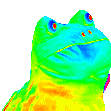-
Posts
506 -
Joined
-
Last visited
Reputation Activity
-
 Offline Research Kangaroo got a reaction from LogicalDrm in Vertagear doesnt honor their chair warranty anymore, with support ghosting me
Offline Research Kangaroo got a reaction from LogicalDrm in Vertagear doesnt honor their chair warranty anymore, with support ghosting me
mb i thought i wrote it broke in 2020 here but instead i just said a few months later.
by the time it broke the second time it had alredy gone past 2 years so still wouldnt work but ok
still tho point of post being to warn others to not buy vertagear stuff if they dont wanna hassle with support
-
 Offline Research Kangaroo got a reaction from IHateUsers in 2080ti crashing on CoD Modern Warfare ??? my card bad or cod bad
Offline Research Kangaroo got a reaction from IHateUsers in 2080ti crashing on CoD Modern Warfare ??? my card bad or cod bad
My asus 2080ti ROG-STRIX-RTX2080TI-O11G-GAMING (not overclocked) crashes in cod but only cod, every other game etc i tried seems fine.
I can usualy play for 1-4 minutes before it either crashes by giving me the standard modern warfare error code 6068, or just completely crash the pc where all monitors go black, the cpu and or gpu fan (?didntcheck) starts running at 100% until i manualy press the powerbutton to restart the pc. (90% chance of giving error code, 10% of crashing the pc)
Have tried every single graphics setting on the game, all lowest, all highest, mixed, rtx on and off, fullscreen, borderless, windowed.
I tried this card alone on multiple pcs with every part different including fresh reinstalled windows ssd's (fx8350, i7 5960x, 9900k) + different monitors: asus pg348q + asus pg278q (1 monitor connected at a time)
I returned it to the retailer and they said they tested furmark and 3dmark and so said there was nothing wrong with the card and they wont refund me it for being faulty
and so im basicly wondering if there is something wrong with my card or if COD just simply doesnt want to play with any 2080ti or my specific model or something.
have tried googling the issue and havent found anyone else having the crash issue with 2080ti and cod that i have.
(Side note, i tried to use msi afterburner to see if there could be something i could do in there to fix the issue, but changing any of the setting in there just made the pc crash/shutdown every time after starting cod 1 min into the game no matter what setting i changed, even the settings that shouldnt even do anything. did not check any other games while messing with msi afterburner though.)
*edit* forgot to add...
im currently using a 980ti on cod and it works perfectly stable, altho ill have to run it at min specs and get low fps so that makes me sad
This has been a problem ever since a month or 2 after cod came out. so it was working fine for the first month.
Update; called the retailer, they said they will take it back in for testing specifically in cod and try to find out what the issue is so that i know if i need to buy a new different card or if its actually faulty or whatever
-
 Offline Research Kangaroo got a reaction from Gawron10001 in pc restarts after 10 seconds - fx8350 + gigabyte mobo
Offline Research Kangaroo got a reaction from Gawron10001 in pc restarts after 10 seconds - fx8350 + gigabyte mobo
gg just refunded
-
 Offline Research Kangaroo got a reaction from TVwazhere in Need small case & small air cooler for x99-m mobo
Offline Research Kangaroo got a reaction from TVwazhere in Need small case & small air cooler for x99-m mobo
found case & will use be quiet dark rock 3 cooler since it fits tall coolers
https://www.proshop.no/Kabinett/BitFenix-Phenom-M-Micro-ATX-Black-Kabinett-Cube-Svart/2434184
-
 Offline Research Kangaroo got a reaction from Dissitesuxba11s in Need small air cooler for x99-m mobo + case
Offline Research Kangaroo got a reaction from Dissitesuxba11s in Need small air cooler for x99-m mobo + case
the bitfenix prodigy is very close to what i was looking for and i found a different version that works better for me thanks. ill try this
https://www.proshop.no/Kabinett/BitFenix-Phenom-M-Micro-ATX-Black-Kabinett-Cube-Svart/2434184
-
 Offline Research Kangaroo got a reaction from Crunchy Dragon in My taskbar width broke, help
Offline Research Kangaroo got a reaction from Crunchy Dragon in My taskbar width broke, help
i figured it out, for some reason this option got enabled.everythings back to normal now.
also yes i know i can drag the taskbar width
-
 Offline Research Kangaroo reacted to -rascal- in 7900x worse than 5820k?
Offline Research Kangaroo reacted to -rascal- in 7900x worse than 5820k?
Update the BIOS; follow the instructions outlined in the ASUS Rampage VI Extreme motherboard manual.
Refer to Section 3.11.2 - ASUS ESZ Flash 3 on page 3-27.
To be on the safer side, update the BIOS using the conventional "BIOS ROM on the USB stick" method.
Don't worry, ASUS has put a fail-safe in place -- especially for their high-end motherboards.
If your BIOS does get corrupted, your motherboard is not lost; it can be recovered using ASUS CrashFree BIOS 3.
Section 3.11.3 - ASUS CrashFree BIOS 3 on page 3-29.
You can find the least BIOS download from ASUS's website, under Support >> BIOS & Firmware.
Latest BIOS version is 1102, 2018/01/17 ...which should include the Intel Meltdown/Spectre patch.
You can go one older (if you want to avoid the Meltdown/Spectre patch for now), and get version 1004, 2017/12/10, instead.
https://www.asus.com/ca-en/Motherboards/ROG-RAMPAGE-VI-EXTREME/HelpDesk_BIOS/
Also, make sure all motherboard drivers are up-to-date. Again, they can be found on the ASUS ROG RAMPAGE VI EXTREME webpage.
Support >> Driver & Tools >> Windows 10
-
 Offline Research Kangaroo got a reaction from Technomancer__ in 7900x worse than 5820k?
Offline Research Kangaroo got a reaction from Technomancer__ in 7900x worse than 5820k?
okay ill try reinstalling a new drive and come back to you if i still have problems after reinstalling
-
.png) Offline Research Kangaroo got a reaction from unijab in new intel optane ssd 900p, help. wont show up in windows & questions
Offline Research Kangaroo got a reaction from unijab in new intel optane ssd 900p, help. wont show up in windows & questions
this what you looking for ya?
i guess that has to be the intel drive but notsure what to do about it
-
 Offline Research Kangaroo got a reaction from LienusLateTips in For multigaming: binned/delidded 7900x or 7920x? (or maybe even 7940x)
Offline Research Kangaroo got a reaction from LienusLateTips in For multigaming: binned/delidded 7900x or 7920x? (or maybe even 7940x)
i have considered it but landed on 7900x and the price doesnt really matter that much. also i have a feeling i might need those extra pcie lanes
nothing really specific, just whatever random programs i figure i wanna play around with, too tired to brain rn but stuff like
blender, 3d stuff
photoshop whatever or streaming/occasional youtube stuff
Also i guess i9 7900x sounds cooler than i7 7820x if that counts for anything
-
 Offline Research Kangaroo reacted to DiamondShark286 in I need a very specific angled power adapter
Offline Research Kangaroo reacted to DiamondShark286 in I need a very specific angled power adapter
https://www.amazon.com/dp/B01MZ9IOYH?psc=1 here is this what your looking for
-
 Offline Research Kangaroo got a reaction from Marinatall_Ironside in Yes my mobo was faulty. Ill rma it. *Solved*
Offline Research Kangaroo got a reaction from Marinatall_Ironside in Yes my mobo was faulty. Ill rma it. *Solved*
dont panic! i did
-
 Offline Research Kangaroo reacted to schwarzerrogen in What cables etc do i need for this mic&audiointerface? *Solved*
Offline Research Kangaroo reacted to schwarzerrogen in What cables etc do i need for this mic&audiointerface? *Solved*
The Scarlett with come with a USB cable.
You will still need an XLR cable to connect the mic to the interface.
-
 Offline Research Kangaroo got a reaction from Marinatall_Ironside in Yes my mobo was faulty. Ill rma it. *Solved*
Offline Research Kangaroo got a reaction from Marinatall_Ironside in Yes my mobo was faulty. Ill rma it. *Solved*
Yeah will do thanks tho
-
 Offline Research Kangaroo got a reaction from Enderman in What cables etc do i need for this mic&audiointerface? *Solved*
Offline Research Kangaroo got a reaction from Enderman in What cables etc do i need for this mic&audiointerface? *Solved*
ok nice thanks lots for help
-
 Offline Research Kangaroo reacted to Enderman in What cables etc do i need for this mic&audiointerface? *Solved*
Offline Research Kangaroo reacted to Enderman in What cables etc do i need for this mic&audiointerface? *Solved*
If this works in the first place, it will sound like absolute crap and your laptop webcam mic will sound better.
So no, you should definitely buy an audio interface or get a USB mic.
-

-
 Offline Research Kangaroo got a reaction from DrMikeNZ in NEED FAST HELP! pc wont start proiperly after rebuild with new cables etc
Offline Research Kangaroo got a reaction from DrMikeNZ in NEED FAST HELP! pc wont start proiperly after rebuild with new cables etc
redid everything back to default and added 1 new cable by cable until i found all cables worked then tried to move the gpu to where i need it for my casemod and then it didnt work anymore so looks like my mobo gpu slot 4 is dead or something idk why it wont register my 980ti in it , also wont register my 750 ti at all for whatever reason.
-
 Offline Research Kangaroo got a reaction from astrosheen in NEED FAST HELP! pc wont start proiperly after rebuild with new cables etc
Offline Research Kangaroo got a reaction from astrosheen in NEED FAST HELP! pc wont start proiperly after rebuild with new cables etc
redid everything back to default and added 1 new cable by cable until i found all cables worked then tried to move the gpu to where i need it for my casemod and then it didnt work anymore so looks like my mobo gpu slot 4 is dead or something idk why it wont register my 980ti in it , also wont register my 750 ti at all for whatever reason.
-
 Offline Research Kangaroo reacted to astrosheen in NEED FAST HELP! pc wont start proiperly after rebuild with new cables etc
Offline Research Kangaroo reacted to astrosheen in NEED FAST HELP! pc wont start proiperly after rebuild with new cables etc
Strip the system back to cpu ram and motherboard(remember to move display cable). Get it to boot. Then add things back in one by one
-
 Offline Research Kangaroo reacted to JerrBear in NEED FAST HELP! pc wont start proiperly after rebuild with new cables etc
Offline Research Kangaroo reacted to JerrBear in NEED FAST HELP! pc wont start proiperly after rebuild with new cables etc
Have you tried to boot with just the 980ti and not the 750ti (don't even have this plugged in)? Put the 980ti in the highest recommended slot for the motherboard.
-
 Offline Research Kangaroo got a reaction from Enderman in Custom AX860i fan mod!
Offline Research Kangaroo got a reaction from Enderman in Custom AX860i fan mod!
i just tried and for some reason i can only hear it when im 1-2 meters away from the pc but not if i put my ear close to each component so.. :3 but its alright you dont know ill figure it out at some point anyway
-
 Offline Research Kangaroo reacted to The Sloth in What cpu best for multiple games + watch youtube/twitch same time?
Offline Research Kangaroo reacted to The Sloth in What cpu best for multiple games + watch youtube/twitch same time?
5820k will be much better at your workload or ryzen.
-
.png) Offline Research Kangaroo got a reaction from Xanthe_2871 in Is this camera good for the price and will this mem card fit?
Offline Research Kangaroo got a reaction from Xanthe_2871 in Is this camera good for the price and will this mem card fit?
oke ty again lol
-
 Offline Research Kangaroo got a reaction from Xanthe_2871 in Is this camera good for the price and will this mem card fit?
Offline Research Kangaroo got a reaction from Xanthe_2871 in Is this camera good for the price and will this mem card fit?
ok thanks lots






.thumb.png.2b37a2d242d91f04d784eacf0a8d9e14.png)