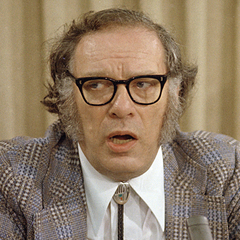-
Posts
194 -
Joined
-
Last visited
Reputation Activity
-
 U.Ho got a reaction from RADEONGRAPHICS211 in New PC build has higher ping in CSGO
U.Ho got a reaction from RADEONGRAPHICS211 in New PC build has higher ping in CSGO
How do you measure your ping?
Ping is actually latency and it's always against some destination server. Latency is increased by any active device between your NIC and the destination server, and thus the issue could well be in any of them. You can get a latency value for any layer 3 device between your NIC and the destination server by running a traceroute. I say "a value" because they're not always accurate since ICMP responses are not a priority to network devices.
So, back to it. How do you measure your ping?
-
 U.Ho reacted to Alex Atkin UK in New PC build has higher ping in CSGO
U.Ho reacted to Alex Atkin UK in New PC build has higher ping in CSGO
Its unlikely to be the NIC, you can easily test that by pinging your router. Windows ping doesn't even show the granuality needed to see the difference between a good and crap NIC as thats something like 0.1 - 0.4ms.
-
 U.Ho reacted to BuckGup in AMD Ryzen has issues with high frequency RAM! - Fix will come in 1-2 months
U.Ho reacted to BuckGup in AMD Ryzen has issues with high frequency RAM! - Fix will come in 1-2 months
This is why you don't preorder
-
 U.Ho got a reaction from newgeneral10 in 4 port LACP?
U.Ho got a reaction from newgeneral10 in 4 port LACP?
LACP works for up to 16 ports.
Throughput with LACP is going to vary, since one conversation will always be carried out through one port. In order for you to benefit from 4 ports you need at least 4 clients accessing the server at all times with more than half of the bandwidth of one connection.
-
 U.Ho got a reaction from leadeater in 4 port LACP?
U.Ho got a reaction from leadeater in 4 port LACP?
LACP works for up to 16 ports.
Throughput with LACP is going to vary, since one conversation will always be carried out through one port. In order for you to benefit from 4 ports you need at least 4 clients accessing the server at all times with more than half of the bandwidth of one connection.
-
 U.Ho got a reaction from zapmaster14 in Ping spikes even with new router. Connected via ethernet.
U.Ho got a reaction from zapmaster14 in Ping spikes even with new router. Connected via ethernet.
Did you ever check where the spikes originate at?
Router? ISP? Host?
And how did you do that?
-
 U.Ho got a reaction from ilyas001 in troubleshooting ipv4 and ipv6
U.Ho got a reaction from ilyas001 in troubleshooting ipv4 and ipv6
I'm talking about simulation mode.
Packet tracer starts with real time mode, but there's an option for simulation mode where you can run say an ipv6 ping and you'll see everything that happens step by step when you do it.
I'm afraid I have removed my packet tracer and can't be arsed to install it again, but simulation mode might help you understand the mechanics of whatever packet movement you need to understand.
-
 U.Ho got a reaction from Chace in CRAZY PING SPIKES PLS HELP!!
U.Ho got a reaction from Chace in CRAZY PING SPIKES PLS HELP!!
It might still be the channel if it's in use somewhere that only affects the part of your room you're using the network in.
One way to confirm is to move your computer close to a computer with no issues and see if you still get issues.
If you do, I'm out of ideas. If you get it working near the other computer, the issue is with the location.
If the issue is the location, it's either bad reception or interference. I guess you'd know if you were too far away from the access point / router so my guess is interference.
You can probably change the channel of your wifi in the router settings. Could help you and not affect anyone else, could help you and make someone elses connection worse. If you want to make sure before doing anything, there's an app for at least android called wifi analyzer that you could use to check what channels are being used in different parts of your house. Overlapping as little as possible is a good goal.
-
 U.Ho got a reaction from leadeater in Help with network layout
U.Ho got a reaction from leadeater in Help with network layout
What firewall is this?
Why not go like this?
-
 U.Ho got a reaction from ThatFellaNick in Help with network layout
U.Ho got a reaction from ThatFellaNick in Help with network layout
What firewall is this?
Why not go like this?
-
 U.Ho got a reaction from almighty_MOE in Difference between a Endpoint Protection and a Firewall
U.Ho got a reaction from almighty_MOE in Difference between a Endpoint Protection and a Firewall
Pfsense doesn't do application layer while a common endpoint protection is pretty much application layer and at most down to transport layer (ports).
NGFW appliances do exist that do application layer and are physical appliances, but pfSense doesn't have that anymore. They used to but I guess they didn't have the manpower to support it.
The important thing that no one said yet is please don't try to substitute one for the other. They both do important tasks that the other is incapable of doing.
If you're only going to use one of the two, go for endpoint protection in a home network and stay away from work environments altogether if you can't have both.
-
 U.Ho reacted to Enderman in IP issues? Someone already logged into FB on 100% new computer
U.Ho reacted to Enderman in IP issues? Someone already logged into FB on 100% new computer
Who knows, maybe he bought a drive along with the new PC which had been used, and after clean installing he booted into the wrong drive.
People make stupid mistakes when they don't understand how things work.
-
 U.Ho got a reaction from leadeater in Confused about the ring and Mesh network topology?
U.Ho got a reaction from leadeater in Confused about the ring and Mesh network topology?
That's a full mesh.
I know this has kinda been said already, but just to pitch in, try cutting any four wires on that topology and you still have a mesh.
In a full mesh the number of connections you have equals the sum like this where n=[number of machines]:
That means for 6 nodes you get 0+1+2+3+4+5=15 connections, 7 nodes would be sum for six nodes plus 6 = 21 and so on.
If you want to subtract connections from a full mesh, how many can you take away before you lose the mesh altogether?
(Why are we doing puzzles? :D)
edit:
Wow, I did that sigma thing all wrong... Here's the correct way to put it:
-
 U.Ho reacted to ARikozuM in Low fps on BF1
U.Ho reacted to ARikozuM in Low fps on BF1
Please don't troll.
The reason that CPUBoss is frowned upon is due to the lack of testing that they do or inaccuracies in their statistics.
-
 U.Ho got a reaction from leadeater in Help making CCNA lab!
U.Ho got a reaction from leadeater in Help making CCNA lab!
A feasible packet size would be somewhere between 1000 and 1400 bytes.
Calculating with the same formula as the Cisco paper, that's over 1Gbps with 1000 and way more with 1400.
Edit:
Oh, the formula: "Mbps calculated by pps * 64bytes * 8bits/byte"
Find it on page one of the pdf, last paragraph before table 1.
-
 U.Ho got a reaction from leadeater in Difference between a Endpoint Protection and a Firewall
U.Ho got a reaction from leadeater in Difference between a Endpoint Protection and a Firewall
Pfsense doesn't do application layer while a common endpoint protection is pretty much application layer and at most down to transport layer (ports).
NGFW appliances do exist that do application layer and are physical appliances, but pfSense doesn't have that anymore. They used to but I guess they didn't have the manpower to support it.
The important thing that no one said yet is please don't try to substitute one for the other. They both do important tasks that the other is incapable of doing.
If you're only going to use one of the two, go for endpoint protection in a home network and stay away from work environments altogether if you can't have both.
-
 U.Ho reacted to Brightglaive in Help making CCNA lab!
U.Ho reacted to Brightglaive in Help making CCNA lab!
Speaking as one that has both set up CCNA lab equipment and exercises on physical equipment AND taught CCNA classes, having the equipment is satisfying and comforting and wonderfully tactile. Easy to put hands on, have physical connectivity, and try to resolve physical connection and cabling issues locally. However, you don't often get that luxury as a network admin. You have to get used to configuring and troubleshooting remotely. That's the reason why GNS3 (or VIRL and Packet) is so handy. Quick reconfigurations are easy and integration with physical hardware is possible as well.
As the packet size goes up so does the throughput. But the PPS goes down. There is a maximum throughput and PPS of mixed packet sizes but it's not generally advertised. Oh and yes the throughput does rise above the maximum listed on that sheet at higher packet sizes.
Keep in mind that the first packet in any stream is process switched and all subsequent packets are CEF-Switched. Process switching is like searching for a person in a phonebook by starting with the first entry in the list and seeing if its the correct one then moving to the next if it's not. Binary searching is also used to cut the each search by halves.
CEF switching is like looking alphabetically. It searches by octet and each subsequent octet. So it will search for the first number. For an IP address of 175.230.64.110. It will look for the first number (0-255) and then under 175 it will search again (0-255) then under 175.230 and so on until its find the final octet which has the actual location of the route in the routing table (If I recall correctly it actually lists the interface/IP address to send the ip packet from/to). As you can imagine this is much faster than to search a routing table for an entry 1-by-1. However on a router this is all done in IOS software.
On a switch this is done by a specialized hardware processor called an ASIC. Because it's done in hardware L3-switching can reach into the millions of packets-per-second and hundreds of Mbps on up into gigabits per second.
-
 U.Ho got a reaction from Brightglaive in Confused about the ring and Mesh network topology?
U.Ho got a reaction from Brightglaive in Confused about the ring and Mesh network topology?
That's a full mesh.
I know this has kinda been said already, but just to pitch in, try cutting any four wires on that topology and you still have a mesh.
In a full mesh the number of connections you have equals the sum like this where n=[number of machines]:
That means for 6 nodes you get 0+1+2+3+4+5=15 connections, 7 nodes would be sum for six nodes plus 6 = 21 and so on.
If you want to subtract connections from a full mesh, how many can you take away before you lose the mesh altogether?
(Why are we doing puzzles? :D)
edit:
Wow, I did that sigma thing all wrong... Here's the correct way to put it:
-
.png) U.Ho reacted to Sunshine1868 in Is This a Good Networking Joke?
U.Ho reacted to Sunshine1868 in Is This a Good Networking Joke?
Joke:
What do you call Stevie Nicks' hardware address?
-
 U.Ho reacted to foobar42 in Mitigating spoofed IP attacks
U.Ho reacted to foobar42 in Mitigating spoofed IP attacks
So there are a few sensible firewall polices to set at the edge of your network to get started with, this list is a good start: https://en.wikipedia.org/wiki/Martian_packet
The problem is, that many ISPs don't RPF-Filtering, which is a simple firewall policy supported by every serious network vendor on the planet, where you only forward packets from an interface if you would route the source address of that packet over that interface as well. Very simple policy, but somehow 1/3 of the internet doesn't implement it. Ask your provider if he is implementing BCP 38 on his network.
However, there is not much you can do about source spoofing if you are only getting your connectivity from one upstream, like you do, so your easiest option would be to use some form of flow based network monitoring to a collector (netflow, openflow), start digging in the traffic and use specific rulesets based on what you see.
Iptables has support for BPF rules, which allows for incredibly efficient DPI on commodity hardware.
Have fun mitigating.
-
 U.Ho got a reaction from brenan999 in I can't change my DNS.
U.Ho got a reaction from brenan999 in I can't change my DNS.
1. Boot to your windows 10.
2. Restart your computer while pressing shift constantly.
3. Profit.
Edit:
4. Troubleshoot
5. Advanced options
6. Startup settings
7. Restart
8. Choose the correct number for safe mode with networking
-
 U.Ho got a reaction from pebble guy in Need help MSI laptop
U.Ho got a reaction from pebble guy in Need help MSI laptop
If you're using windows 10, I suggest to uninstall the driver altogether and reboot. See if a driver gets installed automatically and if it's any better then.
-
 U.Ho reacted to CosmicMeteor in Slow Internet?
U.Ho reacted to CosmicMeteor in Slow Internet?
I Just wanted to update you guys! A new Cat 6 Cable did the trick! I am now getting easily 100-150/100-150 Thank you so much everyone!
-
 U.Ho got a reaction from CosmicMeteor in Slow Internet?
U.Ho got a reaction from CosmicMeteor in Slow Internet?
Your modem and motherboard both can do 1Gbps and your connection still gets only 100Mbps so @crashahotrod is probably on to something with trying a new cable.
Connection speed is something that's negotiated to a certain point, either 10 or 100 or 1000 and it usually remains fixed once negotiated. Your 100Mbps indicates your network devices (MoBo and modem) can't negotiate a 1Gpbs connection even though they both support it. Only thing in between is the cable as far as we know.
Just posting this to clarify in case OP is interested in learning as well as solving the issue.
-
 U.Ho got a reaction from Freezanator in How do I configure QoS on my modem?
U.Ho got a reaction from Freezanator in How do I configure QoS on my modem?
So you want to set your traffic to precede other traffic in the network?
From the looks of the pictures you provided, you'd want to setup a class with a filter with your source address and your destination address.
That way you get precedence over LAN.
I think you might want to set it up on the WAN side. That could prove to be more complex. QoS typically favors traffic per application, not per source or destination host. As your router or your ISP's router does a NAT, the QoS might not work with the source/destination with inbound traffic.