-
Posts
87 -
Joined
-
Last visited
Reputation Activity
-
 rain in july got a reaction from masayaShinoda17 in How do you handle updating websites for clients? Should I use a CMS or do it myself?
rain in july got a reaction from masayaShinoda17 in How do you handle updating websites for clients? Should I use a CMS or do it myself?
If I develop a website and I handle hosting for the client do you think the customer would expect a CMS? I know this is something that should be asked and agreed on before hand but I'm just wondering if its still a thing where the client leaves everything to me or do most people expect a CMS to do it themselves. So, should I just use something like wordpress so clients can update what ever they want whenever, or should I continue building sites myself but I handle all updates to the site with a fee? I feel like once you have a certain amount of customers this way would start to get really annoying. I'm not sure just wondering if anyone has any ideas. (im just starting freelancing so any tips would be helpful)
-
 rain in july got a reaction from RetroSmoo in How do you handle updating websites for clients? Should I use a CMS or do it myself?
rain in july got a reaction from RetroSmoo in How do you handle updating websites for clients? Should I use a CMS or do it myself?
If I develop a website and I handle hosting for the client do you think the customer would expect a CMS? I know this is something that should be asked and agreed on before hand but I'm just wondering if its still a thing where the client leaves everything to me or do most people expect a CMS to do it themselves. So, should I just use something like wordpress so clients can update what ever they want whenever, or should I continue building sites myself but I handle all updates to the site with a fee? I feel like once you have a certain amount of customers this way would start to get really annoying. I'm not sure just wondering if anyone has any ideas. (im just starting freelancing so any tips would be helpful)
-
 rain in july reacted to QuantumRand in How do you handle updating websites for clients? Should I use a CMS or do it myself?
rain in july reacted to QuantumRand in How do you handle updating websites for clients? Should I use a CMS or do it myself?
What I would do is have a CMS for myself for any site updates/upgrades. And then I would have a separate, more restrictive CMS for my clients. Less of a CMS and more of a dashboard that would let them manage things that would be updated often, such as coupons, email campaigns, prices, etc. And I would charge the client a monthly (or yearly) fee for continued access to those dashboards.
That way it's the best of both worlds. As you increase clients, you increase your revenue, but since the clients manage the basic upkeep, your workload doesn't increase much, leaving you free to do the bigger updates/upgrades which you charge on a per-project basis.
-
 rain in july reacted to Eigenvektor in How do you handle updating websites for clients? Should I use a CMS or do it myself?
rain in july reacted to Eigenvektor in How do you handle updating websites for clients? Should I use a CMS or do it myself?
Absolutely agree with what @Biohazard777 said. Whether you update the content or the customer does, don't make it harder than it needs to be.
To make it profitable for you, you don't want updates to take a lot of effort. And you don't want to ask for too much to remain competitive.
In the long run maintaining content is unlikely to be much profit, so you're better off if the customers can do it on their own.
And you are right: your contract should absolutely cover this kind of stuff. Don't fall into the trap of maintaining a customer's website indefinitely for a one time fee.
~edit: do -> don't 😅
-
 rain in july reacted to Biohazard777 in How do you handle updating websites for clients? Should I use a CMS or do it myself?
rain in july reacted to Biohazard777 in How do you handle updating websites for clients? Should I use a CMS or do it myself?
Doesn't matter if you will be doing the updates or the client, use a CMS.
Even if you are paid to update it for them, you will do the updates faster with CMS.
If your business grows, you can easily hire newbs to dick around WP and pay them less than what you would pay for a front-end web dev.
If the client asks for major changes... that isn't an update, that is a redesign and charge for that accordingly.
-
 rain in july reacted to QuantumRand in How did you get started as a freelance web dev?
rain in july reacted to QuantumRand in How did you get started as a freelance web dev?
Years ago, I was a backend dev for a platform/service that was essentially a WYSIWYG for mobile apps. Think SquareSpace, but for apps. Our clients were tech savvy-ish, business minded people who had no programming experience.
The intended use of our service was for our clients to go to local businesses that didn't have much of an online or mobile presence, basically present themselves as app developers, and show them a template of what they could make for the business. Our clients would pay us ~$1000 for access to our app builder plus ~$50/month/app for access to backend features (like a push notification interface, etc). Our clients would charge their clients ~$5000 for the app plus $150/month for upkeep and access to the backend management.
I imagine you could do something similar. Go to local businesses, offer them an online platform for advertising their business. Charge a one time fee for the creation of the web pages and offer a recurring maintenance/upkeep fee. Upsell engagement features like online ordering, Google Maps/Yelp listings, etc. As you build out these features for first time clients, make sure to start with a generic template that can be used for future clients.
Most business owners will be looking for a return on investment, so come prepared with stats and figures on how online presence increases sales for businesses like theirs. The more specific you can get to their business the better. That's often what worked best for the few who were successful with that platform I worked on.
-
 rain in july got a reaction from filpo in looking for suggestions, budget is around £1000 can go a little under/over
rain in july got a reaction from filpo in looking for suggestions, budget is around £1000 can go a little under/over
Thanks for the reply! I'm going to keep this in mind 🙂 that looks like it should work and it's in budget
-
 rain in july reacted to filpo in looking for suggestions, budget is around £1000 can go a little under/over
rain in july reacted to filpo in looking for suggestions, budget is around £1000 can go a little under/over
try this
PCPartPicker Part List
CPU: AMD Ryzen 5 7600 3.8 GHz 6-Core Processor (£213.99 @ Amazon UK)
CPU Cooler: Thermalright Peerless Assassin 120 SE ARGB 66.17 CFM CPU Cooler (£41.89 @ Amazon UK)
Motherboard: ASRock B650M-HDV/M.2 Micro ATX AM5 Motherboard (£135.94 @ Amazon UK)
Memory: G.Skill Ripjaws S5 32 GB (2 x 16 GB) DDR5-5600 CL28 Memory (£109.58 @ Amazon UK)
Video Card: XFX Speedster QICK 319 Core Radeon RX 7800 XT 16 GB Video Card (£508.00 @ Amazon UK)
Total: £1009.40
Prices include shipping, taxes, and discounts when available
Generated by PCPartPicker 2023-11-01 09:20 GMT+0000
-
 rain in july reacted to LinusTech in LTT Video Error Handling Standard Operating Procedure (SOP)
rain in july reacted to LinusTech in LTT Video Error Handling Standard Operating Procedure (SOP)
Internally this is a living document, and may change as we move forward, but as part of our push for further transparency, we are publishing it in its current form to help our community better-understand how we classify errors and what action we will be taking to rectify them.
Types of errors
Flubs: the host simply misspoke
Incongruencies: information within the video is not in agreement (e.g. host says “$45” while the product page shows “$47”
Bad spec: a table or MOGRT contains incorrect information (e.g. “48MB” instead of “96MB”
Bad data: a graph or visualization contains data (generated by us) that is erroneous, misplaced, or spurious.
Bad info: a statement or representation in the video that is misleading or factually inaccurate
Types of error correction
Proactive (before the video is posted)
Video pickup: the segment is re-shot with both audio and video
Human audio pickup: new audio is recorded for the segment (visuals have coverage)
AI audio pickup: new voiceover is generated. In the best case this uses a voice model that sounds like the host. However, using a robot voice can still work.
Text on screen: the editor overlays clarifying or correcting text
This will not be received by viewers who are not (or cannot) watching the screen
Reactive (after the video is posted)
Video Replace: replacing the video with a new version without re-uploading
This relies on YouTube and takes some time. There are fairly strict guidelines around the use of this tool and strong justification must be provided for all changes. This is preferred to a re-upload, but there is likely a soft-limit on how often we can use this resource.
Re-upload the video: Set the original, erroneous video to Private and upload a new version. This will have algorithmic effects, but must be done if replacement is not an option
Pinned comment: add a comment describing the correction.
This will not be received by viewers who do not check the comments (common, especially for those watching on a Smart TV) and should only be used for low-severity errors.
Assessing & Responding to Errors
If any of the following types of errors are discovered prior to filming (e.g. during script review) , fix them before the shoot.
1. Very Low Severity
- The statement could possibly be misunderstood, but it’s generally true and most people would be fine with how it’s currently presented.
- eg. The host says, “One of DisplayPort’s main advantages over HDMI is its higher bandwidth,” but this is only true when comparing certain generations of the standards. HDMI 2.1, for example, has much higher bandwidth than DP 1.1.
Action: no action
2. Low Severity
- The statement is incorrect, and we should try to clarify it better in the future, but we can leave it for now because it doesn’t meaningfully impact a viewer’s purchase decision or general knowledge.
- eg. The host says, “This monitor features moderate pixel response times and contrast because it uses an IPS panel”, but the panel manufacturer is actually AUO, rather than LG, so it’s not an IPS panel - a term which is trademarked by LG - but rather an IPS-type or IPS-like panel.
Action: Pinned comment
Note: Pinned comment text must be approved by the Community Coordinator before being posted.
3. Medium Severity
- The statement is incorrect, and a minority of the audience could be upset or misled, even if it doesn’t really affect the outcome of the product evaluation for the majority.
- eg. The host says, “This GPU has AMD’s AMF video encoder, which is basically the same as NVIDIA’s NVENC,” but while the stated functionality is the same, NVENC offers better image quality, which could be important to a small minority of buyers.
Action: Video replaced if possible according to YouTube policy, otherwise pinned comment and above fold mention of the issue in the video description
If doing a video replace, a pinned comment should communicate this is coming and note the expected changes. This comment should be un-pinned when the video replace is complete.
Note: Pinned comment text must be approved by the Community Coordinator before being posted.
4. High Severity
- The statement is incorrect, and a significant portion of the audience could be misled or make a poorly-informed purchase decision.
- eg. The host says, “This is a great gaming monitor,” when in fact, the monitor is a 60Hz VA display that, while ‘fine’ for playing games, lacks important gaming-centric features that could be easily had for the same price, making it a poor choice.
Action: Video replaced if possible according to YouTube policy. Otherwise, set unlisted and disable monetization until corrective action can be taken.
If doing a video replace, a pinned comment should communicate this is coming and note the expected changes. This comment should be un-pinned when the video replace is complete.
Note: Pinned comment text must be approved by the Community Coordinator before being posted.
5. Very High Severity
- The statement is VERY incorrect—basically the opposite of correct. There is no charitable interpretation that could make this anything but completely irresponsible.
- ex. The host says, “Most games require only one high-performance core to perform their best,” when that hasn’t been true for over a decade.
Action: Video removed or remade
-
 rain in july reacted to Synthfull in CAN'T GET USB PORTS TO WORK ON AOC CU34G2X
rain in july reacted to Synthfull in CAN'T GET USB PORTS TO WORK ON AOC CU34G2X
What’s your motherboard? I have this pc which has some ordinary shitty green motherboard, it doesn’t let me use the headphone jacks because it is so outdated. It’s a USB 3.0 too so it could possibly be too old to recognise it.
-
 rain in july got a reaction from seon123 in keycaps for 60% keyboards.
rain in july got a reaction from seon123 in keycaps for 60% keyboards.
I know this is an old thread but I thought i'd give it an update, last month I ended up going for these! https://www.ukkeycaps.co.uk/product/dcs-classic-1980-s-blank-keyset-iso-ansi
They look amazing 🙂
-
 rain in july reacted to Eschew in keycaps for 60% keyboards.
rain in july reacted to Eschew in keycaps for 60% keyboards.
Hey there.
👀...
List of Vendors
Criteria: U.K. & Europe-Based, Keycaps
CandyKeys: Germany-Based Store. Keycaps Keycapsss: Germany-Based Store. Keycaps KEYGEM: Germany-Based Store. Keycaps KPrepublic: China-Based Store (Free Worldwide Shipping). Keycaps Mechboards: U.K.-Based Store. Keycaps Mechbox: U.K.-Based Store. Keycaps mykeyboard.eu: Belgium-Based Store. Keycaps Proto[Typist] Keyboards: U.K.-Based Store. Keycaps UK-Keycaps: U.K.-Based Store. Keycaps Not a comprehensive list, but the above should give you a decent selection. If you don't mind possibly-exorbitant shipping fees and would like a larger (but still not comprehensive) list of vendors to choose from, I do keep a list of custom keeb and keeb parts vendors under Section [6.0] (CTRL + F) in muh Custom Mechanical Keyboards megathread. 😉
-
 rain in july reacted to Kurupt in Whats the best 1440p 144hz ultrawide?
rain in july reacted to Kurupt in Whats the best 1440p 144hz ultrawide?
I love my Dell Alienware AW3418DW .
-
.png) rain in july got a reaction from SolarNova in 4k 240ghz monitor under £500 ($645)
rain in july got a reaction from SolarNova in 4k 240ghz monitor under £500 ($645)
What monitor should I get, I want a 4k 240hz monitor, preferably under £500
-
 rain in july reacted to WaggishOhio383 in is 750w psu enough for a i7 10700k and a 3080?
rain in july reacted to WaggishOhio383 in is 750w psu enough for a i7 10700k and a 3080?
In theory, yes. Provided you have a quality PSU.
-
 rain in july reacted to Gorou92 in is 750w psu enough for a i7 10700k and a 3080?
rain in july reacted to Gorou92 in is 750w psu enough for a i7 10700k and a 3080?
yeah its enough
a 16 core ryzen and rtx 3080 only pulled 500 to 550 watts
this in gaming
but in worse case scenario (full cpu and gpu usage) i think the I7 overclocked doesn't exceed 250 watts and
and a 3080 overclocked doesn't exceed 350 so 600watt total so of course 750 watt is enough
-
 rain in july reacted to WereCat in Air or Liquid for 10700k
rain in july reacted to WereCat in Air or Liquid for 10700k
I have both Noctua NH-U12A and an Arctic Liquid Freezer II 360 AIO.
I can confidently say that I am very disappointed with this Noctua cooler as its worse than my old BeQuiet! Dar Rock Pro 2 while being more expensive and louder and my AIO absolutely trashes it in temperature and noise.
Yes, the Noctua is more quiet on idle but the Arctic fans are not as loud as the Noctua fans in load while also being over 20°C cooler with the AIO.
Now Arctic is using much thicker rads than other AIO coolers but it was the same price as the Noctua.
IMO, if you can fit the 240/280/360mm Arctic Liquid Freezer II in your case, it should outperform the Noctua while also being cheaper (except 360 which is about the same price)
-
 rain in july reacted to Chris Pratt in Air or Liquid for 10700k
rain in july reacted to Chris Pratt in Air or Liquid for 10700k
A good air cooler will beat an AIO in most situations. The only real reason to go AIO is if you can't fit an air cooler (ITX builds, for example). Custom loop is an entirely different situation. You can totally outdo an air cooler there, but AIO, not so much.
-
 rain in july reacted to Zando_ in Air or Liquid for 10700k
rain in july reacted to Zando_ in Air or Liquid for 10700k
U12A would be fine for stock or OCed, it performs very similarly to dual/triple fan AIOs.
-

-
 rain in july reacted to RollinLower in bent pins on cpu
rain in july reacted to RollinLower in bent pins on cpu
alternatively something like a razor blade might also help.
-
 rain in july reacted to SavageNeo in best £200 gpu
rain in july reacted to SavageNeo in best £200 gpu
5500 XT 8gb or 1660 super if you want to go little over you budget
-
.png) rain in july reacted to Statik in bent pins on cpu
rain in july reacted to Statik in bent pins on cpu
A pair of tweezers, magnifying glass, and a copy of the Holy Bible.
-
 rain in july reacted to IsaacG in Pc not turning on
rain in july reacted to IsaacG in Pc not turning on
Has to be the fan, coil whine isn't ever really loud. If you were moving stuff near the cpu socket I would start by replugging all the psu cables as a sanity check.
-
 rain in july reacted to IsaacG in Pc not turning on
rain in july reacted to IsaacG in Pc not turning on
So fans aren't even spinning and lights aren't coming on?



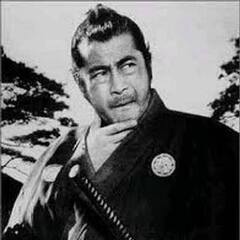
.thumb.gif.ad16b18341f801f5f81ab6752edec500.gif)

