-
Posts
22,635 -
Joined
Reputation Activity
-
 vanished got a reaction from YEETMAN in Blinking Pixels
vanished got a reaction from YEETMAN in Blinking Pixels
If the cables are all good then it's worth trying a different source to figure out definitively if the issue is with the screen or the computer. Booting another OS like Linux from a live USB stick, or even a Windows installer (no need to run anything, just boot it, look around, and then shut down again) would let you differentiate between an issue in Windows and anything else. If those things looked fine, then it's likely a setting issue in Windows. If those things also had the problem, then it might be the monitor or the PC. If there was another source (chromecast, apple TV, another PC, xbox, etc.) you could hook the monitor up to, you could then differentiate further. If those things also share the problem, then it's very likely an issue in the monitor. If those things do not have the problem, then that suggests it's a hardware issue with the PC. Again, that is all assuming that the cables and converter are fine, which ideally we would verify but there may not be a way to do that.
Basically yes. For example, if this panel is "6 bit + FRC", that means each of the three colours (R, G, and B) can only display 64 different shades out of the total 256 that basically everything uses, and so to fill in the gaps, it will alternate between a shade that it can show, and another that's closest to it. Below I've created 2 gifs that simulate this (albeit in an exaggerated manner to show the effect more clearly).
That was different actually, although in trying to explain why I realize they seem much more similar than I would have thought. In that instance, the image contained instructions to display something beyond what the device could comprehend and it wasn't designed to handle that properly. In short, a software issue. In the case of dithering/FRC, the device is designed to receive the instructions it's getting from the PC and compensate for its physical inability to do precisely as instructed by using this technique. A physical/hardware "thing", and an intentional design choice rather than a bug.
-
 vanished reacted to YEETMAN in Blinking Pixels
vanished reacted to YEETMAN in Blinking Pixels
I have got my computer a couple of months ago so yes probably you are right.
I have checked my connections they are all good and while i was buying this hdmi to vga cable couple months ago i was surprised on how expensive these bois are its like the half cost of a monitor in total. Maybe i Should have just bought a monitor :I
so does Dithering mean that it just cant get that color bc it does not have it? like the problem that was going on w android devices and that photo? (if i dont remember wrong)
btw thx for the great response sometimes it is very hard on different forums to get a informative response
-
 vanished reacted to Spotty in i have questions about facebook
vanished reacted to Spotty in i have questions about facebook
What is happening on Facebook that is so important that you need to use your mothers account to access it? Wouldn't all your friends - and thus the reason for using Facebook - be on your account, not your mothers?
How long is your Facebook account banned for? My advice would be to wait out the ban period and use the time to reflect on what it was that got you banned from Facebook in the first place, and maybe use the time away from Facebook to consider whether or not it's really that important in your life.
-
 vanished reacted to iainw in Crucial MX500 repeated failures
vanished reacted to iainw in Crucial MX500 repeated failures
I am now RMAing my 2 TB Crucial MX500 for the THIRD time. The disks have been installed in a HP Omen gaming tower (I know! - it seemed a good idea at the time). I also have a 1TB MX500 installed which has given me good service for nearly 2 years now and is going strong. PSU is Corsair 850 watts. CPU core i7 8700 and GPU is RTX 2080 super. CPU and GPU temperatures are fine. I am using the drive to house a steam library and I was playing The Witcher when it failed this last time. When I removed the drive it was very hot!. The other MX500 which was not being tasked was fine. I tried the usual resuscitative measure to no avail (as expected).
Googling reveals lots of complaints of failure of MX500's in Amazon reviews.
Is the overheating a sign of impending failure or the cause of it?
Anyone else had these kind of reliability issues with the 2TB MX500?
I'm going to be getting another one sent back but I'm wary of using it. I have heard that Micron ship out 'used' units as replacements...
All help appreciated
-
 vanished got a reaction from Master Disaster in Windows 10 Unsolvable Audio issue
vanished got a reaction from Master Disaster in Windows 10 Unsolvable Audio issue
True I had forgotten about that. I'll also add setting the latency/buffer size too low can do this as well, if it's a unit for which that's even an option.
-
 vanished reacted to YellowJersey in Blackmagic Desgin anouces 12K URSA Mini Pro Camera
vanished reacted to YellowJersey in Blackmagic Desgin anouces 12K URSA Mini Pro Camera
There's a difference between the production and consumption sides of things, though. Higher resolutions for production provide added flexibility. I'd say that on the consumption end, the market has had a hard time even adopting 4k, particularly when it comes to streaming.
-
 vanished got a reaction from Hackentosher in G502 vs MX Master 3
vanished got a reaction from Hackentosher in G502 vs MX Master 3
I've heard excellent things about the MX Master 3 with the only gripe being the less than gaming grade sensor. With that said, I know someone who games at a very high level with one just fine, and considering it's not your top priority anyway, I think it would be a good fit.
-
 vanished got a reaction from Oswin in G502 vs MX Master 3
vanished got a reaction from Oswin in G502 vs MX Master 3
I've heard excellent things about the MX Master 3 with the only gripe being the less than gaming grade sensor. With that said, I know someone who games at a very high level with one just fine, and considering it's not your top priority anyway, I think it would be a good fit.
-
 vanished reacted to Master Disaster in Windows 10 Unsolvable Audio issue
vanished reacted to Master Disaster in Windows 10 Unsolvable Audio issue
This can also be a symptom of having the Soundcard Sample Rate set too high though I would doubt thats the case since you reinstalled Windows and the problem remains.
-
 vanished got a reaction from Quinnell in YouTube Ads getting seriously aggressive
vanished got a reaction from Quinnell in YouTube Ads getting seriously aggressive
That video is 10:55 on floatplane and 11:31 on YouTube, meaning there's 36 seconds of ads baked in already. If we add the 4x 5 seconds of YouTube ads on top of that, it comes to 56 seconds on 11:51 of video content, or in other words ~7.9% ads. Cable TV last I checked was around 33% (an hour would have about 40 mins of show and 20 mins of ads), and don't forget that on top of that you pay for the privilege of watching. That's also to say nothing of the fact you can watch this on demand and skip those 36 seconds baked in with very little effort, where as to do that with cable TV you'd have to have recorded the program ahead of time and own a PVR to have that option. I know this is a slight tangent, and I also don't want this to be taken as downplaying the issue, but I want to remind people how horrible cable TV actually is in case they've forgotten
-
 vanished got a reaction from Zodiark1593 in YouTube Ads getting seriously aggressive
vanished got a reaction from Zodiark1593 in YouTube Ads getting seriously aggressive
That video is 10:55 on floatplane and 11:31 on YouTube, meaning there's 36 seconds of ads baked in already. If we add the 4x 5 seconds of YouTube ads on top of that, it comes to 56 seconds on 11:51 of video content, or in other words ~7.9% ads. Cable TV last I checked was around 33% (an hour would have about 40 mins of show and 20 mins of ads), and don't forget that on top of that you pay for the privilege of watching. That's also to say nothing of the fact you can watch this on demand and skip those 36 seconds baked in with very little effort, where as to do that with cable TV you'd have to have recorded the program ahead of time and own a PVR to have that option. I know this is a slight tangent, and I also don't want this to be taken as downplaying the issue, but I want to remind people how horrible cable TV actually is in case they've forgotten
-
 vanished got a reaction from danomicar in YouTube Ads getting seriously aggressive
vanished got a reaction from danomicar in YouTube Ads getting seriously aggressive
That video is 10:55 on floatplane and 11:31 on YouTube, meaning there's 36 seconds of ads baked in already. If we add the 4x 5 seconds of YouTube ads on top of that, it comes to 56 seconds on 11:51 of video content, or in other words ~7.9% ads. Cable TV last I checked was around 33% (an hour would have about 40 mins of show and 20 mins of ads), and don't forget that on top of that you pay for the privilege of watching. That's also to say nothing of the fact you can watch this on demand and skip those 36 seconds baked in with very little effort, where as to do that with cable TV you'd have to have recorded the program ahead of time and own a PVR to have that option. I know this is a slight tangent, and I also don't want this to be taken as downplaying the issue, but I want to remind people how horrible cable TV actually is in case they've forgotten
-
 vanished reacted to wanderingfool2 in Windows DNS Servers effected by a critical 17 year vulnerability.
vanished reacted to wanderingfool2 in Windows DNS Servers effected by a critical 17 year vulnerability.
Unless you are hosting your own DNS server at home, with MS Server (and specifically MS's DNS service) your computers won't be affected.
The only case where it would spill over to normal users (that I could think of at the moment) would be if your ISP used MS's DNS to do the resolving for clients...but even if they did, it likely would be patched. (And it would only affect you in the sense they could redirect traffic and doing like a MITM attack) [But I think that is very unlikely given the current state of this vulnerability]
-
 vanished reacted to GoodBytes in [Update] MSI paying reviewers to remove their bad reviews of their products
vanished reacted to GoodBytes in [Update] MSI paying reviewers to remove their bad reviews of their products
Planning in purchasing an MSI product? Perhaps its time to reconsider.
A small'ish reviewer on YouTube, TechTeamGB, pointed flaws on a review sample from an MSI laptop. Before publishing it, just to be sure that he didn't get a laptop that faced the manufacture error bad luck syndrome, wanted to confirm with MSI about the issues he faced with the laptop before publishing his review. Instead of replying to the criticism or sending a different unit if it was indeed faulty. They took a long time to reply... and their reply was along the line of: Here is some money, if you don't post your review. Let's just keep this between us!.
The reviewers who has integrity, has refused MSI "offer" and decide to post it anyway. MSI came back with a reply asking him to change the review title. They didn't like the fact that the word "disappointing" was used, threatening him of no longer having review sample nor future sponsorship if he doesn't change the title. He decline again. The reviewer believes that the fact that the laptop that he got had, in his opinion, featured a poor display, ad thermals and "track pad felt like it was broken", believes that indeed it is disappointing.
Refusing to do so, MSI requested AMD help (the laptop featured an AMD CPU) to take down his video. However, AMD took the reviewer side instead, as there is nothing wrong with the Youtuber, but there is with the laptop.
MSI has yet to reply.
On Twitter TechTeamGB says:
Linus actually replied to his story on Twitter with:
I am following the news and share any details that comes out
Source / Story:
Personally, I now have MSI on my blacklist of product to ever purchase, next to Creative Labs, Kingston and others.
I was considering their MSI ITX motherboard for my new built, now I prefer to spending more and get someone else.
Update:
GamerNexus releases talking about this, including their own experience with MSI
This has been ongoing for a while now with MSI.
-
 vanished got a reaction from soldier_ph in Spider in Computer tower any idea how to remove it?
vanished got a reaction from soldier_ph in Spider in Computer tower any idea how to remove it?
I don't know where you are so I will have to trust you can judge for yourself if this is safe or not. Where I am, it would be without a second thought, but in some places it certainly isn't. Just pick it up and put it outside, possibly using a tissue to help if necessary. No elaborate procedure or killing necessary.
-
 vanished reacted to Skunktail in Odd request. I need a mouse that's metal
vanished reacted to Skunktail in Odd request. I need a mouse that's metal
I've been messaging the most common mouse manufacturers seeing if anyone is willing to make a metal mouse, Will keep this post updated.
-
 vanished got a reaction from Sun Chariot in What are the keyboard-ish mouses called?
vanished got a reaction from Sun Chariot in What are the keyboard-ish mouses called?
You can also find stand alone num pads
With the right software these can be mapped to anything. If you want more macro/button knowledge, LTT's Taran has many videos on that
-
 vanished got a reaction from Letgomyleghoe in [Guide] Getting started with Raspberry Pi 3
vanished got a reaction from Letgomyleghoe in [Guide] Getting started with Raspberry Pi 3
I've mainly approached this from the perspective of a complete novice, hoping to get them up and running at a familiar and functional level more easily than they could figure it out alone. Based on what I know about Kali and the intent/target audience, I feel anyone planning to do that can probably handle it themselves, and if not, it's probably not the right choice for them.
-
 vanished got a reaction from Eschew in [Guide] Getting started with Raspberry Pi 3
vanished got a reaction from Eschew in [Guide] Getting started with Raspberry Pi 3
I'm still new to this myself so this will not be covering anything too advanced, nor will it be complete at the time of writing (I'll be adding more over time), but hopefully it will give anyone interested a leg up so they don't need to spend quite as long as I did getting to what I would consider a basic level of functionality.
Choosing your OS
There are many OSes available for the Raspberry Pi - some "general" and some "specialized". If you are looking to made a dedicated emulation machine or Kodi machine, look into one of the specialized ones designed for this. They will act like a Steam machine in that they just do that thing and don't give you a normal desktop environment. I was looking for a general desktop experience, however, and tried the following:
Raspbian
https://www.raspberrypi.org/downloads/raspbian/
This is the OS it ships with, assuming it ships with one at all. It is based on Debian and so anyone familiar with Debian-based Linux (like Ubuntu for example) won't feel too out of their element, despite this being an ARM device, and everything that this implies. In my experience, it is the quickest, best optimized experience that is both simple, yet fully capable.
Ubuntu MATE
https://ubuntu-mate.org/raspberry-pi/
Note for users of MicroSD cards 8 GB or less! The image is slightly more than 8 GB, so despite them saying this will install directly to an 8 GB card, it will most likely not. I tried 3 and none of them were large enough. I would suggest writing the image to a sufficiently large device of any kind (USB flash drive, other SD card, etc.) and then using a tool like gparted to shrink, and then copy the partitions it lays down on to the microSD card you intend to use. If you do this, it will fit on an 8 GB card since the actual amount of used space is only about 4 GB.
Being that this is Ubuntu, it was even more familiar to me (someone who used Ubuntu for many years and knows it well). While still quite usable, it felt sluggish and bloated compared to Raspbian and ultimately provided no extra functionality. In fact, certain things (like in-browser YouTube playback) were noticeably poorer.
Kubuntu
This isn't actually an officially provided option but you can easily install the whole KDE environment on top of raspbian, which I have done and it made MATE feel like a performance machine. Do not bother.
Android
Yes, the same Android you might have on a phone. I thought that since Android was built from the ground up in a now well-established ARM ecosystem it would perhaps run the best and offer the best harnessing of the hardware. Not so much... I didn't even get around to testing video playback and other performance metrics since just navigating the menus and launchers was laggy. Don't use this, it won't do what you want
Installing the OS
New Info
Grab the tool offered on their downloads page and follow the instructions from there. It is very simple.
https://www.raspberrypi.org/downloads/
In the event this tool will not work however, feel free to try the old method which is still very much an option.
Old info
Configuring your OS
At this point I'm going to assume you're using Raspbian like I suggested.
First, I would connect to wifi (if necessary) using the icon in the corner (same as any OS these days). It appears the Pi does not support 5 GHz, fyi.
Next, you might want to go into the Menu > Preferences > Raspberry Pi Configuration > Localisation and set each of the things to your region since it seems to default to England for everything.
Next, I'd open a terminal and run the following commands to get up to date, and be ready to wait - there will probably be a lot of them.
sudo apt-get update sudo apt-get upgrade sudo apt-get dist-upgrade
I would also suggest installing samba (sudo apt-get install samba) before trying to access any Windows shared folders or you might be greeted by an endless loop of asking you for a password only to be asked again even though you entered it correctly.
Finally, take note of the volume control. If you right click, you can select your output device. If you connect additional devices (through bluetooth for example) they will show up and become detectable here. It's all very nicely done in my opinion.
OMXPlayer
Now, at this point you might want to listen/watch something, and here's the tricky bit. I have tested the Pi's video playback ability and it effortlessly played a 1080p 60 fps ~10 Mbit H.264 file. It is very particular about how you do this, however. Your temptation might be to install VLC or another familiar program... don't! It will not work, trust me. The Pi doesn't seem to handle playing back things in a manner we are all familiar with (opening an app, having the media contained to that app, with onscreen controls, etc.). Instead, it comes bundled with a player called omxplayer that you can launch from the command line. This is what allows it to play most common formats (I tested the video I mentioned as well as MP3s). In the case of playing video, it seems to output at a very low level, since the video appears over top of everything else, and even keeps playing if you use Control + Alt + F1 to switch to a terminal session. You will need to use keyboard shortcuts to control it. You can look these up easily I'm sure but the important ones are:
q to exit playback space to play/pause left/right arrows for 30s skip up/down arrows for larger skip This player can be used for music as well and the same shortcuts apply.
Open With OMXPlayer
Ok, that's all fine and good, but I'm not planning to call up a terminal every time I want to play a file! Well, don't worry, you don't have to... or at least, not manually. Select a media file you're interested in and go into Properties > Open With > Customize > Custom Command Line. For the command to execute, enter omxplayer -o alsa %f and check off "Execute in terminal Emulator" (don't forget this or it will be uncontrollable in my experience!). You can then give this a name, like "omxplayer" for example. This is the name that will show up when you go "open with". If you mess this up and want to delete or edit the thing you created, go to your home folder /home/pi/.local/share/applications and play with the text files in there. Now you should be able to just double click any media file (or at least the ones you've setup like this) and it will launch right away just as it would on a "normal" OS! To control it, you will have to click the terminal and use the keyboard shortcuts I listed above. If you ever get trapped, you can always just Control + Alt + F1 and killall omxplayer, then Control + Alt + F7 to get back to where you were.
For those who are curious, the "-o alsa" in the command tells it to obey the output device selection you've made using the volume control in the system tray. Without this, it will play using HDMI regardless.
Other Considerations
Watching YouTube videos, the experience is surprisingly decent. Videos played smoothly and properly up to 720p (not 60 fps), while 1080p only played smoothly in-between half-second freezes, (so not really watchable). You might be thinking "wait this only has 1 GB of RAM, and the default browser is Chrome!?" Fear not, it works just fine. With 6 tabs open I only use about 1/3 of the RAM, so you should have plenty of room for anything you would conceivably do on such a low performance device. I have a HUION 1060 PLUS drawing tablet and it works, "plug & play", out of the box with no drivers! Well, it would appear the buttons on the tablet do nothing and the pressure sensitivity for the pen is not active [*1], but it controls the cursor perfectly, and taps send a click signal, while the two pen buttons send the right and middle click, as expected. There is no obvious jitter or un-smoothness in the lines drawn. While there is no official version of Spotify compatible with the Raspberry Pi (yet... they're working on a Linux one and perhaps it will work on ARM eventually) you can use Spotify! I looked into a program called Mopidy, which is a command-line service that runs in the background. You can then "plugin" any number of different GUIs to it and control it that way. Note that this will not make your Pi show up to other Spotify players on the LAN as an "available device" the way running the actual client would, but it can still function as a standalone player if that's all you need. I attempted to play Amazon Prime video, and it refused, citing a missing DRM plugin for the browser (Chromium). Perhaps adding another browser and this plugin would allow it to play, but I will have to save trying that for another day, especially since my hopes are not high after seeing how it plays 1080p YouTube. Maybe I'll be pleasantly surprised though... I have not tried Netflix but I intend to, and expect it to behave the same as Amazon Prime video. I have a Blue Yeti microphone and it works perfectly, again, plug & play. Audacity is also available for the Pi, and everything I tested (recording and playback) works perfectly. Parts of the interface are a little messed up (the drop down to select input and output devices is an icon-less, label-less box only a few pixels large) but it all functions. This is the perfect travel computer! You'll probably have a phone with you, but phones can only do so much, even when augmented with OTG adapters. Sometimes you just can't beat the ability of a desktop that can easily handle transferring files between multiple external devices, editing images in a real image editor like GIMP, etc. If you're someone who backs up all their photos from the camera's SD card(s) to a flash drive [*2] at the end of the day, this is ideal for you. You're probably thinking "well, my laptop can do all that... why should I bring this?". A laptop is portable, but not quite this portable. You'd look a little strange carrying a laptop with you into a restaurant, movie theatre, or just generally walking down the street. The Pi is small enough you could conceivably keep it in your pocket and it would stick out no more than a thick wallet. But it gets better! Laptops are expensive and tend to have a lot of personal information on them. The Pi lets you avoid both these issues. When you go out for the day, pull out the microSD card and take it with you. All your personal data is safe with you, and the bare hardware you leave behind is worth less than $50 - not the end of the world if it gets stolen. So go! Buy one now! Take it with you for your next trip and you won't be disappointed!
[1*] It is possible it actually works and I just didn't notice it. I tried in GIMP and it didn't work, but then, I've since tried GIMP in "normal" Linux and was unable to make it work there too, despite the fact that it worked perfectly in other programs (Krita)
[*2] It works with flash drives but don't expect it to power an external 2.5" HDD... that's a bit beyond the power supply's abilities (or, at least beyond the abilities of mine).
-
 vanished got a reaction from Eschew in What are the keyboard-ish mouses called?
vanished got a reaction from Eschew in What are the keyboard-ish mouses called?
You can also find stand alone num pads
With the right software these can be mapped to anything. If you want more macro/button knowledge, LTT's Taran has many videos on that
-
 vanished got a reaction from gloop in Does Intel still hold the Advantage in Adobe Programs?
vanished got a reaction from gloop in Does Intel still hold the Advantage in Adobe Programs?
In that case I'd look primarily at the premiere and after effects scores, which I suspect heavily favour AMD due to much better multi-threaded performance. The slight loss to Intel in single-threaded is already small to begin with, and this is made even less significant if you are not doing those tasks often.
-
 vanished got a reaction from Letgomyleghoe in Odd request. I need a mouse that's metal
vanished got a reaction from Letgomyleghoe in Odd request. I need a mouse that's metal
Depending on what OP wants that might be a good option. I forgot to mention, I do want "markings" still, and more than that, the ability for a backlight to shine through, not just a sticker of the letter, but that's my problem and not his so I won't derail
-
 vanished reacted to Hairless Monkey Boy in Mouse software in FPS??
vanished reacted to Hairless Monkey Boy in Mouse software in FPS??
It's possible that some people are cheating, but if you are new, then you are probably just getting pwned. 😁
A lot of people have been playing PC FPS games for a long time and have a lot of experience. Practice makes perfect.
-
 vanished got a reaction from Eschew in Odd request. I need a mouse that's metal
vanished got a reaction from Eschew in Odd request. I need a mouse that's metal
Very interesting situation. Without knowing any other examples, I'd second the M65 mentioned above. I never knew such a thing even existed.
Edit: perhaps the buttons could be covered in aluminum foil or something? Not exactly a luxury solution but perhaps it's better than nothing?
For keyboards, I am somewhat in the same boat, hence why I'm posting. Though my reasoning for wanting this is different, I am also looking for some metal keycaps, which is definitely what you will want. It isn't that hard to find a metal frame keyboard but the frame isn't what you're typing on. I have found sets before that cover WASD or even the whole upper 8 (QWERASDF) but never all letters and certainly not the whole board sadly.
-
 vanished got a reaction from Origami Cactus in Does Intel still hold the Advantage in Adobe Programs?
vanished got a reaction from Origami Cactus in Does Intel still hold the Advantage in Adobe Programs?
"Adobe programs" is far too vague. Some applications like Photoshop are single or lightly threaded and as such, I think Intel does technically hold a small lead there. Others like Premiere, After Effects, etc. are a very different story since they use many more cores and possibly GPU power as well, so you cannot lump them all together. As mentioned, Puget systems has great testing on all of them though if you want more details.





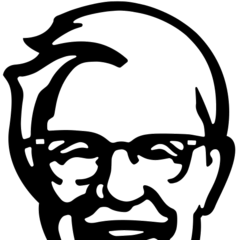


-2.thumb.jpg.8852894661348e2b5042e2e50501ee2a.jpg)




