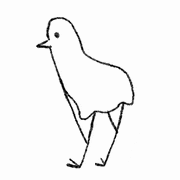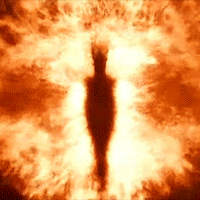-
Posts
1,001 -
Joined
-
Last visited
Reputation Activity
-
 WiiManic got a reaction from Chrizl1990 in What does your company offer as a work computer?
WiiManic got a reaction from Chrizl1990 in What does your company offer as a work computer?
For my PhD and seemingly everyone in the Uni department we are just given a budget to spend how we see fit on hardware, so whatever we want in the price range. That is usually a macbook or a thinkpad (with Ubuntu), and then we are given a desktop from the Department which are pretty good too (i5-8600 or similar with 16GB of RAM, running CentOs or similar).
When I was in work, we'd spend around £700 on a Lenovo or Dell machine and pair that with 2 24" monitors. The machines would have at least 16 GB of RAM and a 512 GB SSD (though we'd install them ourselves rather than getting at inflated prices from the manufacturer).
So far its not been too bad! When I started at work, the machines were a bit slower, but we rotated all those out by the time I was leaving.
-
 WiiManic got a reaction from RGProductions in What does your company offer as a work computer?
WiiManic got a reaction from RGProductions in What does your company offer as a work computer?
For my PhD and seemingly everyone in the Uni department we are just given a budget to spend how we see fit on hardware, so whatever we want in the price range. That is usually a macbook or a thinkpad (with Ubuntu), and then we are given a desktop from the Department which are pretty good too (i5-8600 or similar with 16GB of RAM, running CentOs or similar).
When I was in work, we'd spend around £700 on a Lenovo or Dell machine and pair that with 2 24" monitors. The machines would have at least 16 GB of RAM and a 512 GB SSD (though we'd install them ourselves rather than getting at inflated prices from the manufacturer).
So far its not been too bad! When I started at work, the machines were a bit slower, but we rotated all those out by the time I was leaving.
-
 WiiManic got a reaction from Giganthrax in Scariest Thing That Happend To You With Your PC?
WiiManic got a reaction from Giganthrax in Scariest Thing That Happend To You With Your PC?
Had my screen go completely crazy, jumping up and down whilst in chrome when I left to go grab a drink.
Panicked for a moment and then realised my headphones where resting on the F11 key, so it was rapidly toggling fullscreen.... Felt a little stupid.
-
 WiiManic got a reaction from Velcade in What does your company offer as a work computer?
WiiManic got a reaction from Velcade in What does your company offer as a work computer?
Most (basically all) of my department is funded by STFC or similar studentships, which contain usually in the range of £800-1000 a year for training / equipment costs, then other money for travel, living costs etc. Most people spend that £1000 on their laptop in first year, but it could just as much be put towards travel or conferences.
Its not necessarily UK wide, more UK-wide for people who get that studentship or similar. I know its very different in other departments, since getting money can be much harder. Some will only get their uni fees covered and not any living costs, some get nothing, and then some get basically everything. STEM is pretty lucky to get uni + living + equipment + travel and then some subjects get even more for living abroad etc if that is deemed useful.
-
 WiiManic got a reaction from Hip in Java: How can I output the faculty of input number "n"?
WiiManic got a reaction from Hip in Java: How can I output the faculty of input number "n"?
You'll want to wrap the code in an If/else statement:
import javax.swing.*; public class facultyTask { public static void main(String[] args) { String input; int number; long faculty = 1; input = JOptionPane.showInputDialog(null, "Type in a number n."); number = Long.parseLong(input); if (number > 0) { for(long l = 1; l <= number; l++) { faculty = faculty * l; } JOptionPane.showMessageDialog(null, "faculty of " + input + "! is: " + faculty); } else if(number <= 0) { JOptionPane.showMessageDialog(null, "Input is too small!"); } System.exit(0); } }
-
 WiiManic got a reaction from Hip in Java: How can I output the faculty of input number "n"?
WiiManic got a reaction from Hip in Java: How can I output the faculty of input number "n"?
I assume you mean factorial? Or maybe I've just never heard of "faculty" as a different word for it.
Regardless, I think its because of the following bit:
for(long l = 1; l <= number; l++)
Since you are updating number, its just going to explode.
You want to keep number and the result separate, so you are always comparing against the same thing rather than l <= number where number keeps changing. That is, as number goes up, the for loop keeps going. So number will hit 120 at some point, but the for loops is then comparing against 120, so it keeps going and going.
Also, you don't want the while loop there at all, since its never going to exit, since number is always greater than 0. Perhaps you meant that to be an if, or for you to change the number in some fashion so it does exit after a few goes.
-
 WiiManic got a reaction from HunterAP in How to automatically download a new release of a project from GitHub?
WiiManic got a reaction from HunterAP in How to automatically download a new release of a project from GitHub?
Not really a complete idea, but I wouldn't bother scraping the text and what not for the repo, its a big mess and I'd say too much work.
If you append ".atom" to the end of the Github URLs you care about (ie https://github.com/RPCS3/rpcs3-binaries-win/releases.atom) you get an RSS feed for the releases of that repo.
It would then be a case of:
It looks like RPCS3 deletes old releases and stuck all releases up in one block randomly. So use an RSS library to get all the RSS items into a list, and find the highest version entry there. (Ie compare the versions and take the highest) From there, you can get the link to a download page from the RSS entry. Parse the download link for the tag id (ie https://github.com/RPCS3/rpcs3-binaries-win/releases/tag/build-fb20c27e7b40a5209dc54c340e5daf32df67a82d transformed to fb20c27e). Use that tag id and the link to get the full download link. A download link is the link from before, followed by "rpcs3-", the version number, the tag ID you just generated, and finally "_win64.7z". You can see that by just hovering over a download link. Using the full download link, download and save the file. You can find loads about doing that in python online. Shouldn't be too hard I don't think. You'd probably want to add in some checks too, like check if you already have a version downloaded by checking what files you have in your download folder etc.
-
 WiiManic got a reaction from mrchow19910319 in which theme is he using on this VScode Snapshot?
WiiManic got a reaction from mrchow19910319 in which theme is he using on this VScode Snapshot?
The icons look like this to me : https://marketplace.visualstudio.com/items?itemName=PKief.material-icon-theme
I've no idea for the theme though...not seen any themes that look like that that I can remember.
-
 WiiManic got a reaction from Cruorzy in In need for a collaboration platform for web development
WiiManic got a reaction from Cruorzy in In need for a collaboration platform for web development
Atom has a similar project : https://atom.io/#teletype
Maybe that could work?
-
 WiiManic got a reaction from lewdicrous in Gaussian distribution
WiiManic got a reaction from lewdicrous in Gaussian distribution
Your x looks wrong to me, you are squaring the result of (t - mu / sigma) instead of those terms separately.
I'd try:
x = - (t - mu) ** 2 / (2 * sigma ** 2)
-
 WiiManic got a reaction from AlTech in Projects for git and take up time
WiiManic got a reaction from AlTech in Projects for git and take up time
Another thing to consider is looking at open source projects, you'll be able to help out on larger projects.
I find its easier to help out and keep motivated if the project you are helping out on is something you use a decent amount or if not, its something you could see yourself using if it just had X feature....so you get to add that feature (assuming it fits with the project etc).
That said, its also usually easier to help join in with projects that are still growing, there is more to do and less people doing it, so you can make a bigger impact!
Plus all of it goes on your GitHub etc profile. Might not add repos directly, but your contributions are counted, plus helping others with issues and such.
-
 WiiManic got a reaction from ErykYT3 in Useful Software
WiiManic got a reaction from ErykYT3 in Useful Software
If you use Windows 10, a blue light filter has been built in by default under the "Night Light setting", which saves you from installing something new.
I'll try and give some stuff that is maybe less known?
I use RClone daily and love it. Its a command-line tool that lets you sync to and from Dropbox/Google Drive/Amazon Drive/....(big long list of online storage providers). I've got a big list of scheduled tasks that backs up my PCs files to my Drive, backs up my Dropbox to my Drive and so on. There is options for versioned history, so I get a big long list of every change I've made to a file if I so wish. Never had any issues with it.
I'm using Oni as my daily editor currently. Its a (neo)vim front end, with a great UI which is much closer to something like VS Code than your normal Vim UI, but still retains everything about vim, plug-ins, vimrc, splits, tabs etcetc all whilst being hooked into Windows / MacOS so you can edit files more easily with a double click and so on. If you've used Vim and wanted a prettier or more integrated experience for Explorers, I'd 100% recommend it.
Last one isn't really a program and most people know about it, but the Bash subsystem on Windows 10 is great. Lets you use bash wherever in Windows 10 and is easy as going and clicking 2 things to install.
-
 WiiManic got a reaction from LogicalDrm in How to have Gmail label something based on the whether it's .edu or .org
WiiManic got a reaction from LogicalDrm in How to have Gmail label something based on the whether it's .edu or .org
In the search bar, type {.org,.edu} and hit enter. If you want to filter them separately, get rid of the { } and just repeat the below thing twice.
That will show you what the filter will do, so make sure to check the emails that are there are the ones you expected.
Assuming that looks good, hit the small arrow on the left of the search box to pop open the search settings, then click "Create filter with this search".
On the next screen, choose the "Apply the label : ", "New Label" and then give it a suitable name, ie "Uni".
Also tick "Skip the Inbox (Archive it)", if you want that. What this does is mean that the email will not appear in your main inbox, instead they will only appear under that label. Its up to you if you want that, I quite like it for certain things. Instead of them being in your inbox, they appear under the label, but since they are unread, I find it obvious enough when they are there, and it stops my main inbox becoming clogged. If you read all your emails, it works great, if not then less so.
Finally, assuming you've already had some emails you want to apply this to now, click the "Also apply filter to matching conversations" so it will apply to the old emails.
That should then apply a filter for it!
If you need to edit them, its just in the settings under "Filters and Blocked Addresses".
-
 WiiManic got a reaction from Ryois in How Full is Your Taskbar or Dock?
WiiManic got a reaction from Ryois in How Full is Your Taskbar or Dock?
Keep mine decently empty, the only real things I like having pinned is explorer and chrome. I use virtual desktops from time to time so its useful to have that there when I need it.
I have my other most used apps (Foobar for music, KeePass for passwords and Oni for editing) bound to button on my mouse so I don't need to have them pinned.
Really, I use keybinds for chrome and explorer too, so I could probably get rid of them, but I like having them there in case.
With something like StartIsBack, I never feel the need of having lots of icons on my taskbar or on my desktop, I just use the search in that and I'm done.
-
 WiiManic got a reaction from Sauron in What does sudo rm -rf /* mean
WiiManic got a reaction from Sauron in What does sudo rm -rf /* mean
Its worth noting that most recent versions of "rm" won't allow this unless you explicitly pass a "--no-preserve-root" flag.
It does this: "--no-preserve-root do not treat '/' specially", so without it / is treated specially and no delete will occur.
If you do "rm --help" you'll be able to see how the command works, or use "man rm" for the manual for it.
-
 WiiManic reacted to divito in need help with python program
WiiManic reacted to divito in need help with python program
The "anwser" typo is bothering me to no end.
-
 WiiManic got a reaction from pipnina in Am I not good enough to become a programmer as a career?
WiiManic got a reaction from pipnina in Am I not good enough to become a programmer as a career?
If you are worried about getting a job at the end of your degree, look into an internship.
The entry requirements are lower usually, since you are only competing against other students and the companies can't expect the world from you.
Then, once you get to one you'll get a full year of experience, both in learning the style of work your sector does, as well as just straight experience in a working setting.
Plus, you'll get more an appreciation of how stuff works in job.
University teaches you a tonne of things, but in a job you aren't using it all instantly, at least not coming in at a junior level.
You learn all this complicated stuff for in-depth implementations of algorithms etc, which are definitely useful....But they aren't especially used straight away.
A normal company is going to bring you in, give you a tonne of training on the tech they use, then sit you next to a guy to ask questions to for a bit whilst you slowly work through bug fixes and small feature implementations. Then after a bit you are asked to do some bigger features since you know your way around, they trust you a bit more. Maybe a new project starts up a bit later and you start to get experience at the start of a project, but again with a few more senior people around you. That carries on and you build your experience up as you go.
The reality is, is that you can teach it yourself a bunch but it won't truly stick unless you are using it for real on a job everyday. And you are learning things that you won't use for the start of your programming career.
Learn all the basics, and have an interest in the area and you'll get a decent job. Then they'll teach you the rest when you get there. And don't ignore the rest of your life whilst you do that, since companies want someone who fits with their company, not just the best programmer.
I've just finished my degree in Comp Sci, then did a year out in an internship which just finished before my masters starts in a few days, so if there is anything else I can help with, I'll try to.
-
 WiiManic reacted to Hobox in PHP password generator (Which is considered secure)
WiiManic reacted to Hobox in PHP password generator (Which is considered secure)
It's not just about collisions, GPU-accelerated password hashing absolutely plows through them, with a Titan X Pascal able to do nearly 40 billion md5 hashes per second. There is absolutely no excuse for using an ineffective hashing algorithm, especially md5. They aren't "good enough" and that is the exact line of thinking the lazy engineers at huge companies use that end up having huge security breaches, like LinkedIn.
It takes minimal effort to implement an appropriate hashing algorithm over md5 or any other bad choice. There's literally no excuse to do so. Security is immeasurably important. Don't take shortcuts or be cheap. Too many people think they know better than security experts and try to do their own thing - it always ends in failure. Don't be one of those people. Learn how to do things properly and correctly and stay up-to-date in the subject.
-
 WiiManic got a reaction from madknight3 in Starting chrome with powershell
WiiManic got a reaction from madknight3 in Starting chrome with powershell
In both the examples, you are still missing the space in the file path. You have "C:\Program Files(x86)" when you should have "C:\Program Files (x86)".
There should be a space between "Files" and "(x86)". Or at least every version of Windows I have has the space between them.
-
 WiiManic reacted to Enderman in Uplay Account Got Hacked
WiiManic reacted to Enderman in Uplay Account Got Hacked
It doesn't sounds like uplay got hacked, it shounds like your account got hacked.
These are two different things.
If you just had a password with no 2 step verification then it probably got brute forced.
This is why you need to use a password that looks something like this 0Fr02:'d[o2pkf instead of poTaTo524
-
 WiiManic got a reaction from Enderman in Uplay Account Got Hacked
WiiManic got a reaction from Enderman in Uplay Account Got Hacked
Its also possible that he used the same password on some other site that was breached, and that is how it got "hacked".
Use a decent length (15+) password that is complex (UpperCase/LowerCase/Numbers/Symbols), random, and unique for each site.
Oh and 2FA everywhere that lets you.
Those rules alone will mean you won't be in too big a problem if site X is hacked, since site Y just has a different password.
You may also want to do a virus scan or something, since if it wasn't from a different leak, then the person must have got your password some other way.
-
 WiiManic got a reaction from TheNewbiestONewbs in I have no idea how to install Ubuntu
WiiManic got a reaction from TheNewbiestONewbs in I have no idea how to install Ubuntu
There is a few guides on the Ubuntu site that should help you get started:
Install Ubuntu to a USB.
Boot from USB, might require going into the BIOS.
Run through the install procedure.
Once you get the USB booted, its fairly nice in that it leads you through it all.
-
 WiiManic got a reaction from Claryn in Linux on VM and Dual-boot? Also what distro?
WiiManic got a reaction from Claryn in Linux on VM and Dual-boot? Also what distro?
I wouldn't say something like OneDrive is supposed to be used for something like that, unless you mean massive binary files.
If its simply just code, then you'd be much better off using Git.
If you mean the syncing of config files, you'd still be much better off using Git.
If you mean something a lot bigger, like images, videos etc, then OneDrive/Dropbox etc would be a better bet.
If you've not used Git before, its honestly a very very worthwhile skill to pick up early in your career.
I knew just enough to interact with GitHub for stuff I had to install, but I wish I had known about using it early on in my Uni course. (They've actually swapped the course around now I think so its done very early for that exact reason.)
Make a GitLab account or similar if you need Private Repos (which for Uni work you'll probably want so class mates can't look), or if its for config you probably won't care, as long as you are sensible with what config you upload.
As for your actual questions,
- Any Linux distro will do what you want. Really the big differences for a starter are the ease of use and what comes when you install the OS. When you install Ubuntu, you get a full desktop environment that will be very easy to pick up since its like any other Windows / Mac. Arch after a much more complicated install, you are dumped to the terminal, and then you install the Desktop environment bits you want and build up from nothing. The obvious advantage being you get exactly what you want and nothing more, but its also more work to get to that point. I started on Ubuntu, got a feel for the terminal and then jumped into Arch and haven't looked back since. Either will work for you, its just Arch will teach you more about the OS on the way as you have to do a lot more to get it running. Just as much Ubuntu is much easier to start learning in, and you aren't thrown in the deep end. I'd say start with Ubuntu since you can have it installed in a VM in 20 mins, and then you can see for yourself. If you get annoyed at bits or wish you had more control, then maybe swap out.
- As for running the OS as both a VM and a full install, it is technically possible. VirtualBox has a "createrawvmdk" command, which makes a "Virtual Harddrive" which just points at your actual hard drive. Its a lot more awkward and would need its own HDD (I think?). Either way, its a lot less used way, and I'd expect you'd have some problems with drivers (ie VirtualBox display drivers, and normal display drivers etc). I'd stick with either VM or Real install only, or 2 separate.
-
 WiiManic got a reaction from Castdeath97 in Git?
WiiManic got a reaction from Castdeath97 in Git?
Git is used for version control.
It maintains a history of every "commit" that you do, and you can move around these commits.
Say you are 1 month in and you want to back track a week. Find a commit from then and jump back to it.
Want to add some new strange thing and not mess with your master/live copy? Branch it, make a seperate stream from the main that can be commited to independently. Changes here won't effect the main branch. This can be used either for new features and what not, or just to split the dev work into parts, or bug fixes blah blah.
New feature is great? You've reached v0.1? Merging can bring in these branches and combine them. So you can merge the new feature into the main branch so its part of the main copy now.
Thats like the worlds shortest description, checkout the free manual here, its really good.
Now for your questions:
1) Should be able to. Git works by tracking any files you tell it to. Just point it to the files you want it to track and it does. Usually, there is no point tracking compiled files. ie, track the .java files, but not the .class files. Basically, if you can make a file from another, don't bother tracking it as you can just make it again. Checkout .gitignore files for ignoring stuff.
2) Actually not sure about this part of it, It doesn't necessarily run of a server, you can just do it locally, but if its on a server its useful for groups. Person 1 edits, commits and pushes to the server. People 2-5 just pull and get all your updates copied down. You could host, or you could look into someone else to do it for you. GitHub and GitLab is what I've used, with GitLab offering free "private" repositories. Private just means that its hidden and password protected, if thats not needed just make it public.
3) Download/Install git. Setup the basic user settings, (ie name, email , chosen editor) Its all covered in chapter 1 of that manual. After that, initialise a folder to be tracked, set the files to be tracked, setup the server and push up to it. From there, any one else can clone the server copy and get an exact copy. From there its just a case of working like normal, and once you are done with a feature/significant enough change to update everyone, you commit it, push it up and everyone can then pull it down.
Terminology is a bit annoying for git. I've only used it for like 1 year, but I'm okay enough with it now.
It is very valuable, even if git itself is a bit awkward to learn. I can easily work on my Uni projects with my team members.
I've used it for a 12 week project for uni, and it would have been awful to work without it. The teams that have used it clumsily are the ones who are struggling.
Setting it up properly does pay off. Groups who didn't get issues with conflicting files that don't need tracking and more.
Oh, and If you use GitHub or Lab, try using some of the other built in parts. Wiki is nice to store info in, the issue tracker has an obvious helpful feature, Milestones and more.
Sorry that got so long, but I hope it helps in some form.
-
 WiiManic reacted to Sakkura in What killed VR?
WiiManic reacted to Sakkura in What killed VR?
The only thing killing VR is premature claims that it's dead.