Broke My Linux Install
Go to solution
Solved by TurbulentWinds,
21 minutes ago, habbasi said:Check a few things:
- If you're using legacy mode, the drive has to be burned in MBR mode for BIOS/UEFI (Rufus). Do this if the HDD/SSD you're installing to is formatted as MBR.
- If you're using UEFI, it's best to burn it using GPT mode for UEFI (Rufus) and to disable secure boot. Secure boot usually only seems to work with Windows. Do this if the HDD/SSD you're installing to is formatted as GPT.
- Try a manual boot override. On most modern PCs it's F12 at boot, but some laptops have it at F8. It's usually displayed on startup as "Boot override" or similar.
I recommend Rufus as the best tool for flashing USB sticks. Works with any Linux and Windows ISO I've tried. Most of the time, the default settings are what you want.
After a bit of screwing around in the BIOS and installing Linux a total of 8 times, I have come to the conclusion that my drive is dead.


.png.255947720031a641abdac78e663b681c.png)


.thumb.jpg.ab6821c090888206ddcf98bb04736c47.jpg)
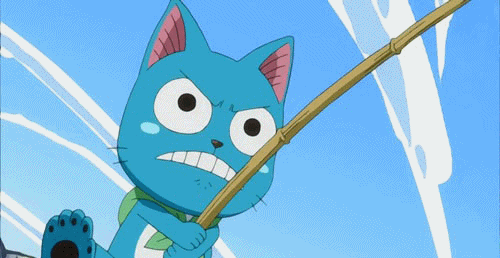









Create an account or sign in to comment
You need to be a member in order to leave a comment
Create an account
Sign up for a new account in our community. It's easy!
Register a new accountSign in
Already have an account? Sign in here.
Sign In Now