One of my hard drives is constantly at 100%
21 minutes ago, another random person said:Is there any possible way to fix the bad sectors?
A bad sector is bad sector
The drive keeps trying to read what's in there and then , relocates it to a good sector but what if it can't read what is in there ?
Then those sectors will be marked as pending sectors . So if you DON'T need what's there , you can tell the HDD that you don't even care what's there and it can stop trying to read that sector and relocate it somewhere else . BUT how ? You can perform a full format ( not a quick one ) and them hard drive will realise that it can remap that sector to somewhere else but since you need your info and can't perform a format , You can use softwares as Western Digital Data Lifeguard
You can also take a look at this link:
You can read the "best answer" for more info

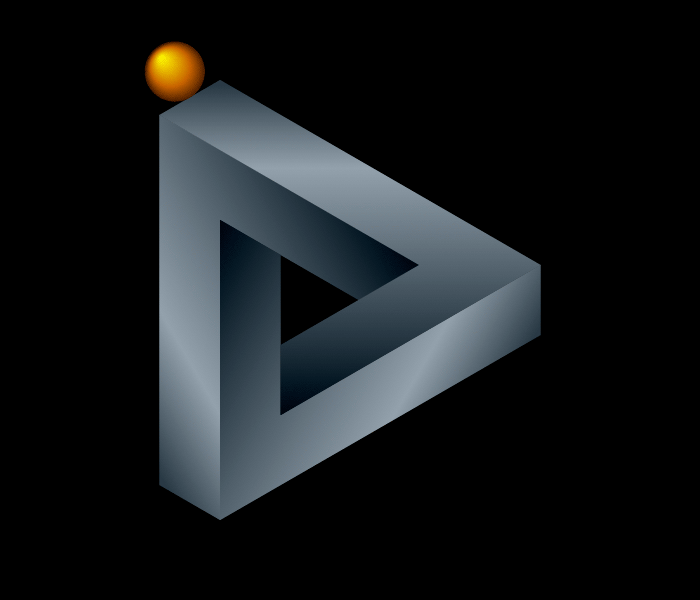







.thumb.jpeg.5a75472de8ec6b83a6120a7843a9e852.jpeg)








Create an account or sign in to comment
You need to be a member in order to leave a comment
Create an account
Sign up for a new account in our community. It's easy!
Register a new accountSign in
Already have an account? Sign in here.
Sign In Now