New PC but old harddrive (with windows, games etc.), does it work straight away?
So, let me see if I understand you...
You currently have a functioning PC with Windows and your games on a normal spinning hard drive. You are going to build a new PC with an SSD, but would also like to transfer your current HDD into the brand new PC and use it alongside the SSD.
If this is the case, then just transferring the old Hard Drive will work no problem. But you won't be getting the benefit of your SSD without some additional work.
You can't just copy paste your Windows install and games to the SSD and have them function right away. You will need to either use some drive cloning software, capture a disk image to apply to your new SSD, or just install a fresh copy of Windows on the SSD.
The easiest would be drive cloning software I think. But, I have never used any since I just use dism for stuff like this so I can't recommend any that are easy, but a google search should help with that.
I would suggest just installing a new copy of Windows onto the SSD first and then inserting your old HDD afterwards to copy paste over anything you want to keep. This will be the best way to avoid complications as well as take full advantage of the SSD speed!





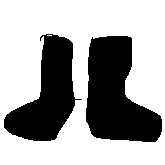










Create an account or sign in to comment
You need to be a member in order to leave a comment
Create an account
Sign up for a new account in our community. It's easy!
Register a new accountSign in
Already have an account? Sign in here.
Sign In Now