2.4ghz and 5ghz the same network?
2 hours ago, Donut417 said:Keep in mind the PS3 is Wireless G. So it will only transfer stuff at 54Mbps, which also means it will drag you 2.4Ghz network down to 54Mbps. But yeah it doesnt matter.
Only if it's active and even then not exactly. People always use road analogies for networking stuff but in this particular case that's not helpful. Because you think of a "54g" car (~20Mbps) slowing down a "300n" car (~75Mbps) and assume everything is now running at the slower speed. Like a traffic jam. It's not quite like that.
In reality it's a bit more like a relay with people of different levels of skill. If you had a team that was half 5 year olds and half Olympic sprinters their final time would be faster than a group of just 5 year olds. That's kinda how it works with WiFi. It's a shared resource but it's not like a traffic jam. The different active devices share time on the access point.

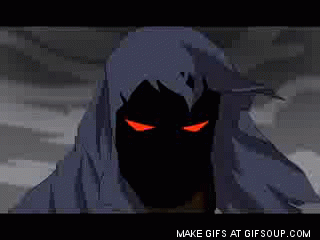
















Create an account or sign in to comment
You need to be a member in order to leave a comment
Create an account
Sign up for a new account in our community. It's easy!
Register a new accountSign in
Already have an account? Sign in here.
Sign In Now