Trying to save my Steam library
Go to solution
Solved by Dmshag,
IIRC you can just copy the SteamApps folder to the hard drive, link Steam to "download" the games from there, then they'll be there without any downloading.
Awesome. Thanks. This'll save a ton of time.
-
Featured Topics
-
Topics
-
pilgr1mag3 ·
Posted in CPUs, Motherboards, and Memory3 -
1
-
0
-
7
-
Guillaume J ·
Posted in Home Theater Equipment0 -
0
-
ImmanuelG ·
Posted in Laptops and Pre-Built Systems5 -
2
-
jordanbuilds1 ·
Posted in Graphics Cards16 -
matsob0 ·
Posted in Graphics Cards4
-





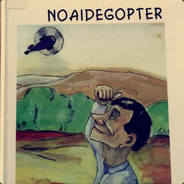














Create an account or sign in to comment
You need to be a member in order to leave a comment
Create an account
Sign up for a new account in our community. It's easy!
Register a new accountSign in
Already have an account? Sign in here.
Sign In Now