Could the RTX 4090 be considered "worth it" simply due to it's extra VRAM?
Go to solution
Solved by GuiltySpark_,
If you’re not at 4K and don’t plan do be, 4080. If you are, the difference between the 4080 and 4090 is significant. Probably more than you think. It’s kind of insane the jump in performance from my 3090 to 4090.
Price is subjective but if PC gaming is one of or your only hobby, a $1600 purchase is cheap in the grand scheme of what you could be spending on other hobbies over two years.
All about perspective.

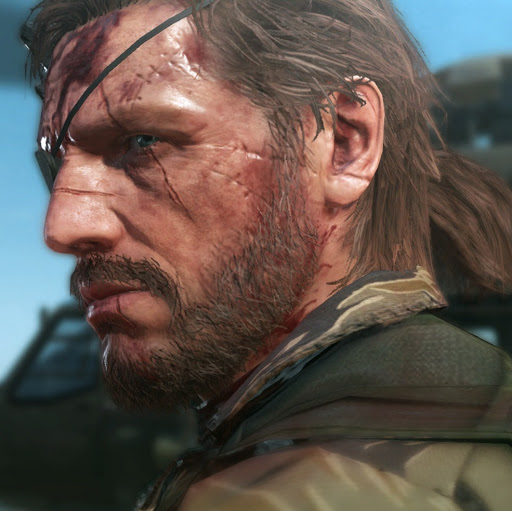














Create an account or sign in to comment
You need to be a member in order to leave a comment
Create an account
Sign up for a new account in our community. It's easy!
Register a new accountSign in
Already have an account? Sign in here.
Sign In Now