Can I put together this hifi system with pc?
Go to solution
Solved by Needfuldoer,
At a bare minimum just to get stereo working, you just need a 1/8" TRS (headphone jack) to dual RCA connector cable. Connect the PC's line output to one of the amp's line inputs.
If that's a full surround setup, check to see if your motherboard has a "digital" S/PDIF output from one of its audio jacks. You'll want to connect that to one of the orange RCA jacks on the back of the amp, or the TOSLINK port if it's optical. That will get you digital surround audio with only one wire.






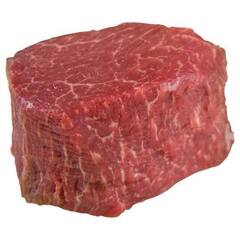












Create an account or sign in to comment
You need to be a member in order to leave a comment
Create an account
Sign up for a new account in our community. It's easy!
Register a new accountSign in
Already have an account? Sign in here.
Sign In Now