Memory training, or something else? (No BIOS, no display, plus more!)
Go to solution
Solved by RONOTHAN##,
17 minutes ago, DanteCoal said:RAM - 4x16GB G.Skill Trident (F5-6000J3038F16GX2-TZ5N Verified compatible with new MoBo)
Remove two sticks and report back. AM5 is kinda picky when it comes to 4x16GB compatibility, and while it can work, you usually need to be on the right BIOS revision for it to boot and function correctly. If that does fix everything, go through and try a few different revisions until you find one that actually works with 4x16GB.
17 minutes ago, DanteCoal said:(w/ Thermalright bracket toqued to 0.6nm / 5in/lb)
Remove this, it does nothing for temps (AM5 doesn't bend CPUs like LGA 1700 does) and they have a tendency to cause memory issues.


.thumb.jpg.271b3e6811b76c1a6c28065117ae6c81.jpg)


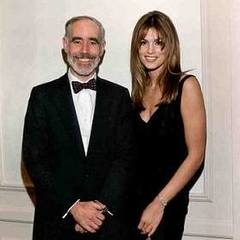












Create an account or sign in to comment
You need to be a member in order to leave a comment
Create an account
Sign up for a new account in our community. It's easy!
Register a new accountSign in
Already have an account? Sign in here.
Sign In Now