Superwide Monitor Pros/ Cons
Go to solution
Solved by Andrewtst,
I also have Samsung Odyssey Neo G9. 
Pros
- Superb immersive in gaming. This is first time I feel immersive is real there.
- Awesome HDR. HDR issue is totally fixed in latest firmware.
- Black like OLED when turn on local dimming for movies and gaming.
- Great productivty to splitting screen for apps using Microsoft PowerToys - FancyZone.
- PBP/PIP is great if you need connect two device to one and this very long aspect ratio is enough space to handle it. The cons is only support up to 120hz and no HDR support, no local dimming support and also basically cannot adjust any settings.
- 240hz with Adaptive-Sync and G-Sync is not gimmick, it helping a lot where V-sync can be totally off as basically no games can over 240fps, so no worried of tearing issue by turning off V-sync. It is even smoother animation in Windows compare with my previous monitor which is 144hz. To me I can tell the differences between 60hz vs 120hz vs 240hz. The cons here is the bundle DP cable is very bad quality, mine immediately show distortion when change to 240hz and faulty later. You need to have a very good quality DP 1.4 for handling 240hz in this very high resolution monitor.
Cons
- Local dimming is not good in Windows environment when productivity as you will see halo effect surrounding your mouse cursor, it is not obvious but it is there, I actually turn off local dimming by default because of this, only turning on when watching movies or gaming. The local dimming can set auto turn on only when HDR is use but I am using HDR in Windows, so this feature is no useful for me.
- Not all games support 32:9 aspect ratio, so for not support will have black bar on left and right, but this never an issue thanks to it very black like OLED when local dimming is on. This is also apply to movies as they is no 32:9 aspect ratio movies.
- You need to have very powerful GPU due to this highest resolution of 5120x1440, I am using RTX 3080, so far so good.
Overall I am very satisfied and no regret change to this from previous 2 monitors of one Ultrawide 21:9 aspect ratio monitor + one Wide 16:9 aspect ratio monitor.
Full view of the monitor.
PBP

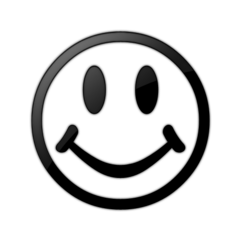







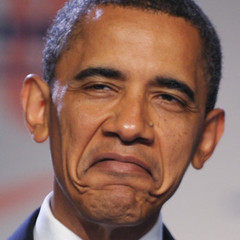









Create an account or sign in to comment
You need to be a member in order to leave a comment
Create an account
Sign up for a new account in our community. It's easy!
Register a new accountSign in
Already have an account? Sign in here.
Sign In Now