Dell P214Q 4K monitor switched to 30hz on its own and I've lost 60hz option
Go to solution
Solved by RONOTHAN##,
No idea why it would do that, maybe the DP cable is going bad? Also, by clean GPU driver reinstalls, do you mean DDU then install or hit the Clean install button when installing the drivers?
You can also try doing a custom display resolution, basically "overclocking" the monitor back to stock operation. You shouldn't have to do it, but it's a workaround that would probably fix your issue. You can either do it through the AMD driver (I forget how to do it, it's been a while since I've used an AMD GPU for more than just testing) or a custom utility like CRU (my preferred method for overclocking on AMD and laptops)

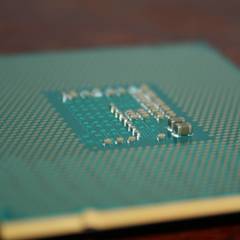















Create an account or sign in to comment
You need to be a member in order to leave a comment
Create an account
Sign up for a new account in our community. It's easy!
Register a new accountSign in
Already have an account? Sign in here.
Sign In Now