"INPUT SIGNAL OUT OF RANGE" while using a HDMI to VGA converter
Go to solution
Solved by VioDuskar,
5 minutes ago, Dextruct said:My monitor does not support hdmi so I tried using a hdmi to vga adapter but every time my mointor even doesnt show the boot menu instead it shows a error in monitor saying Input Signal Out Of Range Change Settings to 1366x768 60Hz. I already connected with another monitor which supports hdmi and it works fine and I changed resolution to as lowest as possible but it stills shows the same error. So how can I fix this? is there another kind of adapter that I should use? My monitor model:- HP Compaq LE1902x
-snip-
you should use a powered adapter. also known as an active adapter.
HDMI is digital, VGA is analog, so you need an active adapter that will "translate" the HDMI input into VGA for the monitor.








.thumb.jpg.ab6821c090888206ddcf98bb04736c47.jpg)
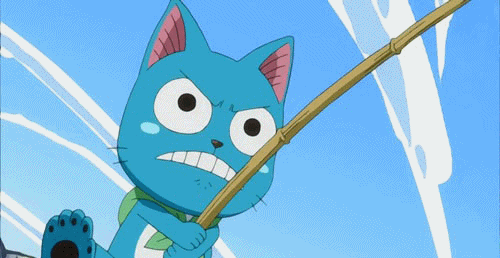








Create an account or sign in to comment
You need to be a member in order to leave a comment
Create an account
Sign up for a new account in our community. It's easy!
Register a new accountSign in
Already have an account? Sign in here.
Sign In Now