Wifi Update - is it worth it?
On 1/27/2021 at 8:04 AM, fringie said:I'm considering upgrading from my motherboards built in wifi to a dedicated pcie card but I'm not too sure if it'll translate into any improvements over my connection.
For context my current setup is:
Integrated Intel® 802.11ac Wave2 CNVi WIFI + Bluetooth 5 @ 1.73Gbps
TP-Link AX3000 Dual Band Gigabit Wi-Fi Router @ 2.4Gbps
I'm looking to upgrade to this pcie wifi card:
OKN AX210 Wi-Fi 6E Card
Bear in mind I'd be upgrading from the AC standard to AX because my access point supports it. My internet speed is 100 mb/s - I care about the stability of my connection. I feel like because it's an onboard wifi solution that it might be less than ideal but I have no idea if that is the case or not.
WiFi at every location is different. However if your going to a WIFi 6E card it might be better. Not sure how many routers support the 6Ghz band. That all being said, every WiFi standard seems to be a bit more stable than the last.
Your goal would be to use 5 or 6 GHz signal. The issue is 6 Ghz is new to WiFi so not many devices support it. Checking 5Ghz coverage will be easy. That all being said, you wont know how good it is until you test it in your environment.

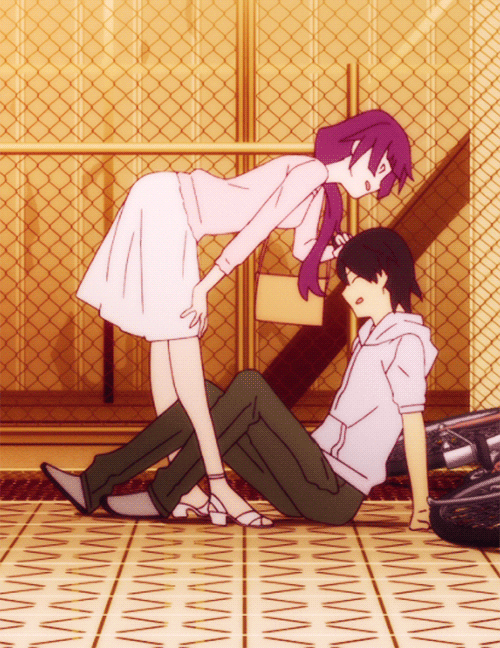












Create an account or sign in to comment
You need to be a member in order to leave a comment
Create an account
Sign up for a new account in our community. It's easy!
Register a new accountSign in
Already have an account? Sign in here.
Sign In Now