What cloud software do you use?
What cloud software do you use?
9 members have voted
-
1. What cloud software do you use?
-
nextcloud https://nextcloud.com/6
-
owncloud https://owncloud.org/0
-
cozy.io https://cozy.io/en/0
-
SeaFile https://www.seafile.com/en/home/1
-
Pydio https://pydio.com/0
-
Ceph https://ceph.io/0
-
Syncany https://www.syncany.org/0
-
GlusterFS https://www.gluster.org/0
-
SyncThing https://syncthing.net/0
-
Dropbox https://opensource.dropbox.com/4
-
Yandex https://disk.yandex.com/0
-











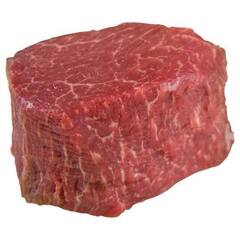







Create an account or sign in to comment
You need to be a member in order to leave a comment
Create an account
Sign up for a new account in our community. It's easy!
Register a new accountSign in
Already have an account? Sign in here.
Sign In Now