Windows Server 2012 R2 Raid transfer?
Go to solution
Solved by NelizMastr,
Just to add my two cents here, it's common in servers to have the boot drive separated from the data volume. I'm assuming you've installed everything on one big volume?
If they are on separate disks/volumes, I'd grab a random harddisk, slap a copy of Windows Server on it and try to read or repair the data volume from there.
-
Featured Topics
-
Topics
-
6
-
sgreenberg ·
Posted in Networking1 -
2
-
VinSen ·
Posted in Troubleshooting5 -
1
-
LLENNxP90 ·
Posted in CPUs, Motherboards, and Memory1 -
7
-
1
-
Gat Pelsinger ·
Posted in Laptops and Pre-Built Systems1 -
Mumintroll ·
Posted in Windows3
-
-
play_circle_filled

Latest From Tech Quickie:
Ethernet Is Named After Something Really Dumb (and other tech stories)

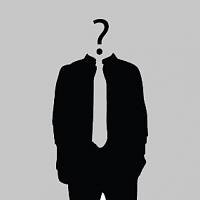


.thumb.png.2b37a2d242d91f04d784eacf0a8d9e14.png)






.thumb.jpg.ab6821c090888206ddcf98bb04736c47.jpg)






Create an account or sign in to comment
You need to be a member in order to leave a comment
Create an account
Sign up for a new account in our community. It's easy!
Register a new accountSign in
Already have an account? Sign in here.
Sign In Now