Windows is keeping a massive amount of storage in files I can't delete (%98 of my SSD)
Go to solution
Solved by suchamoneypit,
I ended up doing this
Halo wars 2 reinstalled itself AND downloaded a 13GB DLC I dont even own, taking up 48GB in total. I know for a fact I uninstalled the game weeks ago.
Took me like 10 minutes to figure out how to uninstall a windows game, and it was hidden in subfolders. Amazing horrible work on microsoft's part. How can you build a UI which such a common option so hard to reach. Truly disgusting design.
triggered

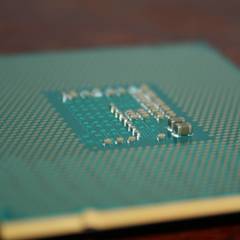
















Create an account or sign in to comment
You need to be a member in order to leave a comment
Create an account
Sign up for a new account in our community. It's easy!
Register a new accountSign in
Already have an account? Sign in here.
Sign In Now