-
Posts
194 -
Joined
-
Last visited
Reputation Activity
-
 NadeMagnet69 reacted to Pankeko in Quick how to I wrote to get fully backlit secondary key symbols for the Logitech G-815 and G-915.
NadeMagnet69 reacted to Pankeko in Quick how to I wrote to get fully backlit secondary key symbols for the Logitech G-815 and G-915.
Okay, i found this thread explaining how to do this process and i feel like I've found maybe easier ways of doing this
At first i tried doing like up above, but i felt like the key wasn't really properly secured, since i don't own a dremel i decided to use nail pliers, to carve out the inside of the post, so they would kinda clip and hold the key in, turned out pretty nice
The height of the new keys is pretty similar but not the same, they sit a bit lower than the stock keys.
after the keys were done, i also noticed some of the letters that have a shape in the middle like O, P, R, A, D, B had a small black spot so i carved out with a soldering iron the lil plastic part and they shine better now, in hindsight, i should've used the soldering iron to make the grooves between the posts oh well, now my fingers hurt
Just wish they'd double shot the originals and make the symbols backlit to begin with 😕
-
 NadeMagnet69 got a reaction from DamnMyEyes in Quick how to I wrote to get fully backlit secondary key symbols for the Logitech G-815 and G-915.
NadeMagnet69 got a reaction from DamnMyEyes in Quick how to I wrote to get fully backlit secondary key symbols for the Logitech G-815 and G-915.
The lack of backlit secondary key symbols always bothered me and quite a few other people. Especially considering that they're the current flagship keyboards and for 200 and 250 bucks they most certainly should have been lit like so many other Logitech keyboards are. It was almost a deal breaker for me in buying my G-815 since I'm a night owl. lol You'd think a giant 43 inch Acer CG7 monitor all of 2 feet in front of it would be enough to light the secondary symbols. But it only does if I put the keyboards legs in and lay it fully flat. I hate typing like that.
Credit to the redditor np3jk for giving me the idea. https://www.reddit.com/r/MechanicalKeyboards/comments/eh1ie5/g915_with_upgraded_keycaps/
I wondered why Logitech hadn't made as big of a deal about their GL switches as they did their Romer-G switches. Now I see it's probably because they are just modified Kaihl low profile choc switches. So that means you're not stuck with just this set. https://kprepublic.com/products/kailh-low-profile-keycap-set-for-kailh-low-profile-swtich-abs-doubleshot-ultra-thin-keycap-for-low-profile-white-brown-red?_pos=1&_sid=84a043ccd&_ss=r
You can also find a lot of keycaps cheap on aliexpress that will work like this mod. Even clear ones if that floats your boat. https://www.aliexpress.com/item/32979973961.html?spm=a2g0o.detail.1000060.2.69076cfdrvEAmr&gps-id=pcDetailBottomMoreThisSeller&scm=1007.13339.169870.0&scm_id=1007.13339.169870.0&scm-url=1007.13339.169870.0&pvid=e8c23bea-0d1f-405f-ba79-ad7c8769209a&_t=gps-id:pcDetailBottomMoreThisSeller,scm-url:1007.13339.169870.0,pvid:e8c23bea-0d1f-405f-ba79-ad7c8769209a,tpp_buckets:668%230%23131923%2356_668%23808%233772%23628_668%23888%233325%2312_668%232846%238110%23356_668%232717%237561%23302_668%231000022185%231000066059%230_668%233468%2315614%23554
Which answers the question of why Logitech doesn't sell replacement keycaps. There's no money in it unless you don't care about pissing off customers like some ebay seller can.
Just finished mine and I'm really happy with how it turned out so I thought I 'd write up a simple how to and elaborate a bit on np3jk's post. Starting off with the pros and cons of this simple mod for all the TLDR types.
Pros.
Backlit secondary symbols.
HyperX style of pudding keycaps. As much as they can be anyways while being low profile caps. Makes lighting modes look far better in my opinion.
PRICE and yes that deserves capital letters. For only 15 bucks shipped you get the whole set. Most of which will fit. As opposed to having to buy from ebay where it costs between 5-8 bucks PER KEYCAP. I think it was around 50-60 bucks for the whole set. I couldn't confirm that since the listing is sold out for the entire key set. That being said they are actual Logitech G-815 and 915 keycaps.
Relatively easy to do the mod.
Keys are textured.
Cons.
Tedious.
Can't do the entire keyboard without heavy modding.
Need the right tools to do it right and easy.
Having to wait for them to be shipped from China.
Number pad secondary symbols are not printed.
The Kaihl keycaps are thinner and flatter than the Logitechs.
They're also textured making them feel better and more robust to me than the stock keys.
To start off with I recommend getting an actual key puller. Specifically this style. https://www.amazon.com/gp/product/B01HPC88HM/ref=ppx_yo_dt_b_asin_title_o02_s00?ie=UTF8&psc=1
Instead of the ring type or any other type that only grabs in 2 places. You could of course just use your fingers but you'll be much likelier to break a peg. But if you manage to break a peg using the one in the link lol you must be ham fisted. That one will grab at 4 corners and makes for a worry free disassembly.
Secondly you're going to need a rotary tool like a dremel. I suppose you can sand by hand. You don't have to take much off. But it'll then be ten zillion times more tedious and you need to sand the posts to a 90 degree right angle to their base so they can sit flat and can't rock side to side.
You don't want to use aggressive bits like these.
Use something like this one.
A digital caliper makes things go much smoother.
As you can see you barely have to do any sanding.
You don't have to make it as exact as the stock key measurement. You can be off a bit and it'll still fit. I started by laying the cap upside down and going vertically down the inside of each post. Then turned the cap on its side and used the flat end of the bit to square off the rounded part that is left behind. As well as sand off the little plus symbol in the middle.
Once you make your first, test the fit. It shouldn't be able to rock side to side and will sit flat if sanded right. If it fits good lock down the caliper and then you don't even have to turn it on again. Just keep it there to check each key. You want to sand as little as possible. If you do it right the keycaps will be held on with tension since their outside pegs don't have the tab that the stock ones do. If you sand too much you might need to use a drop of something like rubber cement or something else that stays flexible. It's not that hard too glue them. I used a safety pin to draw out a tiny dab. But if you're not careful you can put too much and let it get into the switch. lol Ask me how I know... That's the good thing about rubber cement though. The same properties that made it fun to roll up and make fake boogers in gradeschool, made it easy to get out of the switch. I didn't actually have to glue any. I just did it anyways since I already had bought the glue in preparation for the mod.
One down ten zillion to go.
You won't be able to do the whole keyboard. Most can be modded to fit if you're creative. But they won't fit well. Especially ones with the extra tabs like these or ones with the thick plus symbol under the longer ones.
So I decided not to mod those so the stock ones will still look symmetrical up the sides since some of the bottom row Kailh caps are wider than stock and won't fit unless you cut them down to size which would look bad.
Like I said it's tedious. lol Reminded me of when I was back in high school metal shop and tried to make a chainmail shirt. Gave up after only making a 10x20 inch rectangle. I can see why np3jk only did his secondary symbol keys. But if you can stick with it, the two types of keys actually compliment each other well in my opinion. The stock keys sort of frame the pudding type. I'm happy with how it turned out and it makes the white and blue left to right wave animation mode I made look way better. My dinosaur of a phone doesn't do them justice.
I hope this encourages anyone who wants to be able to have a fully lit keyboard to give this a shot. I highly recommend it. Even if you screw up you're not going to be out a lot of money.
-
 NadeMagnet69 reacted to seon123 in What is the consensus on GB PSU that fall outside the range of the "recall?"
NadeMagnet69 reacted to seon123 in What is the consensus on GB PSU that fall outside the range of the "recall?"
Pulling 120W from a PSU whose 5V rail is rated for 20A would be too much.
-
 NadeMagnet69 reacted to DragonInWhite in Quick how to I wrote to get fully backlit secondary key symbols for the Logitech G-815 and G-915.
NadeMagnet69 reacted to DragonInWhite in Quick how to I wrote to get fully backlit secondary key symbols for the Logitech G-815 and G-915.
Hey, I know im reviving an old thread, but just wanted to share what I done and thank you for the guide. Attached is a sort-of before and after. I pretty much followed the instructions. It took me about 5-6 hours to complete. Was so tempted to just stop midway but I powered on. Looks awesome now. Too bad the other keys did not fit. I managed to fit the + and enter on the number pad by widening the cherry-stem like stabilizer thing. For backspace and numpad
0, I completely removed them. As per instructions, I used a dremel to remove the internal cross and made the stems narrower. I also removed the T bits (the bits that are like the cross in the center, but left and right) to the left and right as well. I'm not sure if that did anything, but I felt that it helped with keeping the keys flat.
Since I removed the stabilizes on backspace and numpad 0, they get toppled easily. They are, however, function and look like they fit. Just need to press in the center. usage of those two keys so far has not been a problem, but I only got this done 1 hour ago. If I find that I dun like it, I might change backspace and \ back to the original. I'll likely keep 0, cause I don't use that much.
All in all, was a pretty tiring, but fun day. Wish I could do more to the other keys so that I can have the entire keyboard in pudding style. Typing on this so far felt a little different. Might just be an illusion, but it feels like the travel had shortened, which made no sense to me since I done nothing to the switches. The texture is a definite improvement over the original. Looking at this post now, I think I missed out Tab. Maybe I'll go back to it later.
-
 NadeMagnet69 got a reaction from Ralfi in Quick how to I wrote to get fully backlit secondary key symbols for the Logitech G-815 and G-915.
NadeMagnet69 got a reaction from Ralfi in Quick how to I wrote to get fully backlit secondary key symbols for the Logitech G-815 and G-915.
The lack of backlit secondary key symbols always bothered me and quite a few other people. Especially considering that they're the current flagship keyboards and for 200 and 250 bucks they most certainly should have been lit like so many other Logitech keyboards are. It was almost a deal breaker for me in buying my G-815 since I'm a night owl. lol You'd think a giant 43 inch Acer CG7 monitor all of 2 feet in front of it would be enough to light the secondary symbols. But it only does if I put the keyboards legs in and lay it fully flat. I hate typing like that.
Credit to the redditor np3jk for giving me the idea. https://www.reddit.com/r/MechanicalKeyboards/comments/eh1ie5/g915_with_upgraded_keycaps/
I wondered why Logitech hadn't made as big of a deal about their GL switches as they did their Romer-G switches. Now I see it's probably because they are just modified Kaihl low profile choc switches. So that means you're not stuck with just this set. https://kprepublic.com/products/kailh-low-profile-keycap-set-for-kailh-low-profile-swtich-abs-doubleshot-ultra-thin-keycap-for-low-profile-white-brown-red?_pos=1&_sid=84a043ccd&_ss=r
You can also find a lot of keycaps cheap on aliexpress that will work like this mod. Even clear ones if that floats your boat. https://www.aliexpress.com/item/32979973961.html?spm=a2g0o.detail.1000060.2.69076cfdrvEAmr&gps-id=pcDetailBottomMoreThisSeller&scm=1007.13339.169870.0&scm_id=1007.13339.169870.0&scm-url=1007.13339.169870.0&pvid=e8c23bea-0d1f-405f-ba79-ad7c8769209a&_t=gps-id:pcDetailBottomMoreThisSeller,scm-url:1007.13339.169870.0,pvid:e8c23bea-0d1f-405f-ba79-ad7c8769209a,tpp_buckets:668%230%23131923%2356_668%23808%233772%23628_668%23888%233325%2312_668%232846%238110%23356_668%232717%237561%23302_668%231000022185%231000066059%230_668%233468%2315614%23554
Which answers the question of why Logitech doesn't sell replacement keycaps. There's no money in it unless you don't care about pissing off customers like some ebay seller can.
Just finished mine and I'm really happy with how it turned out so I thought I 'd write up a simple how to and elaborate a bit on np3jk's post. Starting off with the pros and cons of this simple mod for all the TLDR types.
Pros.
Backlit secondary symbols.
HyperX style of pudding keycaps. As much as they can be anyways while being low profile caps. Makes lighting modes look far better in my opinion.
PRICE and yes that deserves capital letters. For only 15 bucks shipped you get the whole set. Most of which will fit. As opposed to having to buy from ebay where it costs between 5-8 bucks PER KEYCAP. I think it was around 50-60 bucks for the whole set. I couldn't confirm that since the listing is sold out for the entire key set. That being said they are actual Logitech G-815 and 915 keycaps.
Relatively easy to do the mod.
Keys are textured.
Cons.
Tedious.
Can't do the entire keyboard without heavy modding.
Need the right tools to do it right and easy.
Having to wait for them to be shipped from China.
Number pad secondary symbols are not printed.
The Kaihl keycaps are thinner and flatter than the Logitechs.
They're also textured making them feel better and more robust to me than the stock keys.
To start off with I recommend getting an actual key puller. Specifically this style. https://www.amazon.com/gp/product/B01HPC88HM/ref=ppx_yo_dt_b_asin_title_o02_s00?ie=UTF8&psc=1
Instead of the ring type or any other type that only grabs in 2 places. You could of course just use your fingers but you'll be much likelier to break a peg. But if you manage to break a peg using the one in the link lol you must be ham fisted. That one will grab at 4 corners and makes for a worry free disassembly.
Secondly you're going to need a rotary tool like a dremel. I suppose you can sand by hand. You don't have to take much off. But it'll then be ten zillion times more tedious and you need to sand the posts to a 90 degree right angle to their base so they can sit flat and can't rock side to side.
You don't want to use aggressive bits like these.
Use something like this one.
A digital caliper makes things go much smoother.
As you can see you barely have to do any sanding.
You don't have to make it as exact as the stock key measurement. You can be off a bit and it'll still fit. I started by laying the cap upside down and going vertically down the inside of each post. Then turned the cap on its side and used the flat end of the bit to square off the rounded part that is left behind. As well as sand off the little plus symbol in the middle.
Once you make your first, test the fit. It shouldn't be able to rock side to side and will sit flat if sanded right. If it fits good lock down the caliper and then you don't even have to turn it on again. Just keep it there to check each key. You want to sand as little as possible. If you do it right the keycaps will be held on with tension since their outside pegs don't have the tab that the stock ones do. If you sand too much you might need to use a drop of something like rubber cement or something else that stays flexible. It's not that hard too glue them. I used a safety pin to draw out a tiny dab. But if you're not careful you can put too much and let it get into the switch. lol Ask me how I know... That's the good thing about rubber cement though. The same properties that made it fun to roll up and make fake boogers in gradeschool, made it easy to get out of the switch. I didn't actually have to glue any. I just did it anyways since I already had bought the glue in preparation for the mod.
One down ten zillion to go.
You won't be able to do the whole keyboard. Most can be modded to fit if you're creative. But they won't fit well. Especially ones with the extra tabs like these or ones with the thick plus symbol under the longer ones.
So I decided not to mod those so the stock ones will still look symmetrical up the sides since some of the bottom row Kailh caps are wider than stock and won't fit unless you cut them down to size which would look bad.
Like I said it's tedious. lol Reminded me of when I was back in high school metal shop and tried to make a chainmail shirt. Gave up after only making a 10x20 inch rectangle. I can see why np3jk only did his secondary symbol keys. But if you can stick with it, the two types of keys actually compliment each other well in my opinion. The stock keys sort of frame the pudding type. I'm happy with how it turned out and it makes the white and blue left to right wave animation mode I made look way better. My dinosaur of a phone doesn't do them justice.
I hope this encourages anyone who wants to be able to have a fully lit keyboard to give this a shot. I highly recommend it. Even if you screw up you're not going to be out a lot of money.
-
 NadeMagnet69 reacted to thrasher_565 in Long reel LED strip question. How to repeat or clone a data signal down a long LED strip?
NadeMagnet69 reacted to thrasher_565 in Long reel LED strip question. How to repeat or clone a data signal down a long LED strip?
here he talks about the data being lost from the controller to the first led. i cant find a way to increas the data voltage thow i only found this
-
.png) NadeMagnet69 reacted to neoxauron in Quick how to I wrote to get fully backlit secondary key symbols for the Logitech G-815 and G-915.
NadeMagnet69 reacted to neoxauron in Quick how to I wrote to get fully backlit secondary key symbols for the Logitech G-815 and G-915.
Decided to give it a try. I tried to fully mod the shift, ctrl and spacebar. My experiment went very wrong lmao. I tried cutting the OEM key and pasting it behind the pbt keycap on the CTRL and as you can see the height is totally strange. I tried doing it to the SHIFT also and if you sand even a little uneven the key will be crooked.
Then I tried krazy glue on the tabs completely cut out on the SPACE key but I accidentally got krazy glue on the shift key and removed it with acetone (big mistake as you can see). If the isolated tabs are even a little uneven in height the stabilized key will be squishy. My space key is now totally squishy lol. Anyway I bought new OEM keys knowing my experiment would have a high chance of failing.
-
 NadeMagnet69 reacted to xXLXx in Quick how to I wrote to get fully backlit secondary key symbols for the Logitech G-815 and G-915.
NadeMagnet69 reacted to xXLXx in Quick how to I wrote to get fully backlit secondary key symbols for the Logitech G-815 and G-915.
Ahh I see will have to try that then. Thanks mate
-
 NadeMagnet69 got a reaction from xXLXx in Quick how to I wrote to get fully backlit secondary key symbols for the Logitech G-815 and G-915.
NadeMagnet69 got a reaction from xXLXx in Quick how to I wrote to get fully backlit secondary key symbols for the Logitech G-815 and G-915.
I've since had to pull a couple and sand a bit more off them, but once done right there should be no problem with them staying on. But I also sanded down the plus symbol in the middle, yours is still there. You want it to sit as flat as possible so sand that off and it won't be able to easily rock off one side or the other. And you want the posts sanded to as close to a 90 degree right angle as you can manage with where the plus symbol is, which will also help it stay flat and stuck on. It really helped that the bit I was using has a flat end so it was able to take the plus off really easily and square up the posts as much as I could.
-
 NadeMagnet69 got a reaction from xXLXx in Quick how to I wrote to get fully backlit secondary key symbols for the Logitech G-815 and G-915.
NadeMagnet69 got a reaction from xXLXx in Quick how to I wrote to get fully backlit secondary key symbols for the Logitech G-815 and G-915.
The lack of backlit secondary key symbols always bothered me and quite a few other people. Especially considering that they're the current flagship keyboards and for 200 and 250 bucks they most certainly should have been lit like so many other Logitech keyboards are. It was almost a deal breaker for me in buying my G-815 since I'm a night owl. lol You'd think a giant 43 inch Acer CG7 monitor all of 2 feet in front of it would be enough to light the secondary symbols. But it only does if I put the keyboards legs in and lay it fully flat. I hate typing like that.
Credit to the redditor np3jk for giving me the idea. https://www.reddit.com/r/MechanicalKeyboards/comments/eh1ie5/g915_with_upgraded_keycaps/
I wondered why Logitech hadn't made as big of a deal about their GL switches as they did their Romer-G switches. Now I see it's probably because they are just modified Kaihl low profile choc switches. So that means you're not stuck with just this set. https://kprepublic.com/products/kailh-low-profile-keycap-set-for-kailh-low-profile-swtich-abs-doubleshot-ultra-thin-keycap-for-low-profile-white-brown-red?_pos=1&_sid=84a043ccd&_ss=r
You can also find a lot of keycaps cheap on aliexpress that will work like this mod. Even clear ones if that floats your boat. https://www.aliexpress.com/item/32979973961.html?spm=a2g0o.detail.1000060.2.69076cfdrvEAmr&gps-id=pcDetailBottomMoreThisSeller&scm=1007.13339.169870.0&scm_id=1007.13339.169870.0&scm-url=1007.13339.169870.0&pvid=e8c23bea-0d1f-405f-ba79-ad7c8769209a&_t=gps-id:pcDetailBottomMoreThisSeller,scm-url:1007.13339.169870.0,pvid:e8c23bea-0d1f-405f-ba79-ad7c8769209a,tpp_buckets:668%230%23131923%2356_668%23808%233772%23628_668%23888%233325%2312_668%232846%238110%23356_668%232717%237561%23302_668%231000022185%231000066059%230_668%233468%2315614%23554
Which answers the question of why Logitech doesn't sell replacement keycaps. There's no money in it unless you don't care about pissing off customers like some ebay seller can.
Just finished mine and I'm really happy with how it turned out so I thought I 'd write up a simple how to and elaborate a bit on np3jk's post. Starting off with the pros and cons of this simple mod for all the TLDR types.
Pros.
Backlit secondary symbols.
HyperX style of pudding keycaps. As much as they can be anyways while being low profile caps. Makes lighting modes look far better in my opinion.
PRICE and yes that deserves capital letters. For only 15 bucks shipped you get the whole set. Most of which will fit. As opposed to having to buy from ebay where it costs between 5-8 bucks PER KEYCAP. I think it was around 50-60 bucks for the whole set. I couldn't confirm that since the listing is sold out for the entire key set. That being said they are actual Logitech G-815 and 915 keycaps.
Relatively easy to do the mod.
Keys are textured.
Cons.
Tedious.
Can't do the entire keyboard without heavy modding.
Need the right tools to do it right and easy.
Having to wait for them to be shipped from China.
Number pad secondary symbols are not printed.
The Kaihl keycaps are thinner and flatter than the Logitechs.
They're also textured making them feel better and more robust to me than the stock keys.
To start off with I recommend getting an actual key puller. Specifically this style. https://www.amazon.com/gp/product/B01HPC88HM/ref=ppx_yo_dt_b_asin_title_o02_s00?ie=UTF8&psc=1
Instead of the ring type or any other type that only grabs in 2 places. You could of course just use your fingers but you'll be much likelier to break a peg. But if you manage to break a peg using the one in the link lol you must be ham fisted. That one will grab at 4 corners and makes for a worry free disassembly.
Secondly you're going to need a rotary tool like a dremel. I suppose you can sand by hand. You don't have to take much off. But it'll then be ten zillion times more tedious and you need to sand the posts to a 90 degree right angle to their base so they can sit flat and can't rock side to side.
You don't want to use aggressive bits like these.
Use something like this one.
A digital caliper makes things go much smoother.
As you can see you barely have to do any sanding.
You don't have to make it as exact as the stock key measurement. You can be off a bit and it'll still fit. I started by laying the cap upside down and going vertically down the inside of each post. Then turned the cap on its side and used the flat end of the bit to square off the rounded part that is left behind. As well as sand off the little plus symbol in the middle.
Once you make your first, test the fit. It shouldn't be able to rock side to side and will sit flat if sanded right. If it fits good lock down the caliper and then you don't even have to turn it on again. Just keep it there to check each key. You want to sand as little as possible. If you do it right the keycaps will be held on with tension since their outside pegs don't have the tab that the stock ones do. If you sand too much you might need to use a drop of something like rubber cement or something else that stays flexible. It's not that hard too glue them. I used a safety pin to draw out a tiny dab. But if you're not careful you can put too much and let it get into the switch. lol Ask me how I know... That's the good thing about rubber cement though. The same properties that made it fun to roll up and make fake boogers in gradeschool, made it easy to get out of the switch. I didn't actually have to glue any. I just did it anyways since I already had bought the glue in preparation for the mod.
One down ten zillion to go.
You won't be able to do the whole keyboard. Most can be modded to fit if you're creative. But they won't fit well. Especially ones with the extra tabs like these or ones with the thick plus symbol under the longer ones.
So I decided not to mod those so the stock ones will still look symmetrical up the sides since some of the bottom row Kailh caps are wider than stock and won't fit unless you cut them down to size which would look bad.
Like I said it's tedious. lol Reminded me of when I was back in high school metal shop and tried to make a chainmail shirt. Gave up after only making a 10x20 inch rectangle. I can see why np3jk only did his secondary symbol keys. But if you can stick with it, the two types of keys actually compliment each other well in my opinion. The stock keys sort of frame the pudding type. I'm happy with how it turned out and it makes the white and blue left to right wave animation mode I made look way better. My dinosaur of a phone doesn't do them justice.
I hope this encourages anyone who wants to be able to have a fully lit keyboard to give this a shot. I highly recommend it. Even if you screw up you're not going to be out a lot of money.
-
 NadeMagnet69 got a reaction from Tristerin in My version of Corsair's LT100 RGB towers. What do you guys think?
NadeMagnet69 got a reaction from Tristerin in My version of Corsair's LT100 RGB towers. What do you guys think?
Thanks. This is my third PC but the first one I built myself so I wanted to go all out on the setup.
-
 NadeMagnet69 got a reaction from Tristerin in My version of Corsair's LT100 RGB towers. What do you guys think?
NadeMagnet69 got a reaction from Tristerin in My version of Corsair's LT100 RGB towers. What do you guys think?
lol The same thing anything sparkly is for. It's fun to look at. Why do you think humans have lusted after gold since like forever ago?
Thanks
I only have the most basic wood working tools and already had a sheet of acrylic. But I did consider wood. That would have been the next step if the acrylic didn't work out. I needed to do things like not only mount the channel but also run the wiring. An empty box is much easier to do that with than a block of wood.
lol No, I said I didn't have that option to have it made for me. I said "but if I was able to have my own plastic housing made like they can." They can have things injection molded for specific products since they're making things to sell and already have the infrastructure and relationships with manufaturers. I don't know what that would cost me but I know it's more than I'd spend for these simple things.
-
 NadeMagnet69 got a reaction from Jurrunio in Quick how to I wrote to get fully backlit secondary key symbols for the Logitech G-815 and G-915.
NadeMagnet69 got a reaction from Jurrunio in Quick how to I wrote to get fully backlit secondary key symbols for the Logitech G-815 and G-915.
The lack of backlit secondary key symbols always bothered me and quite a few other people. Especially considering that they're the current flagship keyboards and for 200 and 250 bucks they most certainly should have been lit like so many other Logitech keyboards are. It was almost a deal breaker for me in buying my G-815 since I'm a night owl. lol You'd think a giant 43 inch Acer CG7 monitor all of 2 feet in front of it would be enough to light the secondary symbols. But it only does if I put the keyboards legs in and lay it fully flat. I hate typing like that.
Credit to the redditor np3jk for giving me the idea. https://www.reddit.com/r/MechanicalKeyboards/comments/eh1ie5/g915_with_upgraded_keycaps/
I wondered why Logitech hadn't made as big of a deal about their GL switches as they did their Romer-G switches. Now I see it's probably because they are just modified Kaihl low profile choc switches. So that means you're not stuck with just this set. https://kprepublic.com/products/kailh-low-profile-keycap-set-for-kailh-low-profile-swtich-abs-doubleshot-ultra-thin-keycap-for-low-profile-white-brown-red?_pos=1&_sid=84a043ccd&_ss=r
You can also find a lot of keycaps cheap on aliexpress that will work like this mod. Even clear ones if that floats your boat. https://www.aliexpress.com/item/32979973961.html?spm=a2g0o.detail.1000060.2.69076cfdrvEAmr&gps-id=pcDetailBottomMoreThisSeller&scm=1007.13339.169870.0&scm_id=1007.13339.169870.0&scm-url=1007.13339.169870.0&pvid=e8c23bea-0d1f-405f-ba79-ad7c8769209a&_t=gps-id:pcDetailBottomMoreThisSeller,scm-url:1007.13339.169870.0,pvid:e8c23bea-0d1f-405f-ba79-ad7c8769209a,tpp_buckets:668%230%23131923%2356_668%23808%233772%23628_668%23888%233325%2312_668%232846%238110%23356_668%232717%237561%23302_668%231000022185%231000066059%230_668%233468%2315614%23554
Which answers the question of why Logitech doesn't sell replacement keycaps. There's no money in it unless you don't care about pissing off customers like some ebay seller can.
Just finished mine and I'm really happy with how it turned out so I thought I 'd write up a simple how to and elaborate a bit on np3jk's post. Starting off with the pros and cons of this simple mod for all the TLDR types.
Pros.
Backlit secondary symbols.
HyperX style of pudding keycaps. As much as they can be anyways while being low profile caps. Makes lighting modes look far better in my opinion.
PRICE and yes that deserves capital letters. For only 15 bucks shipped you get the whole set. Most of which will fit. As opposed to having to buy from ebay where it costs between 5-8 bucks PER KEYCAP. I think it was around 50-60 bucks for the whole set. I couldn't confirm that since the listing is sold out for the entire key set. That being said they are actual Logitech G-815 and 915 keycaps.
Relatively easy to do the mod.
Keys are textured.
Cons.
Tedious.
Can't do the entire keyboard without heavy modding.
Need the right tools to do it right and easy.
Having to wait for them to be shipped from China.
Number pad secondary symbols are not printed.
The Kaihl keycaps are thinner and flatter than the Logitechs.
They're also textured making them feel better and more robust to me than the stock keys.
To start off with I recommend getting an actual key puller. Specifically this style. https://www.amazon.com/gp/product/B01HPC88HM/ref=ppx_yo_dt_b_asin_title_o02_s00?ie=UTF8&psc=1
Instead of the ring type or any other type that only grabs in 2 places. You could of course just use your fingers but you'll be much likelier to break a peg. But if you manage to break a peg using the one in the link lol you must be ham fisted. That one will grab at 4 corners and makes for a worry free disassembly.
Secondly you're going to need a rotary tool like a dremel. I suppose you can sand by hand. You don't have to take much off. But it'll then be ten zillion times more tedious and you need to sand the posts to a 90 degree right angle to their base so they can sit flat and can't rock side to side.
You don't want to use aggressive bits like these.
Use something like this one.
A digital caliper makes things go much smoother.
As you can see you barely have to do any sanding.
You don't have to make it as exact as the stock key measurement. You can be off a bit and it'll still fit. I started by laying the cap upside down and going vertically down the inside of each post. Then turned the cap on its side and used the flat end of the bit to square off the rounded part that is left behind. As well as sand off the little plus symbol in the middle.
Once you make your first, test the fit. It shouldn't be able to rock side to side and will sit flat if sanded right. If it fits good lock down the caliper and then you don't even have to turn it on again. Just keep it there to check each key. You want to sand as little as possible. If you do it right the keycaps will be held on with tension since their outside pegs don't have the tab that the stock ones do. If you sand too much you might need to use a drop of something like rubber cement or something else that stays flexible. It's not that hard too glue them. I used a safety pin to draw out a tiny dab. But if you're not careful you can put too much and let it get into the switch. lol Ask me how I know... That's the good thing about rubber cement though. The same properties that made it fun to roll up and make fake boogers in gradeschool, made it easy to get out of the switch. I didn't actually have to glue any. I just did it anyways since I already had bought the glue in preparation for the mod.
One down ten zillion to go.
You won't be able to do the whole keyboard. Most can be modded to fit if you're creative. But they won't fit well. Especially ones with the extra tabs like these or ones with the thick plus symbol under the longer ones.
So I decided not to mod those so the stock ones will still look symmetrical up the sides since some of the bottom row Kailh caps are wider than stock and won't fit unless you cut them down to size which would look bad.
Like I said it's tedious. lol Reminded me of when I was back in high school metal shop and tried to make a chainmail shirt. Gave up after only making a 10x20 inch rectangle. I can see why np3jk only did his secondary symbol keys. But if you can stick with it, the two types of keys actually compliment each other well in my opinion. The stock keys sort of frame the pudding type. I'm happy with how it turned out and it makes the white and blue left to right wave animation mode I made look way better. My dinosaur of a phone doesn't do them justice.
I hope this encourages anyone who wants to be able to have a fully lit keyboard to give this a shot. I highly recommend it. Even if you screw up you're not going to be out a lot of money.
-
.png) NadeMagnet69 got a reaction from FAZIN in Can any electricians or those with electrical knowlege answer this question?
NadeMagnet69 got a reaction from FAZIN in Can any electricians or those with electrical knowlege answer this question?
Sorry that reading is hard for you. Don't worry, just practice. You'll get better.
-
.png) NadeMagnet69 got a reaction from DoctorNick in Can any electricians or those with electrical knowlege answer this question?
NadeMagnet69 got a reaction from DoctorNick in Can any electricians or those with electrical knowlege answer this question?
Sorry that reading is hard for you. Don't worry, just practice. You'll get better.
-
.png) NadeMagnet69 got a reaction from JuliusLXIX in Upgrade from 1070 to 3060ti
NadeMagnet69 got a reaction from JuliusLXIX in Upgrade from 1070 to 3060ti
I admire your optimism. GL. You're going to need it. Myself I will be surprised if I manage to get a 3080 by summer.
-
 NadeMagnet69 got a reaction from Electronics Wizardy in Can any electricians or those with electrical knowlege answer this question?
NadeMagnet69 got a reaction from Electronics Wizardy in Can any electricians or those with electrical knowlege answer this question?
Sorry that reading is hard for you. Don't worry, just practice. You'll get better.
-
 NadeMagnet69 got a reaction from yamakasin in Impulse purchased a 3070, now regrets
NadeMagnet69 got a reaction from yamakasin in Impulse purchased a 3070, now regrets
lol Out of curiosity how exactly is it even possible to regret buying something you can turn around and resell for more than you paid for it? No, don't return it if you decide to get something else. Sell it. I'm not saying be one of the price gougers but there is nothing wrong with making at least some money. It's not like you set out to rip people off and it's not an automatic ripoff just to be above MSRP. Selling is easy on ebay and you'll be making yourself and someone else who just can't wait, happy. It's capitalism 101. That little thing that always gets a bad rep despite bringing more people out of poverty than all other economic systems combined.
Edit: NM didn't see the last comment.
-
 NadeMagnet69 got a reaction from SpaceGhostC2C in 3080 with a flip up screen?
NadeMagnet69 got a reaction from SpaceGhostC2C in 3080 with a flip up screen?
lol That's become the default answer now days. Bot this and bot that. When are people going to realize that it's a simple matter to count all the cards up for resale? And that's only a fraction of how many has been sold. Yes, bots have not helped. But no, bots is not why you or I haven't gotten one yet. Everyone and their mother wanting one at the same time is why we haven;t gotten one yet. The majority of stock going to prebuilders is why we haven't gotten one yet. Bots are only a piece of the puzzle but people are now treating them like the end all be all.
-
.png) NadeMagnet69 reacted to Neamow in 3080 with a flip up screen?
NadeMagnet69 reacted to Neamow in 3080 with a flip up screen?
Honestly, the shipping is not even that big of a deal as customs. Where I live, customs is 12% of the value of the product + shipping, and customs tax is 20% of the value of the product + shipping + customs... Yikes. Still less money than paying for a new GPU though.
Alternatively, would have to convince the customs agents that the value of the product is 1$...
-
 NadeMagnet69 got a reaction from Wheresmehammer in RTX 2060 still good?
NadeMagnet69 got a reaction from Wheresmehammer in RTX 2060 still good?
lol Right? I never understood the point of forum questions like these. Personally it wasn't worth it for me. Did I ask on a forum? No, I returned it and got a 2080. Which I then returned when I heard about the 3000 series. Now I'm stuck back with my GTX 660 until who knows when. But that's the way the ball bounces.
-
 NadeMagnet69 got a reaction from RAS_3885 in RTX 2060 still good?
NadeMagnet69 got a reaction from RAS_3885 in RTX 2060 still good?
lol Right? I never understood the point of forum questions like these. Personally it wasn't worth it for me. Did I ask on a forum? No, I returned it and got a 2080. Which I then returned when I heard about the 3000 series. Now I'm stuck back with my GTX 660 until who knows when. But that's the way the ball bounces.
-
 NadeMagnet69 reacted to RAS_3885 in RTX 2060 still good?
NadeMagnet69 reacted to RAS_3885 in RTX 2060 still good?
If it meets your performance/resolution target, then yes, it's a good value for you. If it doesn't, then no, it's not..
-
 NadeMagnet69 reacted to Coolmaster in Who makes the best thermal pads for M.2?
NadeMagnet69 reacted to Coolmaster in Who makes the best thermal pads for M.2?
You actually want your SSDs to be warm, it helps their life span. 30-40 degrees are perfectly normal and fine for your SSD.
-
 NadeMagnet69 got a reaction from TVwazhere in NZXT USB Hub Question
NadeMagnet69 got a reaction from TVwazhere in NZXT USB Hub Question
To update this no luck in getting the NZXT to shut down when the PC sleeps or shuts off. I'm stuck with a no signal sign. I don't know if it's because the cable I'm using is connected to one of the female USB ports on the NZXT instead of one of the internal. Or if you simply can't turn it off at all since it's being powered by molex. The reason I got this one. https://www.amazon.com/gp/product/B002M8RVKA/ref=ppx_yo_dt_b_asin_title_o01_s01?ie=UTF8&psc=1
was to use the screens supplied 180 degree micro to USB adapter since I thought shutting it off would work.
If you do get one of those screens do as Jay suggested and get one that shuts off on it's own. I went with a nicer ISP 5 inch. https://www.amazon.com/gp/product/B08343QX67/ref=ppx_yo_dt_b_asin_title_o01_s00?ie=UTF8&psc=1
which is actually the one he rejected because it wouldn't fit where he was mounting, but now I got that problem. Or you might have to get a long enough USB cable to reach your external ones which is what I'm going to try next. I know those external USB at least are easy to shut off from that link I gave you.
Edit: I finally figured it out, for my setup at least. Had to do it in BIOS. The setting wasn't where the USB options were in BIOS BTW for at least my Asrock Z490 Taichi. It was in Advanced then Chipset Config and the setting was deep sleep. I had to set it to "enable in S4-S5."
S5 power state is full shut down. S4 is hibernation. But you were asking about sleep. Sleep is S1-S3. My BIOS only gave me the option to disable, enable in S-4, and enable in S4-S5. So with S4-S5 enable my screen now shuts off when the PC is powered down. I tested after setting it to sleep and the screen still stays on.... lol So sorry I can't help answer your question better. But at least I figured out how to get my screen off.
I don't/can't use sleep mode anyways. My Logitech G700s mouse looses all DPI settings and defaults to something really low after waking from sleep which makes me have the physically scroll like mad just to make it around my 43 inch screen to restart the PC to fix it. It's either a bug from my Logitech gaming software. Or from G-Hub, or because sigh..... I have to run both at the same time since I also have a G-815 keyboard and Logitech refuses to make G-Hub backwards compatible with older devices that use LGS. Many people have problems getting both to work right together.
Now all I left to do is make a housing out of some spare acrylic I had from my last PC's DIY project so I can hide the screens screw tabs and cable. And finalize it in Aida64. Which isn't fully free in that it doesn't still work after 30 days BTW. Jay left that little tidbit out of the vid. I may or may not have found some keys online... lol I'm not paying for a simple hardware monitor. I'd only buy it if I was using the full functions like for a business.


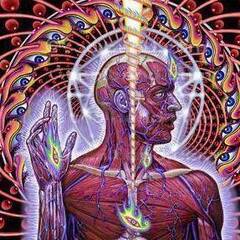







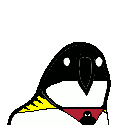

.thumb.png.2b37a2d242d91f04d784eacf0a8d9e14.png)