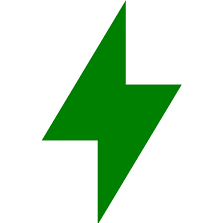-
Posts
147 -
Joined
-
Last visited
Reputation Activity
-
 bluebuffalo831 reacted to kirashi in Please Help
bluebuffalo831 reacted to kirashi in Please Help
Please list your exact PC specs, along with the games you're playing, and the monitor resolution & refresh rate you're trying to run at. Be sure to include details around which games still perform nicely and which ones don't, as well as if you've recently updated Windows, graphics drivers, or any other pieces of software that may interfere with gaming.
-
 bluebuffalo831 got a reaction from Mortis Angelus in Noctua NH-D15 + Asus Prime Z370-A: Does it block the first PCI-slot?
bluebuffalo831 got a reaction from Mortis Angelus in Noctua NH-D15 + Asus Prime Z370-A: Does it block the first PCI-slot?
it should be fine but i dont 100% know
-
 bluebuffalo831 got a reaction from Zando_ in Noctua NH-D15 + Asus Prime Z370-A: Does it block the first PCI-slot?
bluebuffalo831 got a reaction from Zando_ in Noctua NH-D15 + Asus Prime Z370-A: Does it block the first PCI-slot?
it should be fine but i dont 100% know
-
 bluebuffalo831 reacted to Zando_ in Intel i7 9700K (Performance inquire)
bluebuffalo831 reacted to Zando_ in Intel i7 9700K (Performance inquire)
Depends on the game, something like Destiny 2 can use up to 20 cores/threads, but due to splitting it out over all those it won't hit 100% on all of them. The two in this case are probably just working harder than the rest, and like you said the others are helping out with other stuff.
If you're overheating and throttling, if fps is dropping or you have stutter and lag, if you get a BSOD or something, then yes. If your CPU is just hitting 100% on two cores - or even all cores - while under load, that's no issue at all unless you're getting choppy performance (for example Anthem at launch would max all cores to 100% for no performance gain, that was an issue with the game though, not anyone's PCs). CPUs are designed to run at 100% so long as they're kept under the throttling temp (100C for Intel, I forget what for AMD). It's healthiest for the CPU to stay under 85-90C though, but % load will not harm them.
-
 bluebuffalo831 got a reaction from Zando_ in Intel i7 9700K (Performance inquire)
bluebuffalo831 got a reaction from Zando_ in Intel i7 9700K (Performance inquire)
no a chip that good isn't going to be pegged 100% on all cores in games
thoughs 2 cores are doing the most of the game rendering and the other ones are just helping were it needs it
it seems normal to me
-
 bluebuffalo831 reacted to Matthew J Johnson in need help for cheap ram
bluebuffalo831 reacted to Matthew J Johnson in need help for cheap ram
I would go for the 12gb but my board only supports 8gb or 16gb in dual channel It won't post if I have anything else in single channel it won't post it is a HP 6005
-
 bluebuffalo831 reacted to aisle9 in need help for cheap ram
bluebuffalo831 reacted to aisle9 in need help for cheap ram
You're looking at 8GB on eBay. If you're up for four 2GB sticks, $20 should be easy to find. Two 4GB sticks is also doable, but IIRC a little harder to get for $20 shipped.
-
 bluebuffalo831 reacted to Vejnemojnen in I7 9700k air cooling recommendation
bluebuffalo831 reacted to Vejnemojnen in I7 9700k air cooling recommendation
@DrakosVz without OC, much simpler-cheaper coolers would suffice. Ie.: BeQuiet! Dark Rock 4 . Or Dark Rock Pro if you are after higher performance (I don't know your location, but these coolers are priced better than Noctua ones in my country..)
-
 bluebuffalo831 got a reaction from DrakosVz in I7 9700k air cooling recommendation
bluebuffalo831 got a reaction from DrakosVz in I7 9700k air cooling recommendation
should be fine you may not get as good overclocks with it though
-
 bluebuffalo831 reacted to Oalei in What is wrong?
bluebuffalo831 reacted to Oalei in What is wrong?
Well, I just double checked and it seems, 50/50. Maybe thermalpads on like memory chip is causing it, I mean its kinda clean?
-
 bluebuffalo831 reacted to Fasauceome in What is wrong?
bluebuffalo831 reacted to Fasauceome in What is wrong?
possible thermal throttle problem, removing the cooler and cleaning with fresh thermal paste might fix the whole thing
-
 bluebuffalo831 reacted to knolleo02 in 2 EVGA GeForce RTX 2080 Ti FTW3 ULTRA GAMING
bluebuffalo831 reacted to knolleo02 in 2 EVGA GeForce RTX 2080 Ti FTW3 ULTRA GAMING
JayzTwoCents did a video with a similar SLI setup but from MSI. I'll link below but he's basically saying you should have at least a 1 slot gap in between the cards. In his case with the cards right up against each other the top card hit 84/85 degrees Celcius immediately with the fans at %100. I know it's not the exact same scenario that you're in but it's very similar. If you're not willing to swap the motherboard I'd go for the 2-slot cards but if you're ok swapping the motherboard I'd recommend getting something with 4-slot spacing between the 16x slots and use the 3-slot cards with a 4-slot SLI bridge.
-
 bluebuffalo831 reacted to DocSwag in 2700x or 3600
bluebuffalo831 reacted to DocSwag in 2700x or 3600
Depends on what you're doing, if you're mainly gaming go with the 3600, if you're doing stuff that needs more multi-core performance get the 2700
-
 bluebuffalo831 reacted to MadmanRB in 2700x or 3600
bluebuffalo831 reacted to MadmanRB in 2700x or 3600
For gaming the 3600 will be better
For streaming they are both about the same (though the ipc on the 3600 is better)
If you cant quite afford the 3600 then the 2700 is not a bad choice
-
 bluebuffalo831 reacted to LienusLateTips in What is better? (new to pc building)
bluebuffalo831 reacted to LienusLateTips in What is better? (new to pc building)
But do you live to one of those stores? You can save on the motherboard, if you do.
-
 bluebuffalo831 reacted to 5x5 in Need y'all recommendation
bluebuffalo831 reacted to 5x5 in Need y'all recommendation
What is the error? Did it start after installing the new card? Did you DDU the old drivers?
-
 bluebuffalo831 reacted to WoodenMarker in Need y'all recommendation
bluebuffalo831 reacted to WoodenMarker in Need y'all recommendation
When did the BSOD's start? Was it only after the new graphics card?
-
 bluebuffalo831 got a reaction from TravisTea in R7 1700 to R5 3600
bluebuffalo831 got a reaction from TravisTea in R7 1700 to R5 3600
ya that seems like a good upgrade
-

-
 bluebuffalo831 got a reaction from ImAyaanKhan in Thoughts and comments on my 8700k overclock.
bluebuffalo831 got a reaction from ImAyaanKhan in Thoughts and comments on my 8700k overclock.
What cooling are you using to hit that speed at that low temps
-
 bluebuffalo831 got a reaction from crazysteve240 in 2600K, 4790K, or 4960X?
bluebuffalo831 got a reaction from crazysteve240 in 2600K, 4790K, or 4960X?
that is great keep up the good work
-
 bluebuffalo831 got a reaction from realpetertdm in I'm treading in 5.1GHz territory and stable so far
bluebuffalo831 got a reaction from realpetertdm in I'm treading in 5.1GHz territory and stable so far
That's a great overclock if it was me I would try and go as high as I can
-
 bluebuffalo831 got a reaction from tincanalley in I'm treading in 5.1GHz territory and stable so far
bluebuffalo831 got a reaction from tincanalley in I'm treading in 5.1GHz territory and stable so far
That's a great overclock if it was me I would try and go as high as I can
-
 bluebuffalo831 got a reaction from TRI7ON in High CPU Usage when PC is on idle for 15-20 minutes, but becomes responsive again when I start using it again, but only after 20 or so seconds of lag
bluebuffalo831 got a reaction from TRI7ON in High CPU Usage when PC is on idle for 15-20 minutes, but becomes responsive again when I start using it again, but only after 20 or so seconds of lag
It could be a virus to you have anti virus software on your pc. If not try getting malware bites
-
 bluebuffalo831 got a reaction from Airdragonz in High CPU Usage when PC is on idle for 15-20 minutes, but becomes responsive again when I start using it again, but only after 20 or so seconds of lag
bluebuffalo831 got a reaction from Airdragonz in High CPU Usage when PC is on idle for 15-20 minutes, but becomes responsive again when I start using it again, but only after 20 or so seconds of lag
It could be a virus to you have anti virus software on your pc. If not try getting malware bites