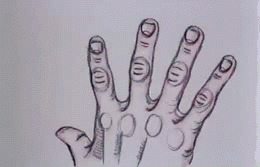-
Posts
68 -
Joined
-
Last visited
Reputation Activity
-

-

-

-

-
 sahi reacted to Ashley in No more unboxings in Linus Tech Tips in 2014?
sahi reacted to Ashley in No more unboxings in Linus Tech Tips in 2014?
I think you could do fewer unboxings but focus on making good reviews and guides, but not abandon unboxings all together.
-

-
 sahi got a reaction from TastyMidget in HTC One being stupid
sahi got a reaction from TastyMidget in HTC One being stupid
Settings > Accessibility > Power button ends call.
-
 sahi got a reaction from yesman in which psu should i get
sahi got a reaction from yesman in which psu should i get
Corsair RM 650W
http://www.corsair.com/us/power-supply-units/rm-series-power-supply-units/rm-series-rm650-80-plus-gold-certified-power-supply.html
-
 sahi got a reaction from yesman in which psu should i get
sahi got a reaction from yesman in which psu should i get
RM series is better than that TX/HX series and its almost the same price so why not then get a RM 850W instead or put more money and get AX860 or AX860i
-
 sahi reacted to simtransporter in which psu should i get
sahi reacted to simtransporter in which psu should i get
I would recommend anything from Seasonic, Corsair, OCZ, XFX, Antec... any reputable brand will be fine.
http://www.jonnyguru.com is a good place to go for PSU reviews.
-

-

-

-
 sahi reacted to LinusTech in What if mini Linus(his son) asked for a console?
sahi reacted to LinusTech in What if mini Linus(his son) asked for a console?
By the time he's old enough to ask for a console they won't exist.
http://www.youtube.com/watch?v=ZldMYYGJEhA
-
 sahi got a reaction from IceTalian in What are your peripherals?
sahi got a reaction from IceTalian in What are your peripherals?
Roccat Kone XTD
Corsair K70 Black (red switches)
-

-

-
 sahi reacted to jeffrey_rodriguez in Project "Cheappy"
sahi reacted to jeffrey_rodriguez in Project "Cheappy"
I had fun building it..
it was cheap (cheappy) but it was worth it
took a lot of planning for a newbie like me
i just hope you guys will like it
I would be happy to get some suggestion and comments..
Parts list:
Aerocool QS-202
Amd fm1 A8-3870K
Gigabyte A75-S2v
Amd entertainment editon 4gb ram
Sapphire HD6950
Seagate 1TB ]
WD 250 Gb for my games
Corsair 60gb force gt ssd boot drive
Huntkey jumper 550watts
modified corsair H60 with FTW res
two corsair SP120's
anted 140cm fan
the test fit...
removed some hdd bays to give way to my gpu
some sleeving...
for me this was the fun part, testing the gpu and it was my firs time to use an SSD
placing the SSD
this was the biggest challenge
making my H60 something special
finding the easiest way to install this..
finding a way where i can set the tubes to shortest way as possible..
THE TEST!!!!!
I thought it will be leaking a lot since I used cable ties to hold the tube on the pump and rad
almost there.. this was the run after the leaktest...
after two hours of testing
this it the finished build
i hope you guys like it
thanks for viewing
-
 sahi reacted to dgtL in Corsair K70 Arrived Today
sahi reacted to dgtL in Corsair K70 Arrived Today
Yea i think i will have time tonight to get the night shots and ill do some with the wrist rest.
Isnt it! im in love with the looks of this kb
The above video from MunsonedForLife shows a cherry mx red to black mod which the only difference between the 2 is the actuation weight of the spring. This is not the same with other styles of cherry switches. There might be some that are compatible to the point of a housing and stem swap but to my knowledge you cant just put a blue top on a black/red switch. If you want to go from red to blue you will have to desolder the whole switch from the pcb and replace with a new switch. This can be very time consuming and more of an intermediate to advanced mod. If youve got the hands for it and the experience messing about with soldering pcb and such id say go for it.
-
 sahi reacted to red_leader1138 in My R4
sahi reacted to red_leader1138 in My R4
Not really a build log, but I thought I'd share anyway.
CPU: Intel Core i7-3820
CPU Cooler: Swiftech H220
Motherboard: Gigabyte GA-X79-UP4
Memory: 2x G.Skill Sniper Series 8GB (2 x 4GB) DDR3-1866
SSD: Crucial M4 128GB
Storage: 2x Seagate Barracuda 3TB 3.5" 7200RPM
Graphics card: EVGA GTX 780 SC
Case: Fractal Design Define R4
Fans: 5x Scythe Gentle Typhoon AP-15
Power Supply: Corsair AX750
Monitor: Asus PB278Q
-
 sahi reacted to MalcolmSex in Project Juiced: budget modded ITX build
sahi reacted to MalcolmSex in Project Juiced: budget modded ITX build
Project Juiced:
My goal for this computer was to create a quiet pint-sized gaming PC that's easy to transport and is well rounded.
This was my first attempt at a few of these case mods, and overall I love the finished result.
The Parts:
-Bitfenix Prodigy Atomic Orange
-Asrock z77e-ITX
-i5 3570k
-Asus GTX660 DirectCUii OC
-8gb g.skill Sniper RAM 1866 cas9
-Antec Kuhler 620
-Corsair CX500 (although try and recognize it at the end)
-120gb OCZ Vertex 3
-ancient 120gb 7200rpm hard drive pulled from my grandma's dell (on it's way out)
-120mm Cougar Vortex HDB fans (x4)
- Corsai SP120 quiet edition fan
-1 generic bitfenix 120mm case fan
-1 240mm Phobya Brickly radiator grill
-Modsmart kobra sleeving
-Homedepot acrylic
-LED lighting cable that came with a BestBuy giftcard
-Silverstone 120mm dust filter
-3m 4010 tape
-u-channel
-Windows 8 Pro
Before I did any work:
I just love this case! I based my entire rig off of it and bought one on release day from us.ncix
I chose the asrock board of it's competitor from Asus due to aesthetics and $20. The asus board was blue and had that ugly board blocking my cables,
The finished product: (even though few custom PCs are ever "finished")
I was originally planning to drill 6 holes to the right of the grill and stick a fan controller behind it, then making a custom acrylic front panel. However, the controller looked too cluttered and I cracked the acrylic on the last cut :( so I gave up on the idea. I still think it looks fantastic.
A look inside:
I was going to pull out the power supply, but I forgot that I mounted the SSD with 3m 4010. That stuff is strong.
A few other details:
Here's the bottom of the power supply. Notice any changes?
Using some sleeving I made a quick fix to a USB delete
With the lights on:
These things were free! I just run a hidden usb cable through the top.
I hope you guys enjoyed seeing my build as much as I did making it. Feel free to ask me any questions below.
-

-

-
 sahi reacted to LinusTech in Controlling the Light Effects on your Graphics Card?
sahi reacted to LinusTech in Controlling the Light Effects on your Graphics Card?
GTX Titan and GTX 690 owners only...
I guess I should have put that in the thread title.
Oh well here's a cool little showcase video of how to do it if you DO happen to own one of those video cards.
http://youtu.be/8RqYE4LlsFQ
-
 sahi reacted to GoodBytes in delete
sahi reacted to GoodBytes in delete
Difficult decision then.
The U2410 has more inputs, however as the ASUS monitor is newer, it has USB 3.0 hub inside, while the U2410 uses USB 2.0.
At max brightness, the ASUS monitor does show back light bleeding a bit. While it is normal at such high brightness level, it is a bit more than the U2410.
What I don't know about the PA248Q:
-> Real world response time
-> Does it use a true 8-bit panel, like the U2410 or is it 6-bit panel? The price says 6-bit panel to me, as it is comparable to other monitor 6-bit IPS panel price range.
-> Color reproduction. The only in depth review I found is in German... I can't read German.
Assuming the best (8-bit, and good color reproduction). It comes down to, do you want a wide gamut or a standard gamut monitor.
And now, we have just entered in this infinite battle of doom, that will never end, because they are 2 school of thought on it, if you will.
Short version:
-> Wide gamut with setting the Windows color profile to sRGB makes the monitor fine, however in games and in Chrome (specially that web browser, because its the only web browser that doesn't support color profiles), a hint of over saturation.
-> We are suppose to be in a wide gamut color spectrum, however, due to the big popularity of budget monitors, white LED wins, and it's "lack of gamut", made it to be "standard", so now it's standard gamut. As CRT monitors also followed the sRGB color gamut spectrum, this is the color settings that everything is adjusted to, making wide gamut monitor, irrelevant for web surfing and gaming, but is for magazine prints and so on, which uses wide gamut printers.
-> I say: as long as you don't do color critical work, the 10-15% increase in saturation in games won't be a killer, as the small. As for everything else, you can use sRGB color profile in Windows, and everything is fine. Also, the monitor does sRGB emulation, while not as good, it's pretty good.
If you are doing color critical work, then, beside that this monitor not fitting your needs, and beside the point that pretty much all pro grade monitors are wide gamut, you should have a color calibrator, and you should have the knowledge on how to calibrate PhotoShop or wtv software you use, to the color profile needed.