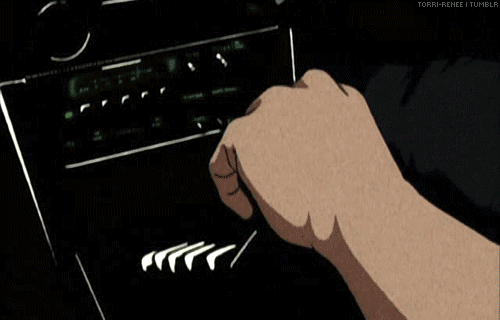Pkai
-
Posts
151 -
Joined
-
Last visited
Reputation Activity
-

-

-
 Pkai reacted to Trulop in Case Fans
Pkai reacted to Trulop in Case Fans
from what i see, your case can only use a 1 200mm in the fron and on top, and then 1 120mm in the back. In terms of creating positive airflow, if you put a fan on top blowing in, it sorta cancels out the airflow and wouldnt work too well, if you have 2 fans blowing out and only 1 in, it wouldnt be as efficient either. Ideally, you want 2 in the front (or more) and if you can only have 1 in front, 1 on the side panel or window would be a good idea or from the bottom front area of your case to direct air in form one end and out the other. You might be able to just get by with what you got honestly. in one of my rigs, i have 1 140mm fan in front, and 1 120mm in back and it gets the job done if im not overclocking anything (had one on side window, but was a cheapo fan and burnt up). if i had the side panel fan working it brings temps down even better so i can OC things.
Jayztwocents has some good videos on positive airflow and how to achieve it so you can search him up or other youtubers for more in depth info.
-

-
 Pkai reacted to aisle9 in Gaming CPU needed
Pkai reacted to aisle9 in Gaming CPU needed
R5 1600 is the only way to fly. For the mobo, I'm using the ASUS ROG STRIX B350-F and like it a lot. Clean BIOS, no compatibility issues. Any AsRock or ASUS B350 mobo should be fine. You could go X370, but unless you're planning to SLI or really shoot the moon on an overclock, it's not really necessary, and you're better off sinking that money into RAM, storage, better GPU, etc.
-
 Pkai reacted to NoMercy in Gaming CPU needed
Pkai reacted to NoMercy in Gaming CPU needed
Go for R5 1600. 7700k is overkill for your graphic card. Many games will be bottlenecked on your graphic card.
Strix B350-F is really good, but a bit more expensive than other B350 board. If you have the budget, go for this, otherwise go for other non-rgb board such as prime or asrock board.
-
 Pkai reacted to Darkseth in Asus 1080
Pkai reacted to Darkseth in Asus 1080
Asus Strix is not the quietest on the GTX 1080. Actually, one of the worser ones. Don't let the "Asus" Name on it blind you.
Pretty much the most quiet ones are:
Palit Jetstream / Gamerockn and Gainward Phoenix. They beat every. single. other. model. period.
Thanks to the huge 3-slot cooler.
Attention: do NOT get the "Dual" versions, with black cooler. They are not good..
Disadvantage: Not the biggest Powertarget (which means, if you NEED to overclock it untill the point of explosion, you might hit the maximum Powerlimit.
Take a Look into MSI Gaming X, which is also one of the best. Slightly worse cooler than Palit/Gainward, but only 2 Slots, HUGE Powerlimit (240 Watt, with a max of 291 Watt. Just for reference: Stock Powerlimit of a 1080 is 180 Watt) for max OC. Also, from reading a few GTX 1080 threads, the MSI Gaming (X) does have one of the weakest Coil-whines you might find. If you're sensible to that.
Asus Strix is okay, if the Price is right, or you want their Killerfeature: Plugging in 2 Case Fans, and letting them be regulated by the GPU Temperature (which can be achieved with Speedfan).
Otherweise, i dont know why you should take an Asus Strix over an MSI Gaming X, or Palit/Gainward.
Small data from PC Games Hardware, a big german Magazine:
Zotac AMP! Extreme: 1,7 Sone Loudness @ 75°C. Max Powerlimit = 325 Watt
Palit Gamerock/Gainward Phoenix: 1.5 Sone Loudness @ 71°C. Max Powerlimit = 240 Watt
MSI Gaming X: 2.3 Sone Loudness @ 74°C. Max Powerlimit = 291 Watt
EVGA FTW: 2.4 Sone Loudness @79°C. Max Powerlimit = 258 Watt
Asus Strix OC: 3.6 Sone Loudness @ 70°C. Max Powerlimit = 238 Watt (So yea... Max Powerlimit slightly lower, Noise MUCH louder than Gainward/Palit)
Gigabyte G1 Gaming: 4.1 Sone Loudness @ 73°C. Max Powerlimit = 216 Watt
TL;DR: Asus Strix is neither the best for OC (low Powerlimit), nor the quietest (quite Loud at stock settings). No reason whatsoever to prefer it.
Palit Gamerock / Jetstream, Gainward Phoenix, MSI Gaming, Zotac AMP Extreme are by far superior in every Aspect (except Design, which is subjective).
Is the Strix shit? Nope. But less good. Depending on what's important for you.^^
My Opinion: Only buy it, if it's cheaper than others.
Monitor: If you stick with 1080p @ 60 Hz, do NOT buy a GTX 1080. Way overboard.
GTX 1060 is perfectly fine, or RX 580~.
Mostly ultra for 60 fps lock.
Either you go for 1080p @ 144 Hz,
or you get 1440p @ 60 Hz
Or even better: 1440p @ 144 Hz: Dell S2417dg &/ Acer Predator XB241YU.
Both Monitors offer much sharper 1440p @ 24" (yes, 1080p at 24" is pretty damn pixely... not pretty.), 144+ Hz, and G_Sync, which is GODLY for any gamer.
If you already have the Monitor, it's just fine.
A GTX 1080 is NOT overpowered for 1080p, if the Monitor has 144 Hz. Since the 1080 WILL struggle in many games, to hit 144 fps on Ultra. Ev en a 1080 ti would struggle there.
But yea... For keeping 144 fps, your CPU will be a bottleneck sooner, than your GPU, in many modern titles.
Btw: For 1080p displays, there is always DSR Downsampling in 4k, looks quite nice on a 1080p screen. MUCH cleaner, than native 1080p. Comes quite close to native 4k.
But you won't hit 60 fps in most modern Games in 4k... 1080 is way too weak for that.
-

-

-
 Pkai reacted to Ordinarily_Greater in Pc Build
Pkai reacted to Ordinarily_Greater in Pc Build
It's fine i guess until noctua can finally be in market of yours
-

-
 Pkai reacted to PhaseShift in Asus 1080
Pkai reacted to PhaseShift in Asus 1080
Check it's size to make sure it's compatible with your case. It's quite a long card. From Asus' site - 11.73 " Inch or 29.8 Centimeters long.
-
 Pkai reacted to mariushm in UPS Brand
Pkai reacted to mariushm in UPS Brand
A lot of brands just buy OEM designs from a handful of UPS manufacturers and rebrand them, they put their own logos on them
So for what I assume is a local/regional brand, we have no idea what actual design is inside that product and how good the quality is
It's kind of like with power supplies which are also sold under various brands, but mostly made by let's say 10 big manufacturers and then brands put their logos on the power supplies. Some of these major manufacturers don't allow a lot of customization so the brand may only change the fan or the case of the power supply and keep everything the same (and you know the quality of the electronics is high and consistent) but some other major manufacturers may be much more flexible and allow the brand to replace some components with lower quality / cheaper ones in order to bring the overall cost down but trading quality and life for the price (for example a power supply design originally meant to have 5 year warranty would now have only or 3 year warranty because these cheaper components would degrade or go bad much faster)
The only way we would know how good that UPS is would be if you manage to find some pictures with the insides (the circuit boards, the transformer used, the batteries the UPS uses) ... maybe you find on some websites from your country some reviews for that particular UPS or a UPS from the series you're interested in.
If you find some pictures, post them here and me and maybe others that are knowledgeable can tell you if it's worth the money or not.
One more thing to note... you say you have a 730w power supply. 730w is really an odd number, it's not really used that often. Most power supplies tend to be sold with 20 or 50 at the end .. for example 420w, 500w, 520w, 550w, 650w, 750w ...
I have a suspicion that your power supply may also be one of low quality / some local brand / made by some Chinese no-brand which may exaggerate the capabilities of the power supply or add the numbers in a creative way to make the power supply look like it can provide more power than it can actually do.
If this is the case, cheaper power supplies or these power supplies that are made by various Chinese manufacturers for which you can't figure out who made them (who the OEM is),these power supply often have very basic input filtering or circuitry meant to filter the input AC voltage and make it good for the power supply.
Some of these power supplies don't have Passive PFC or Active PFC , which are circuits that would normally help when it comes to using power supplies with UPS.
See, there's several types of UPS .. offline, line-interactive and online (offline is cheapest but slowest to react to power failures or fluctuations in power , line interactive is a bit more expensive and works better with power fluctuations and online is more expensive and best) ... your UPS is probably offline or line interactive.
Then there's also two types of UPSes based on how the AC voltage they output looks.. they output either true sine wave ac voltage (expensive) or simulated sine wave where the AC voltage is created in a cheaper way. This simulated ac voltage can be bad for power supplies that have no PFC circuit and/or minimal input filtering, this ugly sine wave can stress components in the power supply and damage them over time or the power supply may even turn itself off or make ugly sounds while it's running from UPS
So the UPS may actually work OK if you have a quality power supply but if your power supply is also a cheap low quality one you would have to be slightly more careful about what you buy.
It would help if you take some pictures or at least write what's written on the label of the power supply or maybe post some links to a store that sells the power supply you have so we can see pictures with the labels on your power supply or some technical information and go from there.
-
 Pkai reacted to Zyndo in Hot Air Rising
Pkai reacted to Zyndo in Hot Air Rising
they could have a hands on look at the issue and maybe come up with a solution you or us cannot. there could be some other cause of the issue you have yet to describe to us. anything we suggest is merely a suggestion. having the problem physically in front of you is always easier to diagnose and fix than over a forum.
-
 Pkai reacted to Zyndo in Hot Air Rising
Pkai reacted to Zyndo in Hot Air Rising
of course. negative pressure is totally fine. you will accumulate slightly more dust in your system over time, but its really not a big deal. all it means is you will have to clean your system a bit more often.
-
 Pkai reacted to RadiatingLight in Hot Air Rising
Pkai reacted to RadiatingLight in Hot Air Rising
Dunno maybe just tape off the hole where it's coming from. no other solution.
-
 Pkai reacted to RadiatingLight in Hot Air Rising
Pkai reacted to RadiatingLight in Hot Air Rising
you can just post it here in this thread.
that way more people can see it, and more people can contribute to a solution.
but it's really not a big problem as long as temps are fine.
maybe tape off the place where hot air is coming from if it bothers you.
-
 Pkai reacted to Cruorzy in Corsair Mechanical Keyboard
Pkai reacted to Cruorzy in Corsair Mechanical Keyboard
I remember i got the k95 brown a few months ago.
The feeling was amazing and it actually made me smile a few times coming from some plastic cheap ass keyboard. Good choice if i say so myself.
I love the sound but did not want it to loud at night times specially. So i got the browns i found the reds their sound not much attracting to me and if im honest im used to press hard on a key like many other gamers so the marketing behind the switches that they are easy to press etc was not for me.
And mostly when i die due late movement its my own reaction that failed right there. And not because my brown switch was "to slow"
-
 Pkai reacted to asim1999 in Corsair Mechanical Keyboard
Pkai reacted to asim1999 in Corsair Mechanical Keyboard
got a k95 rgb today with brown switches,
i have only been using the switches for half an hour and already love them.
they provide good tactile feedback and you dont have to press the key down fully. However, if you want to press down the keys fully for gaming for example they are a good option as they wont punish you for bottoming out like blues as they are not heavy
-
 Pkai reacted to Synit in Corsair Mechanical Keyboard
Pkai reacted to Synit in Corsair Mechanical Keyboard
I have the Strafe RGB with Silent MX switches. I had the exact same issue as you, i wanted a Mechanical keyboard without the loud clacking sounds. And i can honestly say that this was the correct keyboard for me at least. There is no audible clacking when you press the key. But it still has the great feel of a mechanical keyboard.
-
 Pkai reacted to Sauron in Can a UPS damage the PC?
Pkai reacted to Sauron in Can a UPS damage the PC?
Wow... that site has 0 information about the product. From what I found however it seems to come with a 1 year warranty, which is passable. It should be fine.
-
 Pkai got a reaction from i_build_nanosuits in GPU usage issues
Pkai got a reaction from i_build_nanosuits in GPU usage issues
What is your cpu usage in games ? What games are you playing ? What fps are you getting ? Is Vsync on or off ? What is your cpu and gpu temperatures while gaming ?
-
 Pkai got a reaction from PCGuy_5960 in Motherboard and psu suggestions
Pkai got a reaction from PCGuy_5960 in Motherboard and psu suggestions
So i guess i will go for asrock z170 extreme4 and evga 650 g2. Thanks a lot guys.