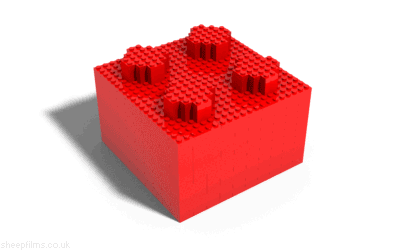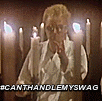-
Posts
202 -
Joined
-
Last visited
Reputation Activity
-
 Makaseo reacted to delanyinspiron6400 in LED fans for an H100i?
Makaseo reacted to delanyinspiron6400 in LED fans for an H100i?
I have 14 Bitfenix Spectre Pro LED fans in my system and they are quite nice, but I run them at 5V most of the time, so they are really quiet!
I wouldn't say that they compare to the Noctuas out there, when it comes to SP, but they look really nice and perform pretty good, just not exceptional!
-
 Makaseo got a reaction from NIC ROBERTOOO in Project White Out
Makaseo got a reaction from NIC ROBERTOOO in Project White Out
Please hurry up and finish it fasterrrrrrrr :<
-
 Makaseo got a reaction from EChondo in Looking to Upgrade Current Microphone Setup - Condenser and XLR Questions
Makaseo got a reaction from EChondo in Looking to Upgrade Current Microphone Setup - Condenser and XLR Questions
I agree with not risking lower-end audio interfaces. The Focusrite or M-Audio ones (or similar) are the cheapest ones you should really consider if you're looking for XLR/preamps. I'd also advise staying away from USB to XLR adapters for what you're doing.
Just as a side note, you should look into metal pop filters. MUCH easier to clean, and whatever "sound differences" people talk about are just simply nonexistent for anything short of professional studio recordings, at least in my experience. If you're going to get a cloth pop, might as well bend a clothes hanger into a ring and stretch some pantyhose over it. Something to think about
-
 Makaseo got a reaction from EChondo in Looking to Upgrade Current Microphone Setup - Condenser and XLR Questions
Makaseo got a reaction from EChondo in Looking to Upgrade Current Microphone Setup - Condenser and XLR Questions
Pop filters all do the same thing. The only difference is stuff like how easy it is to break or clean. You really can't go wrong with one.
http://www.guitarcenter.com/Nady-Metal-Pop-Filter-109270611-i1134867.gc
-
 Makaseo got a reaction from t0wer in HDMI Out Soundcards
Makaseo got a reaction from t0wer in HDMI Out Soundcards
Someone quickly shut me down hard if I'm wrong, but since the sound component of HDMI is still a digital signal, there's nothing to go wrong (no potential analog interference) until it reaches your receiver.
If you're still really insistent on not having sound coming out of your GPU for some reason, then try the optical out of your motherboard. I assume your receiver has an optical input.
Either way, there's no sound card I know of that has any HDMI outputs on the market. Sorry mate.
-
 Makaseo reacted to Lauen in HDMI Out Soundcards
Makaseo reacted to Lauen in HDMI Out Soundcards
You are right, the GPU shouldn't sound any different from any other things, as it only sends a digital signal for the receiver to decode, so the receiver is doing the job of making it sound like anything at all.
-

-
 Makaseo got a reaction from aj2000 in What's your opinion about Ducky Shine 3?
Makaseo got a reaction from aj2000 in What's your opinion about Ducky Shine 3?
Managed to convince my friend to snag me one while he was in Taiwan. Super freaking sturdy thing. The lighting modes get really old, really fast, at least for me--to the point of annoyance on days when I'm a bit grumpier than usual. I usually just keep the lights off, but on reactive mode.
That said, I'd take a good looooooong look at the competition, especially with regards to pricing in your area. Some of the western companies are stepping up their game with competitive prices. And get whatever switches you bloody well want. Go for whatever sounds awesome to you, and it's never a wrong choice.
-
 Makaseo got a reaction from ShearMe in HDMI Out Soundcards
Makaseo got a reaction from ShearMe in HDMI Out Soundcards
Someone quickly shut me down hard if I'm wrong, but since the sound component of HDMI is still a digital signal, there's nothing to go wrong (no potential analog interference) until it reaches your receiver.
If you're still really insistent on not having sound coming out of your GPU for some reason, then try the optical out of your motherboard. I assume your receiver has an optical input.
Either way, there's no sound card I know of that has any HDMI outputs on the market. Sorry mate.
-
 Makaseo got a reaction from ShearMe in ATH M50's Doesn't Sound Better Than Previous Phones?
Makaseo got a reaction from ShearMe in ATH M50's Doesn't Sound Better Than Previous Phones?
I've grown to like my M50's. They're not the best in any class, much less their own, and of course they're overhyped to high heaven. I'd never pay full price for them, or even buy them again, but not sounding better than $50 Electras sounds very weird to me. I think you were just expecting waaaay too much. I haven't listened to the Electras before, but I'd think you should be able to hear at least a moderate quality difference after getting over the initial disappointment.
-
 Makaseo got a reaction from tristan1035 in Liquid Overhaul (Define R4 - H100i / Kraken X40 x Kraken G10)
Makaseo got a reaction from tristan1035 in Liquid Overhaul (Define R4 - H100i / Kraken X40 x Kraken G10)
My components are entirely cooled by CLC's! Very exciting. Didn't really seem fitting to resurrect my old post (June 2013) from when I first built this thing up from scratch. Decided to start a new thread, hope that's okay by everyone.
The only reason I decided to do this at all was because I met a guy who was willing to sell me his unopened H100i and X40 - 100 USD for the pair. I couldn't pass that up if I wanted to, and I knew the G10 would be released soon after that.
Near the end, I ramble a bit, making sort of a quick and dirty review of the the H100i, X40, and G10.
Quick rundown of the specs again, with indicators of new hardware since my last update:
~ Intel i5 4670k (4.4 GHz OC)
~ Corsair H100i (with 2 x SP120 QE)
~ Gigabyte Z87x-UD3H
~ Corsair Vengeance Pro 2 x 4GB @1600MHz
~ EVGA GTX 760 ACX (though the aftermarket cooler matters little now)
~ NZXT Kraken X40
~ NZXT Kraken G10
~ 3 x Noctua AF-140 FLX
~ Corsair CX500M
~ 128GB SSD and 2 x 1TB HDD's
And now for some mediocre phone pictures showing it off:
Sorry again about the photo quality, my DLSR--I mean, photographer classmate moved far, far away.
The H100i is a lot louder than I thought it would be, even after sticking the fans on the motherboard headers, much louder than my old XigmatekDarkKnightTwoNightHawkEditionPewPewLasers. It's the pump, mostly, with its faint humming. The Kraken setup on the graphics card, however, is amazing. The X40's pump is pretty inaudible over anything else, especially with the H100i there, and it's quieter than the old ACX twin fan cooler by a long way.
Temps-wise, I'm very very very happy. The CPU idles at 30-33, hits just over 70 during 3DMark Firestrike Extreme, and the fans just kinda whoosh quietly under load. The CLC on the GPU is just insanity- it just idles at two or three degrees above whatever room temperatuer happens to be, and I've never seen the temps go over 65, even after looping a custom 3DMark stress test for an hour.
In case anyone's wondering, I was initially worried about VRM temps, even with the cute little fan NZXT bundles with the G10. Lucky for me, the ACX PCB has a sort of metal heatsink-esque thing covering half the board, which made contact with the original air cooler's thermal pads. It gets warm to touch, but never near what I'd consider hot. The little fan is decently audible, but only because of the air it moves. Again, a nice little whoosh. Nothing whiny. Note that my "audible" is actually pretty dang quiet. Apart from the H100i's pump, I'd say the X40 and G10 make about the same noise as if I'd added 2 or 3 more NF-A14's running at 7V. Whatever that means.
End of ramble and end of post. Thanks for checking out my build thread!
-
 Makaseo got a reaction from FlamingDefibs in Liquid Overhaul (Define R4 - H100i / Kraken X40 x Kraken G10)
Makaseo got a reaction from FlamingDefibs in Liquid Overhaul (Define R4 - H100i / Kraken X40 x Kraken G10)
My components are entirely cooled by CLC's! Very exciting. Didn't really seem fitting to resurrect my old post (June 2013) from when I first built this thing up from scratch. Decided to start a new thread, hope that's okay by everyone.
The only reason I decided to do this at all was because I met a guy who was willing to sell me his unopened H100i and X40 - 100 USD for the pair. I couldn't pass that up if I wanted to, and I knew the G10 would be released soon after that.
Near the end, I ramble a bit, making sort of a quick and dirty review of the the H100i, X40, and G10.
Quick rundown of the specs again, with indicators of new hardware since my last update:
~ Intel i5 4670k (4.4 GHz OC)
~ Corsair H100i (with 2 x SP120 QE)
~ Gigabyte Z87x-UD3H
~ Corsair Vengeance Pro 2 x 4GB @1600MHz
~ EVGA GTX 760 ACX (though the aftermarket cooler matters little now)
~ NZXT Kraken X40
~ NZXT Kraken G10
~ 3 x Noctua AF-140 FLX
~ Corsair CX500M
~ 128GB SSD and 2 x 1TB HDD's
And now for some mediocre phone pictures showing it off:
Sorry again about the photo quality, my DLSR--I mean, photographer classmate moved far, far away.
The H100i is a lot louder than I thought it would be, even after sticking the fans on the motherboard headers, much louder than my old XigmatekDarkKnightTwoNightHawkEditionPewPewLasers. It's the pump, mostly, with its faint humming. The Kraken setup on the graphics card, however, is amazing. The X40's pump is pretty inaudible over anything else, especially with the H100i there, and it's quieter than the old ACX twin fan cooler by a long way.
Temps-wise, I'm very very very happy. The CPU idles at 30-33, hits just over 70 during 3DMark Firestrike Extreme, and the fans just kinda whoosh quietly under load. The CLC on the GPU is just insanity- it just idles at two or three degrees above whatever room temperatuer happens to be, and I've never seen the temps go over 65, even after looping a custom 3DMark stress test for an hour.
In case anyone's wondering, I was initially worried about VRM temps, even with the cute little fan NZXT bundles with the G10. Lucky for me, the ACX PCB has a sort of metal heatsink-esque thing covering half the board, which made contact with the original air cooler's thermal pads. It gets warm to touch, but never near what I'd consider hot. The little fan is decently audible, but only because of the air it moves. Again, a nice little whoosh. Nothing whiny. Note that my "audible" is actually pretty dang quiet. Apart from the H100i's pump, I'd say the X40 and G10 make about the same noise as if I'd added 2 or 3 more NF-A14's running at 7V. Whatever that means.
End of ramble and end of post. Thanks for checking out my build thread!
-
 Makaseo got a reaction from ShearMe in Slight Problem with my new studio monitors.
Makaseo got a reaction from ShearMe in Slight Problem with my new studio monitors.
Also had this problem with my monitor speakers, almost the exact same sound. All of my plugs were 3prong/grounded, so I fixed it by plugging in my speakers into a separate ground from my PC and displays. Hope this fixes it for you.
-
 Makaseo got a reaction from EAG in Define R4, Haswell, & 760 Build
Makaseo got a reaction from EAG in Define R4, Haswell, & 760 Build
I've always helped out my friends build their gaming desktops, but never really built one for myself. I've always had a laptop so that I could carry it around, but I finally decided to get me a decent rig for gaming and some music production in Ableton Live. I really like how it turned out, with the exception of some minor things I'm already thinking about fixing (this is turning out to be an addictive money sink). Tell me what you guys think!
Main Specs:
i5-4670k
Update: XigmatekDarkKnightTwoNightHawkEdition
Gigabyte Z87-UD3H
EVGA GTX 760 Update: ACX Cooler
Corsair Vengeance Pro 2x4GB @ 1600MHz
Corsair CX500M
Other Stuff:
500GB Seagate 7200RPM (salvaged)
1TB WD Blue 7200RPM
1TB Samsung 5400RPM (salvaged)
7/9/2013--UPDATE: Now with 100% more CPU cooler and 100% more GPU fans!!!
And here comes the actual build log with pics:
Unfortunately, only case came first ahead of all the other parts...
At least all the other parts came on the same day.
Making sure everything's running fine before sticking it all in the case first, as Linus-sensei told me to do:
Was a bit annoyed to see that there was a small bend on my power supply, but it's really a non-issue (I'm surprised I even caught it). I'm not too worried about it at all, just a little surprised.
Everything put in except the graphics card and the hard drives...
I'm fairly certain I just let the GPU sit there and just stared at it for a good long while.
When I first saw videos on the Define R4, I always thought the rotatable hard drive cage was one of the coolest features. I decided to move the case fan up a slot and take advantage of this magic:
Finally, everything plugged in and set up properly. Hopefully these pictures aren't getting too repetitive.
I thought cable management would be easy, but getting everything exactly how I wanted took a bit of effort (big surprise there). Easily the most time spent out of all the other parts of the process. But it didn't turn out too bad, did it?
Had absolutely no idea what to do with the two annoying 8-pin plugs apart from snipping the extra pins off, but I made do with just... ziptying them.
And then I had myself my first real desktop. I forgot to take a picture of the Windows installation naming step, but since every machine needs a good name, I dubbed her "Fiora."
Realized near the end of my build that my computer sorta matches my speakers!
I'm already planning on:
1. Getting rid of that damn stock cooler. Don't really want to spend more than $80~ though.
2. Getting an SSD to replace that 2.5" boot drive (aha! thought ahead on that one).
3. Perhaps another case fan at the front for positive pressure (really dislike the idea of dust) and/or better temps if it gets high during long hours of gaming.
Thanks for checking out my build! Let me know what you think, or if you have any suggestions.
-
 Makaseo reacted to h264 in How do you have your foobar setup/customized to your liking?
Makaseo reacted to h264 in How do you have your foobar setup/customized to your liking?
Korean Zombie Desk Car? That show was something else... -
 Makaseo reacted to LAwLz in How do you have your foobar setup/customized to your liking?
Makaseo reacted to LAwLz in How do you have your foobar setup/customized to your liking?
The little icon in the bottom right appears when a new song starts, to let me know which song is playing.
10 Internets to whoever recognizes the character in the top left (album art for whichever song is currently playing). Hint: It's from a huge technology company I think everyone here knows.
-
 Makaseo reacted to Aphexx in MKBHD's top 5 under 200
Makaseo reacted to Aphexx in MKBHD's top 5 under 200
here's a new vid for us audio guys to link to people who ask for stuff under the $200 pricepoint.
the #2 selection surprised me but I do advocate wireless all the time and its nice to see someone else making that stand as well.
edit: damn browsers. link added
-
 Makaseo reacted to ShearMe in Xonar DX or Sound Blaster Z?
Makaseo reacted to ShearMe in Xonar DX or Sound Blaster Z?
Lol, we were comparing hardware this whole time while you were comparing software.....
Thanks internet, good night.
-
 Makaseo reacted to ShearMe in A giant bundle of soundcard questions
Makaseo reacted to ShearMe in A giant bundle of soundcard questions
A 7.1 card normally has six 3.5mm jacks.
One for line in
One for mic in
One for normal stereo which doubles as the front L/R speakers in a surround setup
One for center speaker and subwoofer
One for side L/R
One for back L/R
External setups really keep the EMI down simply by being outside of the PC, and if they have their own power supply that helps immensely as well. I'd recommend trying out your on board audio for awhile and see how it compares to your external setup. You shouldn't be using those headphones with that amp, however. The impedance recommendation is minimum 80 ohms, while the M50s are rated at 38 - on board might actually be better!
And that Presonus isn't meant to be a DAC, but rather an ADC. I guess it works if it works though - you wont get any better sound out of your speakers with a different DAC or soundcard. ;)
-
 Makaseo got a reaction from crocski in Define R4, Haswell, & 760 Build
Makaseo got a reaction from crocski in Define R4, Haswell, & 760 Build
Update with CPU cooler and ACX graphics card!
Obligatory box shot:
Graphics card replacement:
The reference-style blower cooler of the other EVGA card had that faint grinding noise that both Linus and Anandtech mentioned (and that I ignored) and it eventually drove me nuts. Returned it for a refund and got myself the stock clock 760 with the ACX cooler instead. Much quieter. A bit of coil whine during high-load, high-fps stress like DJMax Trilogy or the Windows Experience evaluation, but with proper 3D games it's completely fine and very quiet. I miss the white of the old card, but the ACX card doesn't look as bad as I thought it would. Goes very well with the mobo and the RAM.
The Xigmatekdarkknighttwonighthawkedition:
Not a huge fan of the backplate. Pro: it's sturdy plastic. Con: it's sturdy plastic.
Fitted with two SP120 quiet editions. I still can't hear any of my components above the sound of my Caviar Blue drive. Just to put this rant out there--the mounting system works brilliantly once installed, but getting the rubber hooks through the rubber grommets of the fans was a royal pain. I got told off by a few people who said I could have just taken off the grommets, but then it wouldn't have looked as bloody nice, now would it? I hope I never have to replace the fans on this thing.
Was worried about the RAM clearance, but there's plenty of room even for slots 2 and 4 if I wanted to add more DIMMs. Completely a non-issue, at least with this motherboard.
Finished (blurry) picture. I know I sacrificed a bit of my initial black-and-white zeal, but overall I'm actually extremely happy with how it turned out. I took a lot of the advice you guys gave and removed the HDD tray once I got the CPU cooler on with white fans. Not as much white as before, but I'd say there's just enough now with a lot more of that nice gray/silver as well. Much stealthier. Much sexier.
I think the only thing I'd ever realistically spend more money on would be sleeved extension cables for CPU, GPU, and 24pin, and an SSD to replace my boot drive. MAYBE a better PSU, but I've had absolutely no trouble with this one so far. It's fairly silent when my Caviar Blue drive turns off after idling, but that drive makes a proper racket when it's on.
Update: I just discovered the 760 ACX backplate from EVGA. Just take all my moneydollars...
-
 Makaseo reacted to CJPowell27 in Define R4, Haswell, & 760 Build
Makaseo reacted to CJPowell27 in Define R4, Haswell, & 760 Build
I have one and I can't hear it at all
-
 Makaseo reacted to JanusBananus in Define R4, Haswell, & 760 Build
Makaseo reacted to JanusBananus in Define R4, Haswell, & 760 Build
If you want more white accents then get the Noiseblocker eloop b12-ps. It's a great quiet fan, it also looks really good in my opinion.
-
 Makaseo got a reaction from bootleggerzero in ** CLOSED ** HUGE Computex Giveaway Sponsored by WD and Steiger Dynamics
Makaseo got a reaction from bootleggerzero in ** CLOSED ** HUGE Computex Giveaway Sponsored by WD and Steiger Dynamics
Whoo!
-
 Makaseo reacted to bchampion96 in Logitech G230 Video Review
Makaseo reacted to bchampion96 in Logitech G230 Video Review
Hi Guys,
I made a video review of my new logitech G230s and thought I'd share it with you.
Thanks for watching. Feel free to ask any questions
bchampion96
-
 Makaseo got a reaction from alpenwasser in Define R4, Haswell, & 760 Build
Makaseo got a reaction from alpenwasser in Define R4, Haswell, & 760 Build
Update with CPU cooler and ACX graphics card!
Obligatory box shot:
Graphics card replacement:
The reference-style blower cooler of the other EVGA card had that faint grinding noise that both Linus and Anandtech mentioned (and that I ignored) and it eventually drove me nuts. Returned it for a refund and got myself the stock clock 760 with the ACX cooler instead. Much quieter. A bit of coil whine during high-load, high-fps stress like DJMax Trilogy or the Windows Experience evaluation, but with proper 3D games it's completely fine and very quiet. I miss the white of the old card, but the ACX card doesn't look as bad as I thought it would. Goes very well with the mobo and the RAM.
The Xigmatekdarkknighttwonighthawkedition:
Not a huge fan of the backplate. Pro: it's sturdy plastic. Con: it's sturdy plastic.
Fitted with two SP120 quiet editions. I still can't hear any of my components above the sound of my Caviar Blue drive. Just to put this rant out there--the mounting system works brilliantly once installed, but getting the rubber hooks through the rubber grommets of the fans was a royal pain. I got told off by a few people who said I could have just taken off the grommets, but then it wouldn't have looked as bloody nice, now would it? I hope I never have to replace the fans on this thing.
Was worried about the RAM clearance, but there's plenty of room even for slots 2 and 4 if I wanted to add more DIMMs. Completely a non-issue, at least with this motherboard.
Finished (blurry) picture. I know I sacrificed a bit of my initial black-and-white zeal, but overall I'm actually extremely happy with how it turned out. I took a lot of the advice you guys gave and removed the HDD tray once I got the CPU cooler on with white fans. Not as much white as before, but I'd say there's just enough now with a lot more of that nice gray/silver as well. Much stealthier. Much sexier.
I think the only thing I'd ever realistically spend more money on would be sleeved extension cables for CPU, GPU, and 24pin, and an SSD to replace my boot drive. MAYBE a better PSU, but I've had absolutely no trouble with this one so far. It's fairly silent when my Caviar Blue drive turns off after idling, but that drive makes a proper racket when it's on.
Update: I just discovered the 760 ACX backplate from EVGA. Just take all my moneydollars...