-
Posts
339 -
Joined
-
Last visited
Reputation Activity
-
 Damocles got a reaction from AlTech in Boot Way Dam Slllllllllloooooow : PL need Help
Damocles got a reaction from AlTech in Boot Way Dam Slllllllllloooooow : PL need Help
Likely hard drive failure, or bad overclock and the post is checking more intensively for flaws. Hold shift, click restart, and you can let go of shift. Troubleshoot>Advanced options>UEFI or whatever startup you have. You'll be rebooted into the bios directly. Disconnect your drives one at a time to see if it is a bad drive.
-
 Damocles reacted to AirlessTHEGOOSE in Refurbished or New?
Damocles reacted to AirlessTHEGOOSE in Refurbished or New?
I'm just never going to have the money for a brand-new macbook. They're just waaay too much, and I already bought a brand new one ~5 years ago and I still wish I had half the money from it. That's why I'd rather get the Air, that seems like a fair machine to create documents and projects and play the occasional game for 350.
-
 Damocles got a reaction from Matias_Chambers in Samsung 950 PRO vs Intel 750 PCI-e
Damocles got a reaction from Matias_Chambers in Samsung 950 PRO vs Intel 750 PCI-e
I personally have the 950 pro 256 GB version, and I can say that I never need more than 100MB/s writes. The reads are what you're interested in for consumer use so any choice is good. For content creation I'd look into writes. But the 950 512 GB version is faster in writes against the 750, while the 256 GB version is significantly slower on writes.
-
 Damocles reacted to knightslugger in Samsung 950 PRO vs Intel 750 PCI-e
Damocles reacted to knightslugger in Samsung 950 PRO vs Intel 750 PCI-e
http://www.newegg.com/Product/Productcompare.aspx?CompareItemList=636|20-249-078^20-249-078%2C20-147-467^20-147-467%2C20-167-359^20-167-359
trying to compare apples to apples. the intel has much higher IOPS and a slightly lower write speed, but matches the samsung on reads.
-
 Damocles got a reaction from Matias_Chambers in Samsung 950 PRO vs Intel 750 PCI-e
Damocles got a reaction from Matias_Chambers in Samsung 950 PRO vs Intel 750 PCI-e
intel's 750 has the potential to be faster than the 950. But depending on your configuration, you might be slower than the 950. On average, the 750 is faster in both reads and writes by about 200 MB/s. However, we're at speeds of 2+GB/s reads and around 1+-GB/s writes, so the difference is hardly noticeable here.
-
 Damocles got a reaction from h3rm3s in USB to SATA adapter?
Damocles got a reaction from h3rm3s in USB to SATA adapter?
If its an SSD, you can power it by running it with USB 2, but a HDD must use USB 3 to work properly because it draws just a bit more power than USB 2 can provide. Also, some old servers which I have worked on before cannot boot off USB, nor DVD, so be aware of that and check if you can even boot off a USB should that drive you're replacing be the boot drive.
-
 Damocles got a reaction from suchamoneypit in Liquid Cooling Terrors
Damocles got a reaction from suchamoneypit in Liquid Cooling Terrors
3 years ago, risky. Nowadays, it's pretty safe. Kinda like going on a plane. Eventually one or two will crash but its probably not the one you're on. That's the risk I would say you're taking. My H115i seems really solid but who can predict a plane crash right?
-
 Damocles got a reaction from DocSwag in Overclocking with the 212 evo
Damocles got a reaction from DocSwag in Overclocking with the 212 evo
212 Evo and a 6700k combo make 4.6 Ghz? Yeah I've seen a lot of those. The 212 is pretty decent actually and for 4.6 Ghz, you may not even need to up the voltage that much. You can even get 4.4 without touching voltage. 4.5 Maybe touching voltage. 4.6 touching voltage but not by a significant amount so like 50-100mv or so. But thermals for day to day use will be fine. It is silicon lottery though because some people can't get pass 4.5 Ghz on a water cooler at 1.4 volts. So luck of the draw and good luck to you sir
-
 Damocles got a reaction from Lord Nicoll in Best ssd for Raid 1
Damocles got a reaction from Lord Nicoll in Best ssd for Raid 1
RAID 1 on an SSD? I see you have money to burn
-
 Damocles reacted to Curufinwe_wins in What's the Best SSD?
Damocles reacted to Curufinwe_wins in What's the Best SSD?
Because 99% of people won't notice the difference. And unfortunately most people don't realize just how little it matters. I use both a cheapo M500 SSD and a 850 Evo on my current rig.
Besides, I was merely suggesting he could consider cheaper drives.
There is 100% no good reason for anyone other than very specific professionals to buy a 850 Pro, and even then they would probably be better off going PCIe instead.
-
 Damocles got a reaction from GreezyJeezy in is this a good psu
Damocles got a reaction from GreezyJeezy in is this a good psu
Bronze is a branding, saying 80 plus bronze is a rating. I havent changed my mind. I think 80% of people will agree with what I'm saying. Can we get back to whether or not 500 watts is suitable for overclocking?
-
 Damocles got a reaction from FilipSebik in My friends new PC
Damocles got a reaction from FilipSebik in My friends new PC
Disclaimer, but just the process I would do when I overclock. I am not responsible if your stuff fries however unlikely it is. Following my own personal method for your specific needs are as follows:
Turn to manual and aim for 3.8Ghz with 1.3V on manual mode as well. Adjust the multiplier to 38 with a base clock of 100Mhz. Sync all cores for now. Turn off C states or you can turn off C1E if explicitly available. Turn something called VRM switching, if available, maximum and spread spectrum off. Have current capability or similarly worded features to max, this won't fry your board rather it would stop limiting the overclock. Turn off EIST to improve stability but the CPU will run at 100% speed 100% of the time. You may have something called Load Line Calibration or other calibrations and there's several ways to go about it. You'd have to feel the exact level as each CPU is more stable under different settings for these calibrations, hence its called calibrations. Higher LLC is more stable but more temps, but lower is cooler but less stable. If 3.8Ghz is good, push the multiplier up by 1 and so on. If it crashes up the voltage a bit more.
When booted and testing for stability. I use realbench ROG and do the benchmark. If it completes 3-5 times it's pretty much stable under constant high load. Then use intel XTU and use its benchmark 3 times, this will test the stability of constantly varying workloads like switching between high and low usages. Lastly, run CineBench and see if it can handle daily loads like this. Cinebench isn't anywhere near as intensive as realbench or XTU bench but it does give you an idea of how consistent your performance is going to be under normal work loads. Monitor temps not to be over 90 degrees but it's pretty safe from 80-90 degrees is good because 80-90 at max load is like 50-60 degrees average under realistic load.
Lastly, you can go back into the BIOS now and turn up cache frequency. You don't need to up any voltages just the cache frequency max multiplier from stock inching your way up to your CPU frequency but don't pass it. If at any point the computer no longer passes the benchmarks, just leave the cache frequency to its previously stable value but it's not likely to happen with skylake. Lastly, turbo boost 3.0 allows you to set certain cores to run faster. The 1 marked with the * in the bios can be clocked higher by about 100 or 200Mhz and can imrpvoe gaming performance. You can also use intel's XTU to gain another 100-200Mhz when not all cores are active.
Lastly, and be it most important, I feel safe enough overclocking my setup to 1.5 volts which I've tried. I wouldn't go past 1.5 volts because at that point no consumer grade cooler can keep up anyways (experience) and you'll likely thermal throttle and lose performance even if that extra .1 V gives you another 100Mhz stable it may throttle away 500 Mhz. I would suggest monitoring your temps to see if you can even push it to 1.5 V before the cooler can't keep up. My H115I AIO cooler can't keep up at 1.48 Volts and started consistently throttling at 1.5 V but your mileage may vary. Hope this gives you an idea on how the overclock is done, you'll be spending days on this getting the tuning process right. I'd bet 4.4 is the best you'd get
-
.png) Damocles got a reaction from Carlos1010 in Gaming on a SD card
Damocles got a reaction from Carlos1010 in Gaming on a SD card
Well SD card are kinda considered to be the first SSDs. They're slower but can respond quickly. SD card are often maxed about 40 MB/s read sequential and responds in 10-50 milliseconds.
HDD can read anywhere from 200MB/s to 100MB/s on sequential files, but their response times are usually about 500 milliseconds.
In gaming, the higher speed from the hard drives excels at loading textures for when you move around a scenery, but the SD card excels at you making sudden actions and quickly performing them without latency. However, the Hard drive will make first time actions seem late and SD card will stutter whenever you move to the next room over and textures are reloaded. Always load games onto an SSD if you can to get the best of both worlds without the worst of them either.
-
 Damocles got a reaction from PlayStation 2 in Gaming on a SD card
Damocles got a reaction from PlayStation 2 in Gaming on a SD card
Well SD card are kinda considered to be the first SSDs. They're slower but can respond quickly. SD card are often maxed about 40 MB/s read sequential and responds in 10-50 milliseconds.
HDD can read anywhere from 200MB/s to 100MB/s on sequential files, but their response times are usually about 500 milliseconds.
In gaming, the higher speed from the hard drives excels at loading textures for when you move around a scenery, but the SD card excels at you making sudden actions and quickly performing them without latency. However, the Hard drive will make first time actions seem late and SD card will stutter whenever you move to the next room over and textures are reloaded. Always load games onto an SSD if you can to get the best of both worlds without the worst of them either.
-
 Damocles got a reaction from IAmAndre in Gaming on a SD card
Damocles got a reaction from IAmAndre in Gaming on a SD card
Well SD card are kinda considered to be the first SSDs. They're slower but can respond quickly. SD card are often maxed about 40 MB/s read sequential and responds in 10-50 milliseconds.
HDD can read anywhere from 200MB/s to 100MB/s on sequential files, but their response times are usually about 500 milliseconds.
In gaming, the higher speed from the hard drives excels at loading textures for when you move around a scenery, but the SD card excels at you making sudden actions and quickly performing them without latency. However, the Hard drive will make first time actions seem late and SD card will stutter whenever you move to the next room over and textures are reloaded. Always load games onto an SSD if you can to get the best of both worlds without the worst of them either.
-
 Damocles got a reaction from IAmAndre in Gaming on a SD card
Damocles got a reaction from IAmAndre in Gaming on a SD card
You could, I mean a cheap enclosure that I got around 10 dollars worked perfectly fine. You are passing from a 6 Gbps SATA3 connection to a 5Gbps USB 3.0 controller connection. Mathematically it looks bad but in reality a modern high performance 2.5" SSD tops off around <600 MBps, (Notice b vs B where b is a bit and B is a byte while Bytes are 8 bits). 5Gbps maxes at 640MBps (theoretical maximum limit) so you're not going to hinder anything.
When you choose an SSD for games, go with a cheaper Sandforce controller SSD. They don't write as fast for certain data types but they're cheaper and read just as well as a high performance ones. You'd really only want a MARVEL or Samsung Controller SSD for content creation like raw video scratch disks which works well with all data types but costs a slightly higher premium. Before buying, search for the TBW value. The higher the value, the longer lasting the SSD and typically the cheaper Sandforce controller SSDs last a bit longer than their higher performing SSDs.
Stay away from TLC drives. They tend to fail easily hence their cheap prices. MLC is the consumer price point SSD. SLC, if you can find one, is enterprise and costs sometimes up to 5 times what you'd pay for MLC. Go get MLC around 250GB-500GB for the best price to performance optimum. Usually if you're going past 500GB you'd better just get 2x500GB for a slightly higher total cost, but you can raid them in RAID 0 for better throughput at almost 1GBps. That's about double the speed for the slightly higher cost in material extra!
-
 Damocles got a reaction from ARikozuM in New Hard Drive
Damocles got a reaction from ARikozuM in New Hard Drive
Can't you just clone it over? The capacity and type of drive doesn't hinder the fact you can clone it. Unless you're cloning an 8 TB 100% full onto a clean 1TB drive, I don't see why you should bother reinstalling everything.
-
.png) Damocles got a reaction from ARikozuM in Help Please, What is TPM?
Damocles got a reaction from ARikozuM in Help Please, What is TPM?
TPM is trusted platform module. It's kind of like a key used to access your computer that's physically connected to the machine. If the computer is new, you probably don't have it and don't need to worry. If it's a used computer, removing it will simply mean you won't be able to access the information on the drive. Also, please fix your grammar, I don't understand what the options are.
-
 Damocles got a reaction from TopWargamer in Question about Gray to Gray ms and other things
Damocles got a reaction from TopWargamer in Question about Gray to Gray ms and other things
The monitor will have a delay of 14 milliseconds between receiving the data for the image and actually displaying it. 5 milliseconds are used to cycle the color of the monitor from one extreme to the other meaning the monitor can go from white to black to white again really quickly passing by grey and grey. It's basically how fast the image can change which is slightly different from responding to change.
FPS not advertised, so expect the default 60Hz and anything more to be a bonus.
-

-
.png)
-
 Damocles got a reaction from DominicNikon in High CPU Idle Temps
Damocles got a reaction from DominicNikon in High CPU Idle Temps
Laptops typically run that hot at idle. It's desktop CPUs with larger coolers and air flow that allow temperatures to reach room temps.
-
 Damocles got a reaction from ARikozuM in Only see one hard drive.
Damocles got a reaction from ARikozuM in Only see one hard drive.
Did you open up disk management? If those are new drives you might have to format them from there
-
.png) Damocles got a reaction from FeiROG in My PC has random crashes and then it reboots. Pls help
Damocles got a reaction from FeiROG in My PC has random crashes and then it reboots. Pls help
I hate it when people suggest reinstalling windows, flashing bios and clearing cmos before the issue is isolated.
-
.png)






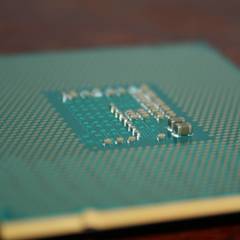



.jpg.d6a3442bcabf3c44f50dcb9e3edba9e2.thumb.jpg.39a0b81c8b167372d64a5a8fabf4ab26.jpg)


.thumb.jpg.94f4ebc6714f0921314e56fdba4a05bf.jpg)




