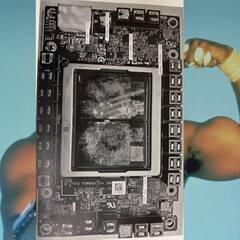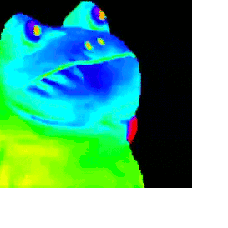-
Posts
6,215 -
Joined
-
Last visited
Reputation Activity
-
 DailyProcrastinator reacted to glenalz81 in big gpu upgrade - no performance upgrade?
DailyProcrastinator reacted to glenalz81 in big gpu upgrade - no performance upgrade?
@Fortniteboy69 nothing unusual for the Cinibench test. You need 3dmark Firestrike or unigene Heaven for better tests.
My old GTX 970 beats my 1070 by 2 frames in this test also.
-
 DailyProcrastinator got a reaction from XR6 in Thinking of upgrading something
DailyProcrastinator got a reaction from XR6 in Thinking of upgrading something
Lol, why upgrade? You're running some of the best hardware out there. Get some fans or maybe a PSU upgrade if you're using a lower quality unit, but otherwise getting a better CPU or GPU will give you diminishing returns. Save your money.
-
 DailyProcrastinator got a reaction from glenalz81 in big gpu upgrade - no performance upgrade?
DailyProcrastinator got a reaction from glenalz81 in big gpu upgrade - no performance upgrade?
Cinebenchs GPU test is a complete joke, my GTX 1080 Ti scores were worse than my previous 980Ti, if you want a real test use 3D Mark or in-game benchmarks.
Edit: Worth mentioning that the CPU will be a bottleneck, it's not a big deal but just so you are aware. I still would stick with that CPU though.
-
 DailyProcrastinator got a reaction from John Wiggins in Choosing a GPU for I5 4690k
DailyProcrastinator got a reaction from John Wiggins in Choosing a GPU for I5 4690k
Yup, no problem!
-
 DailyProcrastinator got a reaction from Firewrath9 in Looking for some case Reccommendations
DailyProcrastinator got a reaction from Firewrath9 in Looking for some case Reccommendations
Meshify C TG is the best case I have owned by a long shot (10+ cases over the past 3 years), it has great cable management, airflow, and the none dark TG version looks awesome in my opinion. I paid like $100cad and if it was $180 I would have still bought it after having built in it.
Edit: For reference I have an EVGA 850W P2 with individually sleeved cables, using 2x CPU EPS cables, 2x PCIE VGA cables, 2x Sata cables, 1x ATX cable, and 1x molex cable, so nearly every cable I could use and the cable management is still far easier than the larger Thermaltake F31 TG I had before and my Phantkes Enthoo Pro M TG that I also have right now.
-
 DailyProcrastinator reacted to BiTBiTE in Hybrid TEC / Watercooled cooling
DailyProcrastinator reacted to BiTBiTE in Hybrid TEC / Watercooled cooling
Hey guys!!
Just wanted to fill you in on a project I'm working on. Feel free to chime in with anything that comes to mind.
Ive been experimenting the past day or so with the TEC modules I finally received; the first was a single 12706 then two 12715's. I'm really intrigued with them. I've sealed a board with an old Q6600 I had laying around and was going to mess around with one directly on the CPU, but then I wondered how it would do in conjunction with my watercooling loop in my main rig.
I know about the heat dissipation issues of the TECS and am currently using a hyper 212 evo which it's doing the trick. I know (first hand) of the condensation issues, but with the way it's going to be implemented it puts the TECS on the outside of the case with the evos outside the back. I have an all copper tube build which is modular so it wouldn't take much work to change out one pipe.
It wouldn't be always powered, rather only when running benchmarks or games and such.
I'm placing the peltiers after my res, before it enters the gpu then cpu. (My cpu/gpu are in a parellel config, which was more for aesthetics but I did try both parallel and series config and seen marginal difference at best.)
The point of the TECS is not to be the main cooling component, rather chilling the water before entering components. As the cold water enters the gpu it will be heated before entering the cpu, negating the need for insulation past the gpu entry. Whatever heat the liquid picks up by the components is then cooled by my Rad, then chilled again before entering the components.
I'm oc'd at just shy of 5.2Ghz on my 8600k, really hoping to push this chip to 5.3. It's already delidded with a Rockit copper IHS installed w/ liquid metal. Temps are good; breaking 74 after a few hours of ghost recon wildlands but considering the OC I'm happy.
-

-
 DailyProcrastinator got a reaction from BobbyPdue in missing motherboard screws
DailyProcrastinator got a reaction from BobbyPdue in missing motherboard screws
I would just go to a hardware store and match it up with something they have there, it will be easier to confirm if it is correct or not. Or even better just go to a local computer parts store and they will probably give you a single screw for free.
-
 DailyProcrastinator got a reaction from Optimusgrime in Comfy 60 fps gaming only machine.
DailyProcrastinator got a reaction from Optimusgrime in Comfy 60 fps gaming only machine.
The R5 2600 and RX 580 8GB will easily get you 60FPS+ at 'Ultra' settings in any title
-
 DailyProcrastinator got a reaction from maromalo in What should I upgrade?
DailyProcrastinator got a reaction from maromalo in What should I upgrade?
Unless you want another 8GB of RAM it is a huge waste of money to get faster RAM, I would just get another 8GB stick of the exact same stuff you have. The biggest difference will come from moving your OS to an SSD.
-
 DailyProcrastinator reacted to doomsriker in Need Help With New Build
DailyProcrastinator reacted to doomsriker in Need Help With New Build
The 4790k is a nice CPU that will keep up with most modern cards but even with a hefty overclock it might have trouble keeping up with a card as high end as a 2080ti.
-
 DailyProcrastinator reacted to Princess Luna in RX 570 4GB or GTX 970
DailyProcrastinator reacted to Princess Luna in RX 570 4GB or GTX 970
In theory the GTX 970 should be marginally faster... but It's 3 generations old now while the RX570 is the up-to-date offering... I'd only go with the GTX 970 if it's a beefy model... if it's a mediocre one or reference I'd opt for the newer RX570.
Another thing to take into account is that the RX570 has FreeSync which is common on many monitors nowadays and a great ally for smooth gameplay, nVidia has finally announced they will be adding support for FreeSync too however it'll be limited to Pascal and Turing architectures.
-
 DailyProcrastinator reacted to seagate_surfer in 1TB Sata $150, Buy or Wait NAND Price Drop
DailyProcrastinator reacted to seagate_surfer in 1TB Sata $150, Buy or Wait NAND Price Drop
I am going to give you one piece of advice. The best time to buy one SSD is when you need one SSD! That way you will only get stuff that you need, so do you really need to have 1TB SATA SSD and 1TB NVME SSD? If so, go ahead and purchase them at the best sale/offer that you can find (Offers are usually available several times during the year). I personally believe that the SSDs will continue to drop in prices throughout 2019 and 2020 and some experts even believe that prices will go as low as the HDDs, when that happen the decision will be very easy!
-
 DailyProcrastinator reacted to Constantin in Is it safe to let my CPU run at 100% for 3-5 hrs?
DailyProcrastinator reacted to Constantin in Is it safe to let my CPU run at 100% for 3-5 hrs?
Much better
-
 DailyProcrastinator got a reaction from Constantin in Is it safe to let my CPU run at 100% for 3-5 hrs?
DailyProcrastinator got a reaction from Constantin in Is it safe to let my CPU run at 100% for 3-5 hrs?
Yes, as long as you aren't hitting temps north of 85 Degrees C then it is perfectly okay.
-
 DailyProcrastinator got a reaction from Sloopy Slops in Budget Prioritization
DailyProcrastinator got a reaction from Sloopy Slops in Budget Prioritization
Welcome to the forums!
Budget prioritization depends on if you get an AMD or Intel CPU as well, AMD CPU's give you a lot more value for your money, keep that in mind. Used GPU's as already stated are a great way to save money. I will provide an example though. If I had $1k USD to spend right now (no peripherals) this is what I would get:
PCPartPicker part list / Price breakdown by merchant Type Item Price CPU AMD - Ryzen 5 2600 3.4 GHz 6-Core Processor $164.89 @ OutletPC Motherboard Gigabyte - X470 AORUS ULTRA GAMING ATX AM4 Motherboard $138.89 @ OutletPC Memory G.Skill - Ripjaws V Series 16 GB (2 x 8 GB) DDR4-3000 Memory $104.99 @ Newegg Storage ADATA - Ultimate SU650 480 GB 2.5" Solid State Drive $57.99 @ Newegg Storage Western Digital - Caviar Blue 1 TB 3.5" 7200RPM Internal Hard Drive $44.89 @ OutletPC Video Card Asus - GeForce GTX 1070 Ti 8 GB TURBO Video Card $359.99 @ Newegg Case Phanteks - Eclipse P350X (Black) ATX Mid Tower Case $65.98 @ Newegg Business Power Supply Corsair - TXM Gold 650 W 80+ Gold Certified Semi-Modular ATX Power Supply $53.97 @ Newegg Prices include shipping, taxes, rebates, and discounts Total (before mail-in rebates) $1031.59 Mail-in rebates -$40.00 Total $991.59 Generated by PCPartPicker 2019-01-08 21:16 EST-0500 Effectively bringing budget per components to:
CPU: 16.5%
MOBO: 13.9%
RAM: 10.5%
Storage: 10.3%
GPU: 36%
Case: 6.6%
PSU: 5.4%
This is a pretty typical well-balanced budget for a system. Usually as your budget increase though you see more of it go towards the motherboard, storage, case, and PSU, plus extras like premium fans.
WORTH NOTE, cheaping out on a PSU is not a good idea but in this case, a good quality (Tier 2) PSU can be found on the cheap, so it is okay. Also, things like RGB RAM and fancy RGB Fans, more expensive cases etc, are bad budget utilization if you are taking away from core components like the CPU, GPU, PSU, MOBO etc. With the R5 2600 you also get a decent stock cooler so for a $1000 build it is okay to not get a CPU cooler right away, that can be upgraded later.
-
 DailyProcrastinator reacted to agneum in Issues with DisplayPort - not detecting?
DailyProcrastinator reacted to agneum in Issues with DisplayPort - not detecting?
The fix to this is usually to unplug the monitor's power cable for around 5 minutes and reconnect again to unload a capacitor or something.
-
 DailyProcrastinator got a reaction from BuckGup in Rx 480 4Gb or 980Ti?
DailyProcrastinator got a reaction from BuckGup in Rx 480 4Gb or 980Ti?
get the 980 Ti, it is far more powerful in every possible way. Performs like a GTX 1070 in games.
-
 DailyProcrastinator got a reaction from MEC-777 in Rx 480 4Gb or 980Ti?
DailyProcrastinator got a reaction from MEC-777 in Rx 480 4Gb or 980Ti?
get the 980 Ti, it is far more powerful in every possible way. Performs like a GTX 1070 in games.
-
 DailyProcrastinator got a reaction from filippalfi in Rx 480 4Gb or 980Ti?
DailyProcrastinator got a reaction from filippalfi in Rx 480 4Gb or 980Ti?
get the 980 Ti, it is far more powerful in every possible way. Performs like a GTX 1070 in games.
-
 DailyProcrastinator got a reaction from Avorik68 in Custom ITX Case (advices) for my build
DailyProcrastinator got a reaction from Avorik68 in Custom ITX Case (advices) for my build
Why not the Silverstone SG13W? It is cheap and small.
-
 DailyProcrastinator got a reaction from Imbellis in Custom ITX Case (advices) for my build
DailyProcrastinator got a reaction from Imbellis in Custom ITX Case (advices) for my build
Why not the Silverstone SG13W? It is cheap and small.
-
 DailyProcrastinator got a reaction from Jaggi988 in Aero 15x or XPS 15
DailyProcrastinator got a reaction from Jaggi988 in Aero 15x or XPS 15
I mean I love the durability, quality, and battery life of my XPS but the Aero 15 outside of battery life is the better gaming laptop.
Also, welcome to the forums!
-
 DailyProcrastinator got a reaction from ATFink in pc components
DailyProcrastinator got a reaction from ATFink in pc components
Not bad, that will be a good system. But only get that PSU if it is cheap, otherwise look at the 450W Corsair CX or CXM units, as 550W is overkill, in the US the 550W unit is only $6 more. I would also get a B450 motherboard, and get a smaller case. I know you are located outside of the US but a build like this would be good.
PCPartPicker part list / Price breakdown by merchant Type Item Price CPU AMD - Ryzen 3 2200G 3.5 GHz Quad-Core Processor $93.99 @ Amazon Motherboard ASRock - B450M PRO4 Micro ATX AM4 Motherboard $79.74 @ OutletPC Memory Team - Vulcan 8 GB (2 x 4 GB) DDR4-3000 Memory $61.98 @ Newegg Business Storage ADATA - Ultimate SU650 240 GB 2.5" Solid State Drive $32.99 @ Newegg Case Cooler Master - MasterBox Q300L MicroATX Mini Tower Case $39.99 @ Amazon Power Supply Corsair - CXM 550 W 80+ Bronze Certified Semi-Modular ATX Power Supply $39.99 @ Newegg Prices include shipping, taxes, rebates, and discounts Total (before mail-in rebates) $388.68 Mail-in rebates -$40.00 Total $348.68 Generated by PCPartPicker 2018-12-21 03:54 EST-0500
-



-min.thumb.jpg.6bb5bb869faad807bbf55550a4fe15d2.jpg)