-
Posts
476 -
Joined
-
Last visited
Reputation Activity
-
 EdInk got a reaction from HeroXLazer in Im looking for a monitor but i need your help
EdInk got a reaction from HeroXLazer in Im looking for a monitor but i need your help
Sorry, on my iPhone, not an ideal device for extensive browsing lol
-
 EdInk got a reaction from LukaH in Radiator Orientation Help (Phanteks Enthoo Pro)
EdInk got a reaction from LukaH in Radiator Orientation Help (Phanteks Enthoo Pro)
I swapped my 200mm fan with 2x 140 fans and that moved more air than a single 200mm in my Enthoo Luxe.
-
 EdInk got a reaction from xmitakos in ASUS STRIX R9 390X OVERHEATING
EdInk got a reaction from xmitakos in ASUS STRIX R9 390X OVERHEATING
Crimson doesn't change the BIOS on the card...crimson's just a driver so reverting to a previous driver won't mess up anything
-
 EdInk got a reaction from xmitakos in ASUS STRIX R9 390X OVERHEATING
EdInk got a reaction from xmitakos in ASUS STRIX R9 390X OVERHEATING
Try reverting to 15.7 https://www.techpowerup.com/downloads/2522/amd-catalyst-15-7-1-win-10-64-bit/mirrors
-
 EdInk got a reaction from xmitakos in ASUS STRIX R9 390X OVERHEATING
EdInk got a reaction from xmitakos in ASUS STRIX R9 390X OVERHEATING
Run DDU first to remove the current driver.http://www.guru3d.com/files-details/display-driver-uninstaller-download.html
The latest being 15.7.4.1
-
 EdInk reacted to Sauron in ASUS STRIX R9 390X OVERHEATING
EdInk reacted to Sauron in ASUS STRIX R9 390X OVERHEATING
True or not this has nothing to do with that, he said it used to be in the 70s and it is not in the 90s on the core. Maybe read the post through next time.
@xmitakos the tim must have dried up or maybe it wasn't well applied in the first place and after a bit of usage the cooler started to make poor contact with the gpu. This is an issue that is best solved with an rma, if it's still within warranty just have asus send you a new card. If you're outside warranty or can't send it back for some reason, you can disassemble the cooler and reapply thermal paste yourself, there are guides on youtube to do that.
-
.png) EdInk got a reaction from xmitakos in ASUS STRIX R9 390X OVERHEATING
EdInk got a reaction from xmitakos in ASUS STRIX R9 390X OVERHEATING
Display Driver Unintaller - I included a link for that in a prev message. But here is it again http://www.guru3d.com/files-details/display-driver-uninstaller-download.html
if it resolves your issue great if not follow what @Sauron said
-
.png) EdInk reacted to App4that in 390x vs Fury
EdInk reacted to App4that in 390x vs Fury
Yes, and no. A better way to put it is performance=cost so you then have 0=cost-performance. So zero performance - zero cost = zero
-
 EdInk reacted to shadowbyte in 21:9 Aspect Ratio - How quick can I get used to the ratio?
EdInk reacted to shadowbyte in 21:9 Aspect Ratio - How quick can I get used to the ratio?
I have a 21:9 panel, coming from a 16:9 panel.
It's a quick adjustment, because it's almost like having two monitors next to each other with no bezel.
Games look great with a few tweaks (I use the flawless widescreen app), and productivity is great, as windows lets you run two windows next to each other seamlessly.
-
 EdInk got a reaction from FurryZx in Mobo 118C on aida64, HWMonitor and BIOS.
EdInk got a reaction from FurryZx in Mobo 118C on aida64, HWMonitor and BIOS.
There are several temps sensors located on the motherboard so that might be one which isn't been used and reports a very high/very low reading..if its a reasonable value in UEFI then I'd stick with that.
See attachment, I've got one that shows 125 deg C...it's most likely a sensor not used.
-
 EdInk reacted to HKZeroFive in what do you think about this?
EdInk reacted to HKZeroFive in what do you think about this?
Much better rig for your money - can run GTA V pretty well:
PCPartPicker part list / Price breakdown by merchant
CPU: Intel Core i5-4460 3.2GHz Quad-Core Processor (£144.99 @ Ebuyer)
Motherboard: MSI H81M-P33 Micro ATX LGA1150 Motherboard (£34.49 @ Ebuyer)
Memory: Kingston HyperX Fury Blue 8GB (1 x 8GB) DDR3-1600 Memory (£27.68 @ Amazon UK)
Storage: Western Digital Caviar Blue 1TB 3.5" 7200RPM Internal Hard Drive (£40.82 @ Amazon UK)
Video Card: XFX Radeon R9 380 4GB Double Dissipation Video Card (£154.99 @ Novatech)
Case: Fractal Design Core 1100 MicroATX Mini Tower Case (£28.49 @ Novatech)
Power Supply: SeaSonic S12II 620W 80+ Bronze Certified ATX Power Supply (£59.99 @ Amazon UK)
Operating System: Microsoft Windows 10 Home OEM (64-bit) (£15.00 @ MicrosoftSoftwareSwap)
Total: £506.45
Prices include shipping, taxes, and discounts when available
Generated by PCPartPicker 2016-02-21 21:44 GMT+0000
-
 EdInk reacted to Praesi in Freesync vs Gsync?
EdInk reacted to Praesi in Freesync vs Gsync?
I would safe Money and upgrade to Gsync with a new NVidia GPU later. Both are the superiour Solution.
-
 EdInk got a reaction from elron in Silverstone Sugo 13 serious temp issues
EdInk got a reaction from elron in Silverstone Sugo 13 serious temp issues
It's preferable to use a GPU with a blower style fan in small cases that way hot air is blown out the back of the case. In your case the axial fans are throwing the hot air inside the case with inadeaquate exhaust.
Get a better case or change your GPU for blower-style cooler or install more exhaust fans.
-
 EdInk got a reaction from UltraNeonGaming in Radiator 30mm vs 60mm
EdInk got a reaction from UltraNeonGaming in Radiator 30mm vs 60mm
with 2x 360 rads already more rad area won't give you anymore significant performance (althought it will take longer for water temp to reach a steady state) but it will mean you can run your fans at a lower speed and still achieve desired temps making it operate quietly even on load.
The 60mm will be the preferable size as long as it leaves room for future upgrade. I'm thinking of getting the mayhem havoc 240 63m rad just need to plan re-configuring.
-
 EdInk reacted to LogicalDrm in How Do I Speed Up My Fans?
EdInk reacted to LogicalDrm in How Do I Speed Up My Fans?
Pick your poison style There are ton of software for that. Most common ones being HWmonitor, OpenHardwareMonitor and MSI Afterburner.
And you can't run fans faster than 12V/max rated rpm. PC hardware just doesn't do that without modding. And even then it isn't recommended and will damage fans.
-
 EdInk reacted to Turbocharged in Radiator 30mm vs 60mm
EdInk reacted to Turbocharged in Radiator 30mm vs 60mm
You are at the point where you start needing to think about pump flow. Those GTS 360 radiators are amazing for their thickness, but they are also some of the most water-flow restrictive radiators out there. Here are some basic numbers for your loop...
Pressure drop at 1GPM flow...
HWLabs GTS 360: 0.91psi each
Raystorm Pro: 0.67 psi
GPU block (ESTIMATE FROM HERE): 0.75psi
Fan controller block (no idea...just guessing): 0.5psi
Total estimated pressure drop at 1GPM*(blocks + rads only): 3.74 psi
* There will also be addition pressure drop from each fitting and length of tubing, so the total drop is probably closer to 4psi.
Here is a chart showing the MCP655's flow and head pressure at various PWM percentages. Your system now already requires you to run nearly 100% PWM to achieve 1 GPM flow. Personally I would not install another radiator (esp. another HWLabs GTS) into your loop. If you are using your fans at 1300rpm or above, then changing out one of your GTS 360's to a thicker radiator like the Nemesis GTX 360 or the EK XE360 would be a better move for your machine than adding another radiator.
-
 EdInk reacted to ImBleu in Decision between Asus VX24AH and LG 29UM57-P
EdInk reacted to ImBleu in Decision between Asus VX24AH and LG 29UM57-P
I was in the exact same scenario as you, with the exact same monitors too. I took the plunge for 21:9 on the LG29UM and never regretted it. It's a few less pixels than the 1440p 16:9 monitors, but I love the realestate, games that support ultrawide look amazing and it makes photoshop a dream for me.
-
 EdInk got a reaction from iamdarkyoshi in aio delivery in winter
EdInk got a reaction from iamdarkyoshi in aio delivery in winter
I mustav been thinking about corsair at the time....hahaha...EKWB should be the people to call.
-
 EdInk reacted to ZetZet in Looking for a monitor under £160
EdInk reacted to ZetZet in Looking for a monitor under £160
http://uk.pcpartpicker.com/part/asus-monitor-vc239h
http://uk.pcpartpicker.com/part/lg-monitor-25um57p
http://uk.pcpartpicker.com/part/asus-monitor-vx239h
-
 EdInk got a reaction from Wouterrinos in 4790k with Asus Maximus VI Formula Z87
EdInk got a reaction from Wouterrinos in 4790k with Asus Maximus VI Formula Z87
A Z-series mobo is optimised for OC'ing..have the latest bios update.
-
 EdInk got a reaction from CNY RMB in 4790k with Asus Maximus VI Formula Z87
EdInk got a reaction from CNY RMB in 4790k with Asus Maximus VI Formula Z87
A Z-series mobo is optimised for OC'ing..have the latest bios update.
-
 EdInk reacted to Leonard in Case Fans 3 or 4 Pin Splitter?
EdInk reacted to Leonard in Case Fans 3 or 4 Pin Splitter?
The choice really is depending on your future upgrade choices.
If you go with the splitter, It is best to get the 4 pin splitter over the 3 pin as it would be able to accommodate 3 & 4 pin fans and the 3 pin splitter will only work with 3 pin fans.
The fan hub might be best as it can accommodate more fans than the splitter and is 4 pin.
-
 EdInk got a reaction from FunkyFeatures in Just an observation
EdInk got a reaction from FunkyFeatures in Just an observation
After a little research, it appears copper ( used for the transformer windings) has a lower resistance at lower temperatures so less power is required to overcome the resistance.
-
 EdInk reacted to leadeater in Bluetooth & PS4 controller
EdInk reacted to leadeater in Bluetooth & PS4 controller
Give InputMapper a try. Personally I find it much better than DS4 and been able to get some games working nicer than what you can with the config options DS4 has, plus I also found it more reliable. Also it is basically the same software, made by the same group of people.
https://inputmapper.com/
Edit: From memory the problematic software was PS1 & PS2 emulators so kind of a fringe case for most people.
-
 EdInk reacted to Nexxus in Bluetooth & PS4 controller
EdInk reacted to Nexxus in Bluetooth & PS4 controller
I have one of these and cant say ive had any blutooth related crashes
https://www.asus.com/Networking/USBBT211_Mini_Bluetooth_Dongle/
that being said it might be something about your particular mobo that does not like bluetooth/that particular dongle so its hard to say what might fix it.


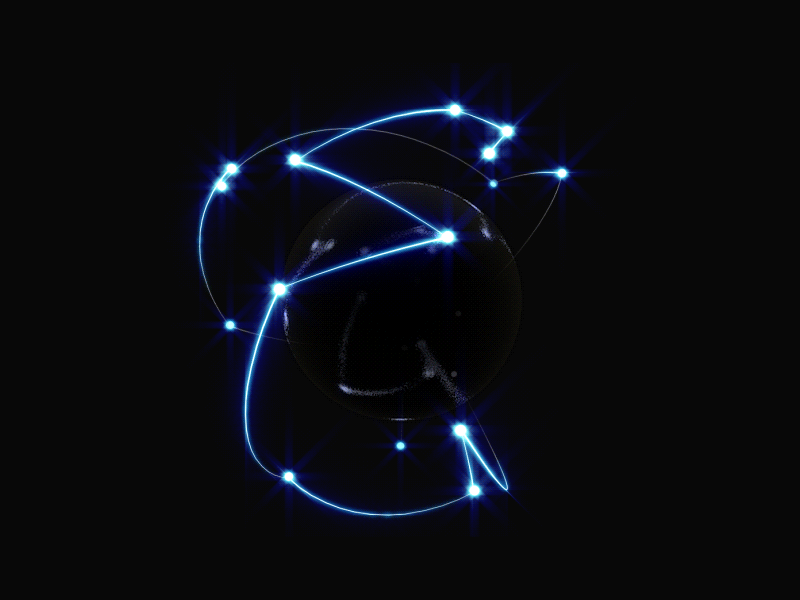

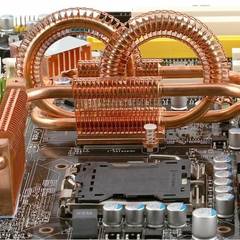


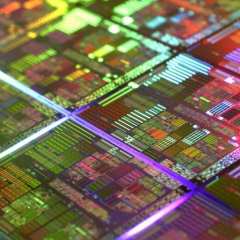
.thumb.png.6a04d5ce05a353866bd438a9fcbc512b.png)


