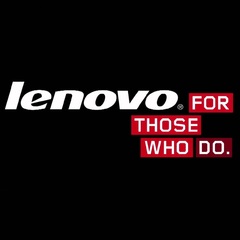-
Posts
606 -
Joined
-
Last visited
Reputation Activity
-
 Inrix reacted to revathetaker in Help with 1080 Hybrid
Inrix reacted to revathetaker in Help with 1080 Hybrid
I'm going to start the build with the same card some time soon. Do let us know how did you end up orienting it. Thanks you
-
 Inrix reacted to Glenwing in "2K" does not mean 2560×1440
Inrix reacted to Glenwing in "2K" does not mean 2560×1440
Terms like "2K" and "4K" don’t refer to specific resolutions. They are resolution categories. They are used to classify resolutions based on horizontal pixel count. "2K" refers to resolutions that have around 2,000 (2K) pixels horizontally. Examples include:
1920 × 1080 (16:9) 1920 × 1200 (16:10) 2048 × 1080 (≈19:10) 2048 × 1152 (16:9) 2048 × 1536 (4:3) All of these are examples of 2K resolutions. 1920×1080 is a 2K resolution. 2048×1080 is another 2K resolution. 2560×1440 is not a 2K resolution, it is a 2.5K resolution.
"2.5K" refers to resolutions around 2,500 (2.5K) pixels horizontally. For example:
2304 × 1440 (16:10) 2400 × 1350 (16:9) 2560 × 1080 (64:27 / ≈21:9) 2560 × 1440 (16:9) 2560 × 1600 (16:10) All of these are examples of 2.5K resolutions.
So why do people call 2560×1440 "2K"?
Because when "4K" was new to the consumer market, people would ask: "What's 4K?", and usually the response was "it’s four times as many pixels as 1080p". Unfortunately most people misinterpreted this and assumed that the "4" in "4K" actually stood for "how many times 1080p" the resolution was, and since 2560×1440 is popularly known as being "twice as many pixels as 1080p" (it's 1.77 times, but close enough), some people decided to start calling it "2K", and other people heard that and repeated it.
While it’s true that 4K UHD (3840×2160) is four times as many pixels as 1920×1080, that isn’t why it’s called "4K". It’s called 4K because it's approximately 4,000 pixels horizontally. The fact that it’s also 4 × 1080p is just a coincidence, and that pattern doesn’t continue with other resolutions.
For example, the 5K resolution featured in the Retina 5K iMac, 5120×2880, is equivalent to four 2560×1440 screens. If 1440p is "2K" because it’s twice as many pixels as 1080p, then wouldn’t four of them together be called "8K"? (Well, technically 7K since like I said 1440p is 1.77 times not 2 times 1080p, but that’s beside the point). We don’t call it 7K or 8K. We call it 5K, because it's around 5,000 pixels horizontally. It has nothing to do with "how many times 1080p" the resolution is.
In addition, an actual 8K resolution such as 8K UHD (7680×4320) is equivalent to four 4K UHD screens. A single 4K UHD screen is four times as many pixels as 1080p, so four of those together is sixteen times as many pixels as 1080p. But 7680×4320 isn't called "16K", it’s called "8K", because it’s approximately 8,000 pixels horizontally. Again it doesn't have anything to do with "how many times 1080p" the resolution is.
So although 2560×1440 is around twice as many pixels as 1080p, it is not called "2K", because that isn’t where these names come from. Since 2560×1440 is approximately 2,500 pixels horizontally, it falls into the 2.5K classification.
Examples of How the Cinematography Industry Uses These Terms
"True 4K"
"K" and "Ultrawide"
"But what about..."
-
 Inrix reacted to TheRandomness in Is a Soundcard worth it?
Inrix reacted to TheRandomness in Is a Soundcard worth it?
Unless you're a uge audiophile and/or your motherboard's onboard sound is crappy, soundcards aren't really worth it. I mean, if you really want to you can get one, but chances are you wont notice the difference.
-
 Inrix reacted to TheRandomness in Disadvantage to building without GPU?
Inrix reacted to TheRandomness in Disadvantage to building without GPU?
It'd be fine to run without the GPU but please, don't even bother trying to run games.
-
 Inrix got a reaction from Dackzy in Is a Soundcard worth it?
Inrix got a reaction from Dackzy in Is a Soundcard worth it?
The 990's Dont need much power but I get what your saying I got it more so I could use them portable than anything else as its actually surprisingly good at getting the headphones to deliver decent sound. I can def notice the difference between with and without it using a comp and IPod even with the volume maxed.
But I have already got it Ill probably stick with on-board for now and see what happens in the future.
-
 Inrix reacted to aeroencychris in New PC build - monitor displays no signal
Inrix reacted to aeroencychris in New PC build - monitor displays no signal
Are you plugging them into the GPU or your motherboard?
If GPU then take it out of your system (disconnect from PCI slot) and try using your mobo's video output
-
 Inrix got a reaction from aeroencychris in New PC build - monitor displays no signal
Inrix got a reaction from aeroencychris in New PC build - monitor displays no signal
Are you connected to the graphics card and not the mobo?
-
 Inrix got a reaction from mbryant in Imac for maya?
Inrix got a reaction from mbryant in Imac for maya?
Why not build your own and put a mac os on it? That way your not throwing away money?
Notice now what you were referring to in relation to hackintosh, though still think this would be the best if you wanted to do apple and 3D design. But you'll be shooting yourself in the foot if your thinking of using their hardware with that kind of work. Seriously
-
 Inrix reacted to scottyseng in Looking for 2 UPS's for Server/Gaming PC & Modem/Phone
Inrix reacted to scottyseng in Looking for 2 UPS's for Server/Gaming PC & Modem/Phone
Sorry for the late reply, went to sleep / LTT was down.
Ah, you should be able to get away with 1200VA or less for the server. My server uses 200-250W while running, and it gets 48min on my UPS unit.
I still think you should split up the PC and server (with modem). You might get a better run time out of two smaller units vs one larger one (and pay a lot less).
Well, my recommendation would be the Eaton 5S series or the 5P series (5P costing more). They should be good, both line interactive (with the 5P being more power efficient), and the capacity depends if you have the server / gaming PC on a single UPS or not. Do note that you need to stay below the VA rating (which is usually just a tad lower than the wattage usage).
To find runtimes, every company usually has a graph that shows you a estimated run time at a set wattage usage. Eaton's website is fairly close, but I'd usually give yourself a 5% buffer on runtimes.
Ah, do note that there's three forms of power output, square, stepped sine, and pure sine. Pure sine is the most expensive, where square is the cheapest and terrible. Most PSUs will not power with square. Stepped sine is usually the norm for most mid range UPS units.
There's also three types of UPS units, standby, line interactive, and double online conversion. Standby is the cheapest, where it just turns on when the voltage drops, but does not correct any voltage drops (before the battery kicks in). Line interactive is the middle of the road, it tries it's best to correct voltage dips, and if it gets too low, it goes to battery. Double Online conversion is the most expensive and fancy, where it literally converts the AC input to DC power, then reconverts it back to AC power, effectively creating pure AC from scratch. It completely kills out electrical noise as well. It's severe overkill / is loud for home use. Double online gives out a constant power output, with a greater range than line interactive, but it is loud because it needs to have a fan always on because it's always converting power at all times.
-
 Inrix reacted to WoodenMarker in Aftermarket Fan Recommendation for Server & PC
Inrix reacted to WoodenMarker in Aftermarket Fan Recommendation for Server & PC
They are excellent and as good as Noctua's offerings.
-
 Inrix reacted to sun2 in Is it worth getting custom fans? Eg Noctua?
Inrix reacted to sun2 in Is it worth getting custom fans? Eg Noctua?
Got Noctua's since a month. Before that i always used the fans that came with the cases. But yes its worth it, the cooling is beter. And the noise is a compleetly different. Before i always could hear the system running, which wasn't anoying by any means. But now i can barely or not hear/notice it. And yes the quite edition cool sufficient enough, unless your going for high overclocks. But it costs a pretty penny yeah, thats the only downside imho.
-
 Inrix reacted to dfsdfgfkjsefoiqzemnd in Is it worth getting custom fans? Eg Noctua?
Inrix reacted to dfsdfgfkjsefoiqzemnd in Is it worth getting custom fans? Eg Noctua?
For a server, fan noise won't be that important because HDDs tend to be loud.
I made the mistake of putting a bunch of BeQuiet Silentwings2 fans in my own NAS. I can't hear any fan noise but the 8 WD Red HDDs more than make up for that.
If anything, I'd suggest the following:
Get expensive fans (SilentWings2, the high-end Noctuas, etc) for the PC so you can use that without having too much noise, put normal/industrial fans in the server and make sure the server is somewhere remote, like the basement or its own cabinet.
Are the high-end fans worth the price premium? That depends on how much you value silence and longevity.
-
 Inrix reacted to knightslugger in 1151 Motherboard with Remote Management & m.2 | For Home Server
Inrix reacted to knightslugger in 1151 Motherboard with Remote Management & m.2 | For Home Server
think OPs referring to the Intel C236 chipset which is all SM offers in UP Xeon LGA1151.
-
 Inrix reacted to knightslugger in 1151 Motherboard with Remote Management & m.2 | For Home Server
Inrix reacted to knightslugger in 1151 Motherboard with Remote Management & m.2 | For Home Server
https://www.supermicro.com/products/motherboard/Core/Z170/C7Z170-OCE.cfm
https://www.supermicro.com/products/motherboard/Core/Z170/C7Z170-M.cfm
https://www.supermicro.com/products/motherboard/Core/Z170/C7Z170-SQ.cfm
All OC Capable.
-
 Inrix reacted to knightslugger in 1151 Motherboard with Remote Management & m.2 | For Home Server
Inrix reacted to knightslugger in 1151 Motherboard with Remote Management & m.2 | For Home Server
the trouble with those SM OC capable boards is the LACK of directly stated IPMI, which honestly is more server grade stuff. You SHOULD* be able to buy a SM IPMI add-on board, or MAYBE you can reassign the second Intel 1000BaseT port for IPMI duty, but i honestly don't know that at all.
-
 Inrix reacted to zMeul in 1151 Motherboard with Remote Management & m.2 | For Home Server
Inrix reacted to zMeul in 1151 Motherboard with Remote Management & m.2 | For Home Server
Intel's AMT is part of vPRO
problem OP has:
K series CPUs are not vPRO capable you need a B or Q series chipset mobo; or C236 B, C236 and Q aren't OC capable -

-
 Inrix reacted to WoodenMarker in Is it worth getting custom fans? Eg Noctua?
Inrix reacted to WoodenMarker in Is it worth getting custom fans? Eg Noctua?
There's no need to make multiple threads for the same discussion. You can continue that in this thread.
Noctua fans perform well for the noise and can get extremely quiet.
I'm not sure what you're referring to by 'silent ones vs normal ones' in the OP though.
Whether they're appropriate or worth it depends on where you're using the fans, your sensitivity to noise, pricing, and how much you're comfortable with spending.
-
 Inrix got a reaction from joser1813 in Is this SSD any good?
Inrix got a reaction from joser1813 in Is this SSD any good?
120 is fine you really don't need more unless you have the money
-
 Inrix got a reaction from joser1813 in Is this SSD any good?
Inrix got a reaction from joser1813 in Is this SSD any good?
I have a 120 in my work laptop and that even has enough space for gta5 (60gb) with space leftover and photoshpp/office
-
 Inrix got a reaction from joser1813 in Is this SSD any good?
Inrix got a reaction from joser1813 in Is this SSD any good?
Because then your really gimping yourself
-
 Inrix reacted to Mr.Meerkat in New 5k NZD Build
Inrix reacted to Mr.Meerkat in New 5k NZD Build
Actually, you're correct, I keep on forgetting Z170 has like 20 PCIe 3.0 chipset lanes for USB, SATA, LAN ect. (and m.2 NVMe drives)
While for X99 if I remember correctly, even with m.2 SSDs, they're still using CPU lanes...not like it's 28/40 lanes (compared to 16) compensates for that...
-
 Inrix reacted to Sahil10416 in What X99 Mobo | Is X99 Worth It?
Inrix reacted to Sahil10416 in What X99 Mobo | Is X99 Worth It?
6700k would be a better choice for you.
-
 Inrix reacted to asapansh in Asus z170-Pro vs Asus Maximus VIII Hero
Inrix reacted to asapansh in Asus z170-Pro vs Asus Maximus VIII Hero
of course i forgot the best feature
-
 Inrix reacted to AshleyAshes in Whats your average data usage and net speed?
Inrix reacted to AshleyAshes in Whats your average data usage and net speed?
I've downloaded 943.62 GB for September it seems. 610.73 GB for August. 605.34 GB for July. That's as far back as my ISP seems to log it.
Edit: Oh and it seems these numbers don't count any data downloaded between 2am through 8am of any given day. So I've probably (Certainly) downloaded more than what I've listed.
30mbit down, 5mbit up, BTW.