-
Posts
474 -
Joined
-
Last visited
Reputation Activity
-
 Mr Fister reacted to jj9987 in should i wait for 9000 series?
Mr Fister reacted to jj9987 in should i wait for 9000 series?
We don't know, what new hardware will be available then, how well it will perform or how much it will cost.
-
 Mr Fister reacted to Alex Atkin UK in should i wait for 9000 series?
Mr Fister reacted to Alex Atkin UK in should i wait for 9000 series?
Seeing as the rumour seems to be October for the new CPUs, you won't really need to wait.
-
 Mr Fister reacted to Hiya! in is the logitech g903 a good choice?
Mr Fister reacted to Hiya! in is the logitech g903 a good choice?
G903 is G900 with powerplay module so u can utilize logitech powerplay features same goes for G703.
If you are not going to spend extra buck for the Powermat then get the G900.
G900 is the best wireless mice on the market today it has a lot of features,good ergonomic,great build quality and awesome pwm3366 sensor.
However its a big ambidextrous mice so if u have a large hand say 18cm L and 9cm W then it will suits your hand.
If your hand is slightly smaller and u are right handed the G403 wireless would be a good choice however it has less features and button.
It uses the same PWM3366 sensor which is one of the best optical.
If u concern about battery life get the G603 it uses High efficient rated optical sensor, it perform great and more efficient.
-
 Mr Fister reacted to grayperview in screen flickering after apllying msi afterburner
Mr Fister reacted to grayperview in screen flickering after apllying msi afterburner
The flicker is a known issue with freesync, its as been fixed in some drivers but recently has reared its ugly head once again, easiest way to fix is set your monitor to 120hz or turn freesync off.
I have the same monitor and i have been living with it on and off for a while now, its not been a problem the last couple of weeks though, im currently using crimson driver 17.3.1 and afterburner version 4.3.0 beta 14.
-
 Mr Fister reacted to Mr.Dingle in sapphire r9 390 bios on or off?
Mr Fister reacted to Mr.Dingle in sapphire r9 390 bios on or off?
Switching isnt dangerous , its used if one of your BIOSes is broken / corrputed , so you can switch to the one which works .
You should do it while the PC is turned off , so turn off , click the button , turn the PC back on . For UEFI bios the button will light up blue , if its not iluminated that means you are in Legacy BIOS
-
 Mr Fister reacted to Intelfreak in does anyone have a guide to overclock my i7 930?
Mr Fister reacted to Intelfreak in does anyone have a guide to overclock my i7 930?
Overclocking on X58 is not that hard. But you need good cooling (a cheap air cooler like Cooler Master Hyper 212 Evo, is no go). Overclocking on X58 is on BCLK on less you have an unlocket cpu like I7 975X/980X and I7 990X. When that is said x58 oc best on BCLK any way. That comming from one that have oc an I7 920 up to 4.4 GHz and now a I7 980X up to 4.77 GHz. Even throw I7 980X has unlocket multiplier i endet up disable turbo mode and oc on BCLK alone. That gave by far the bedst result for me.
To give you and idea of what cooling you need i cooled my I7 920 CPU with a 4.1 GHz oc for 24/7 use with an Thermalright Ultra 120 Extreme and two 120 MM fans.
And my current I7 980X @ 4.25 GHz is cooled by an Noctua NH-D14 with 3 120 MM fans mounted (yes 3 fans). With these coolers and oc i cut keep the core temp at max 70 C that is safe. critical temp for X58 CPU´s 85-90 C but every thing over 80 C is to high.
Here is 3dmark firestrike score from my setups old I7 920 and my current I7 980X with is a lovely CPU to OC and use.
This OC guide is for I7 920 and the one i used back when i Wahs noob my self on oc on X58, but besides 133 MHz clock frekvens and one multiplier more. Your I7 930 is the same as an I7 920.
http://whirlpool.net.au/wiki/rmp_i7_920_overclocking
these image under here is the settings i used for my I7 920 cpu on a asus motherboard for a 4 GHz overclock. That can might help you to get yours up to speed. But remember you can not just copy voltage since every cpu overclock differently when it comes to needed voltage.
This shut be a great help and start for your oc adventure. Good luck.
-
 Mr Fister reacted to Spork829 in 1 game monitor 1 youtube and other monitor help
Mr Fister reacted to Spork829 in 1 game monitor 1 youtube and other monitor help
Plug in both monitors to your 390 Go into Windows display settings Configure to "extend these displays" Position them in the little diagram where they physically are -
 Mr Fister reacted to SammoFS in Intel CPU Prices HAVE Dropped!
Mr Fister reacted to SammoFS in Intel CPU Prices HAVE Dropped!
a lot of you will hate me for this post since its ryzen related and that's everywhere over the forum atm. But Intel Prices have dropped on cpu's!
http://www.digitaltrends.com/computing/intel-cpu-prices-drop-ryzen-launch/
-
 Mr Fister reacted to Nena Trinity in ddr4 2400mhz cl14 vs 3000mhz cl15
Mr Fister reacted to Nena Trinity in ddr4 2400mhz cl14 vs 3000mhz cl15
For gaming grab 2800MHz if you find it cheaper than 3000MHz but overall faster is better! (if your motherboard supports it!)
-
 Mr Fister reacted to Kenrou in ddr4 2400mhz cl14 vs 3000mhz cl15
Mr Fister reacted to Kenrou in ddr4 2400mhz cl14 vs 3000mhz cl15
Trust common sense then, if the price is in the same range why not go for higher ? you're not going to break the bank because of an extra $10-$20.
Here's a quick sample, 3200mhz cl14 vs 3866mhz cl16 (i have mine at 3600mhz cl15 24/7) - Windows/programs/games load/run faster, isn't that what it's all about ?
-

-
 Mr Fister reacted to Oswin in Corsair STRAIF VS K70
Mr Fister reacted to Oswin in Corsair STRAIF VS K70
it is mostly based on personal preference. they have the same price i believe. after all they do the same thing
i think this may help http://gomechanicalkeyboard.com/corsair-strafe-vs-k70-mechanical-keyboard-showdown/
-
 Mr Fister reacted to lettuce head in Corsair STRAIF VS K70
Mr Fister reacted to lettuce head in Corsair STRAIF VS K70
I personally have a k70. both are fantastic keyboards, the real difference comes in with the dedicated media keys on the k70 and the aluminum build quality of the k70 compared to the strafe, with the added bonus of if anyone breaks into your house you can beat them with your keyboard. The k70 is truly a beast of a keyboard. The wrist rest is very comfortable to use and easy to attach and remove, although I don't rest my wrists when typing so I don't use it. personally, unless the k70 is more than 15% more expensive than the strafe, go with the k70. you will not regret your decision.
another added bonus (if youre into this) is the k70 is available with cherry MX speed switches. I believe its exclusive rightnow to the k70 and maybe the k95. but don't quote me on that.
-
 Mr Fister reacted to deliciousbaggins in Corsair STRAIF VS K70
Mr Fister reacted to deliciousbaggins in Corsair STRAIF VS K70
Corsair STRAFE has a plastic build on the keyboard frame, while the k70 is brushed Aluminum. The k70 also has the dedicated media keys at the right top of the keyboard. Aside from this, I don't think there are any other noticeable differences.
If they are similar price, go for the k70.
-
 Mr Fister reacted to Mark77 in BIOS changing for my SSD?
Mr Fister reacted to Mark77 in BIOS changing for my SSD?
Those speeds sound about right for the Marvell chipsets that would have been used to provide SATA3 functionality on the boards at the time.
The first Intel boards delivered with SATA3 were the Sandy Bridge/Cougar Point boards. Which proved to be defective and became the subject of a recall.
I wouldn't get too caught up with benchmarks.
-
 Mr Fister reacted to InsertName in when is it needed to replace air coolers?
Mr Fister reacted to InsertName in when is it needed to replace air coolers?
They start acting up? Slow down? Make weird noises? Then replace them, otherwise, just keep them clean.
-
 Mr Fister reacted to manikyath in when is it needed to replace air coolers?
Mr Fister reacted to manikyath in when is it needed to replace air coolers?
when they smell like burn, start to whine, or a blade breaks off.
-
 Mr Fister reacted to Skiiwee29 in when is it needed to replace air coolers?
Mr Fister reacted to Skiiwee29 in when is it needed to replace air coolers?
Honestly, fans are fine until they start dying. All fans have a rated hours until failure. Until they start making noise or stop spinning etc, no need to worry to much about it.
-
 Mr Fister reacted to Godlygamer23 in Best free antivirus for gaming
Mr Fister reacted to Godlygamer23 in Best free antivirus for gaming
Except many antivirus programs have heuristics which is improving constantly so they can improve on their ability to stop zero-day attacks. Yes, malware is constantly changing, but I see no reason why common sense is somehow superior to security software running on a PC.
Really, they should be going hand-in-hand with each other, acting as lines of defense. Common sense preventing someone from doing stupid stuff that would inevitably have their PC become infected, and the security software to be there to attempt to save their butts.
-
 Mr Fister got a reaction from byalexandr in People can hear my sound in Skype
Mr Fister got a reaction from byalexandr in People can hear my sound in Skype
thanks i will try it when i get outta work.
-
 Mr Fister reacted to byalexandr in People can hear my sound in Skype
Mr Fister reacted to byalexandr in People can hear my sound in Skype
Make sure you have 'Listen to this device' unchecked in the Playback devices window for your speakers. Right click the sound icon at the bottom right, click Playback Devices, find your device that is supposed to be getting the sound, right click, click Properties, click the Listen tab, and make sure 'Listen to this Device' is unchecked. Do so for all playback and recording devices.
-
 Mr Fister reacted to MageTank in Bought a new 8 gig ram and it didnt work on my pc
Mr Fister reacted to MageTank in Bought a new 8 gig ram and it didnt work on my pc
Anything from this list should work: http://en.ksp.co.il/?select=.99..127..392.&list=1&sort=2&glist=1&uin=0&txt_search=ddr3+4gb&buy=&minprice=0&maxprice=0
While they are not listed on your motherboards QVL list, they are within specification, and should work perfectly fine.
-

-

-




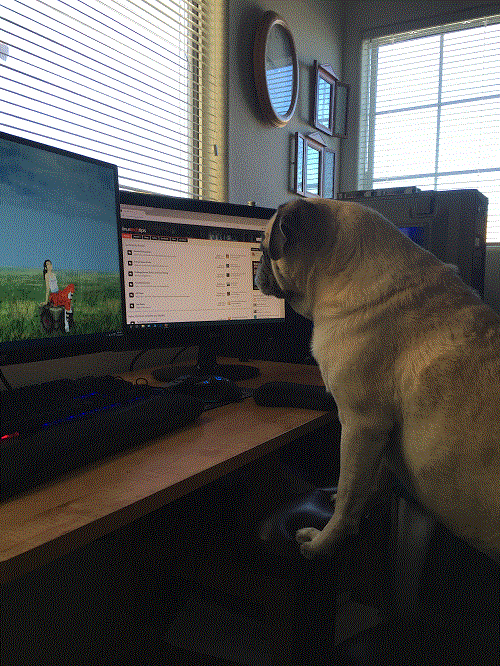
.thumb.gif.5f14f8fd8bb14aea47162a102d949bd5.gif)