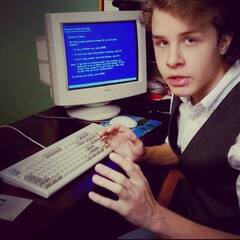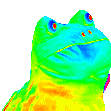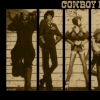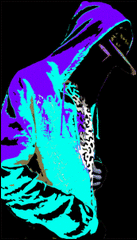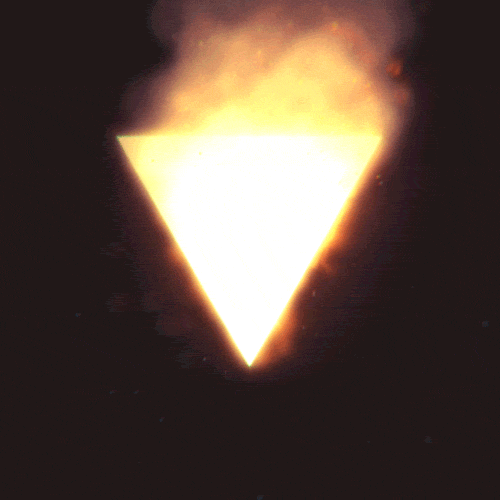-
Posts
814 -
Joined
-
Last visited
Reputation Activity
-
 vanwazltoff got a reaction from uzarnom in post your awesome batch files!
vanwazltoff got a reaction from uzarnom in post your awesome batch files!
@Echo off
:: variables
set drive=E:\Backup\Flash Drive
set backupcmd=xcopy /s /c /d /e /h /i /r /y
echo ### Backing up Flash Drive...
set hour=%time:~0,2%
if "%hour:~0,1%"==" " set hour=0%time:~1,1%
set folder=%date:~10,4%_%date:~4,2%_%date:~7,2%_%hour%_%time:~3,2%
%backupcmd% "H:\" "E:\Backups\Flash Drive\%folder%"
echo ### Backing up Flash Drive...
set hour=%time:~0,2%
if "%hour:~0,1%"==" " set hour=0%time:~1,1%
set folder=%date:~10,4%_%date:~4,2%_%date:~7,2%_%hour%_%time:~3,2%
%backupcmd% "I:\" "E:\Backups\Flash Drive\%folder%"
echo Backup Complete!
@pause
backs up my flash drives with a time and date stamp on my E drive in the Backups folder, gotta love automated redundancy!
-
 vanwazltoff got a reaction from iHardware Shelden in 3570K vs 2600K
vanwazltoff got a reaction from iHardware Shelden in 3570K vs 2600K
My Ivy Bridge chip was actually a better overclocker, although the i5-2500k I have in the family computer I got over 5GHz
-
 vanwazltoff got a reaction from Marinatall_Ironside in 3570K vs 2600K
vanwazltoff got a reaction from Marinatall_Ironside in 3570K vs 2600K
I have an i5-3570k, which is actually an excellent overclocker, got it to 4.9GHz stable, low voltages, with my crappy cooler, could have pushed it further, I won the silicon lottery with it, most people couldn't get over 4.4GHz.
I have the option to upgrade to a i7-2600k for free (well technically for about 3 hours of labor), which is slightly worse at certain things, only supports PCIe 2.0, but has hyper threading, which would be helpful for virtual machines, which I've been using a lot lately. I can get it up to about 4.6GHz stable.
My motherboard is an Asus P8Z77-i Deluxe/WD.
Should I do the trade?
-
 vanwazltoff got a reaction from Arkosh in Chrome Software Removal Tool (Hard Reset)
vanwazltoff got a reaction from Arkosh in Chrome Software Removal Tool (Hard Reset)
Any techie that has to deal with non-techies will know how badly someone can mess up their computer and install all the toolbars, extensions, random home pages, search engines, etc. It can be a real mess sometimes. Google made this handy tool to reset the Chrome.
This Software Removal Tool can be thought of as a last resort, nuclear option for fixing Chrome without completely reinstalling Windows. The app runs in two phases. The first scans your computer for any toolbars or other junk that may have been installed that can affect Chrome. The second step, which can be canceled, offers to uninstall your extensions, reset your browser settings, and clear various cache and cookies.
In most cases, you probably won't need to use this to fix a simple problem. However, if you frequently find yourself fixing a non-techies computer that has Chrome on it, this tool is a handy method of clearing out junk and starting fresh. It's no substitute for proper security software, but it can definitely help fix many problems in one fell swoop.
I haven't tested this tool yet, but I'll keep it handy. Currently only available for Windows. Link below.
https://www.google.com/chrome/srt/
(I don't post or a read anything in this section, I did a quick search and didn't come up with anything, so if this is a duplicate please contact the admins.)
-
 vanwazltoff got a reaction from BallGum in Google Announces a Gaming Console/HTPC
vanwazltoff got a reaction from BallGum in Google Announces a Gaming Console/HTPC
I see this as an evolution of gaming for Android as Google themselves have adapted to it, many others will now follow and games will be made to take advantage of a controller. This could be the foot in the door Android has needed to be a viable gaming solution.
-
 vanwazltoff got a reaction from LtRoyalShrimp in Chrome Software Removal Tool (Hard Reset)
vanwazltoff got a reaction from LtRoyalShrimp in Chrome Software Removal Tool (Hard Reset)
Any techie that has to deal with non-techies will know how badly someone can mess up their computer and install all the toolbars, extensions, random home pages, search engines, etc. It can be a real mess sometimes. Google made this handy tool to reset the Chrome.
This Software Removal Tool can be thought of as a last resort, nuclear option for fixing Chrome without completely reinstalling Windows. The app runs in two phases. The first scans your computer for any toolbars or other junk that may have been installed that can affect Chrome. The second step, which can be canceled, offers to uninstall your extensions, reset your browser settings, and clear various cache and cookies.
In most cases, you probably won't need to use this to fix a simple problem. However, if you frequently find yourself fixing a non-techies computer that has Chrome on it, this tool is a handy method of clearing out junk and starting fresh. It's no substitute for proper security software, but it can definitely help fix many problems in one fell swoop.
I haven't tested this tool yet, but I'll keep it handy. Currently only available for Windows. Link below.
https://www.google.com/chrome/srt/
(I don't post or a read anything in this section, I did a quick search and didn't come up with anything, so if this is a duplicate please contact the admins.)
-
 vanwazltoff reacted to nicklmg in 1 Million Subscribers - Thank you all! And a giveaway!
vanwazltoff reacted to nicklmg in 1 Million Subscribers - Thank you all! And a giveaway!
WINNERS:
Surface 3 - Fedeger
Computer - MyMouseGoesWROOOM
Laptop - antoainb
You've got two weeks to claim your prize, then we'll re-draw!
From the bottom of our hearts, thank you all for giving us the opportunity to do a job that we love - a job that is truly one of the best in the world.
As thanks, please accept this small token of appreciation - a pretty awesome giveaway for our awesome Linus Tech Tips community members
PRIZES
Microsoft Surface Pro 3
Custom PC Built by Linus, with a case that is "signed and designed" by the Linus Media Group crew
ASUS G550J - One of the laptops used on the HighLANder excursion, signed by Linus Media Group, Tek Syndicate, Austin Evans, and Newegg TV
GIVEAWAY RULES
Post ONCE in this thread to enter. Include whatever you want in the post - how you found Linus Tech Tips, your favourite series or style of video on Linus Tech Tips, what product you would like to see us review in the future, heck, we'll even take a post about your favourite food. Creativity is always welcome
This contest will run from 9/10/2014 until 9/19/2014 at 4:30pm PDT. Winners will be drawn live on The WAN Show using a random number generator.
The Surface Pro and the custom system will be given to the first two posts that are selected in the draw, the G550J will go to a random member that we feel embodies the attitude of the linustechtips.com community (who has posted in this thread ).
Winners will be contacted through the forum and will have 3 days to reply to claim the prize before we re-draw!
Good luck, and again, thank you all for supporting us thus far
EDIT:
WINNERS:
Surface Pro 3 - Fedeger
Computer - MyMouseGoesWROOOM
Laptop - antoainb
-
 vanwazltoff got a reaction from Adrian_ in Fractal Node 304 Mini ITX Review
vanwazltoff got a reaction from Adrian_ in Fractal Node 304 Mini ITX Review
From the outside of the case it is very Fractal esque with a black body and white highlightes from the fans, to PCI slot covers and hard drive cages. I fell in love with Fractal Designs' aesthetics with the Define R3 Pearl Black, that case had its short comings, most of which were addressed in the R4 revision, but I loved that case even with the less than stellar thermal performance and I kept it around for the family computer. The Node 304 does not disappoint, I was able to make a pretty high end system and I know I could have even stepped it up more if my budget had allowed for it. Out of the box things were pretty easy, I was able to get all of the external thumb screws out with a slight bit of force, but I didn't have to use a screw driver, most of the interior thumb screws and hard drive cage screws did need a screw driver however. The case is very solidly built and the powder coating is noticeable stronger than the R3. Fractal has done away with the fake aluminum front that they typically use and has opted for a metal front panel cover instead. There is a very small amount of plastic in the entire case, half of the front panel and the front and bottom fan filters consist of 90% of the plastic that is used, the rest is all metal, and very solid feeling metal at that. The hard drive cages are very solidly built, but they are by no means tool-less, you may have to keep a screw driver handy if you swap a lot of hard drives. Fractal REALLY needs to work on tool-less systems, they have been working on this for fans but never on hard drive cages/trays. The case has some cable management punch outs that are located above and below were a PCI card would be, you would have to stuff a lot of things under the graphics card if you were to use these.
The build was pretty easy, the only thing I had to redo was the cable management as that's a premium in a case of this size and typically takes a few tries, but Fractal does provide some cable management, not much but adequate and its all around were the GPU is located. The motherboard stand offs were not pre-installed which was a bit surprising and disappointing but all were easy to get in besides one that was in a rather awkward position, after that my motherboard was able to get in fairly easily. Note that I was using an all-in-one water cooler, a larger heat sink will most likely lead to issues. An all-in-one will have to be mounted sideways but they can be easily installed. I had an Antec Kuhler 620 with one pull fan and a homemade radiator shroud. A push-pull configuration would fit with room to spare. I would personally recommend an NZXT Kraken X40 for CPU cooling in this case. I did a fare amount of motherboard stuffing [stuffing front i/o under the motherboard], rerouted some unused SATA power cables behind the front cover, overall I was able to get things looking a lot cleaner than I had originally anticipated after seeing other ITX builds on the web. With a few small modifications and a Molex extension, I could fit almost everything behind the front cover of the case and have a really clean cable management job. I was able to get my Asus GTX 670 in rather easily and you could easily put a much longer card in than that.
The only caveat I have with Fractal about the 304 is power supply unit length. They could have easily moved it forward another centimeter so most non-modular PSUs would fit in it no problem. The power supply length is the only restriction I found as it's a make it or break it for installing a graphics card, too long and you won't be able to install a GPU at all.
Its hard to say anything about my CPU temps as its all new hardware, but I will say that my temps seem better coming from a Define R3 to the 304. I probably did an overclock wrong on i5-2500k in my R3, but I noticed a sizable decrease in thermal performance coming from a Cooler Master HAF 912 in both my CPU and GPU when compared to the R3. That being said I was able to get my i5-3570k up to 4.6Ghz stably with an Asus P8Z77-i Deluxe/WD motherboard, though my temps were in the 70's after running Prime95 maximum heat tests. For 99% of what I do on a daily basis I will never see temperatures past 60C. These temperatures are based off of an Antec Kuhler 620 with a Cooler Master 120mm fan and the 2 stock 92mm Fractal fans running at 12v using the stock fan controller and fan shroud. Running at 7V for all fans I saw a temperature increase of around 5C under full prime load. I did not use 5V as I think that's a rather pointless voltage to run fans that low as they are already inaudible at 7V from a foot away. My idle temperatures for everything but my CPU were in the 20's, my CPU with that overclock typically idles in the low 30's. My GTX 670 runs noticeably cooler in this case than any mid tower I have owned because the graphic card gets air directly from the side panel and takes care of its self instead of relying on the air flow of the case to keep it cool. If you have a loud graphics card this could be problem because of direct cooling through the side panel means a shorter sound travel to escape the case, though you would not have to have the fans blowing as hard in this configuration. This case is ideal for blower style and dual fan style cards though I would recommend twin fans after owning a card with DirectCU2 cooling and the audible differences between blower and thin fan.
The area behind the front panel has so much potential for mods, you could easily make that into a hot swap bay or cut some slots and install a card reader or use it for cable management, bravo on Fractal for providing this space. What this case needs is just a bit a more ventilation if you plan on really overclocking your CPU, but I found it to be more than adequate for most users. One mod I would like to see is white accent lighting on the grills, another would obviously be some sort of hot swap bay, lastly would be cable management is that front area. Im sure someone will figure out how to put an optical drive in this case, but honestly I think Fractal made the right call about ditching the optical drive all together. One last mode I would like to see is the power supply bracket moved back a good centimeter to house longer power supplies. I would also like to see someone attempt a tool-less hard drive solution for this case, but I wont get worked up over it.
For sound testing I was rather pleased, I seem to be getting cooler temps for all of my components in the Node than I did with a Define R3 with 5 fans and I didn't observe any noise unless I was running my fans at 12V, keep in mind that my Cooler Master fan was most likely to blame for any noise. Running at 7V, I honestly cannot hear the system without putting my ear up to the case. My hearing might be to blame for any inconsistencies though as a don't have sound testing equipment.
My finals thoughts about this case are very positive, I have had it for a week and it's already my favorite case. I reality its only competition at this time is the Bitfenix Prodigy, I have seen Prodigy builds and they can get quite ugly just like any other Mini ITX case. Both cases have trade offs, the Prodigy has more cooling options but as soon at you use those cooling options you lose your optical drive, as soon as you put in a graphics card you lose the larger section of the hard drive tray. The Node 304 has less trade offs and its more optimized for a real world scenario. For a gaming machine this can pack quite a punch in a smaller case than most with better cooling and a truly silent but beastly system can lie within, for a server this can house 6 hard drives and it can keep them all running at under 30C. With the NZXT Kraken X40 the Node 304 puts up a strong fight compared to the Prodigy, the Prodigy is a case of too many fan options with low returns, you simply do NOT need that many fans and fan options in an ITX case. The downsides with this case are the length of the power supply and finding something that is compatible, also something that is a fault with ITX cases in general rather than a fault of the actual case which is cable management, though I must say its a step above most in this regard. If I had to choose between the Node 304 and the Bitfenix Prodigy again there is no doubt in my mind that I would get the cleverly made, elegant, practically, king of small, Fractal Node 304. If i were to rate it I would give it a 9/10, tool-less hard drive cages and support for a longer PSU would give it a solid 10/10
This is my first in-depth review besides Newegg and Amazon quick reviews, tell me what you think. I will post pictures of my build at a later date, my cell phone does not take very good pictures but a family member has a Nikon D60, hopefully I can get those up at a later date.
Here is a complete list of my build for any that are interested.
Fractal Node 304 [obviously]
i5-3570k @ 4.6Ghz
Asus P8Z77-i Deluxe/WD
Asus GTX 670 DirectCU2
GSkill Sniper 8Gb 2133Mhz [overkill clock speed, but I got a good deal]
Antec Kuhler 620 [hopefully upgrading to a Kraken X40 in the near future]
Sandisk Extreme 120Gb SSD
WD Caviar Black 2Tb
Arctic MX-4 Thermal Paste
Raidmax RX-500AF 80+ Bronze power supply [only one I could find for my budget, I have an 80+ gold 850w modular PSU that was too big to fit and had to buy another hence the budget DX]
-
 vanwazltoff reacted to JokuTyyppi in Must have programs for a pc gamer??
vanwazltoff reacted to JokuTyyppi in Must have programs for a pc gamer??
I always install HWMonitor to see how my temps get when gaming and so i can see if i can turn my fans onto a even lower level
-
 vanwazltoff got a reaction from Justinkn in Fractal Node 304 Mini ITX Review
vanwazltoff got a reaction from Justinkn in Fractal Node 304 Mini ITX Review
From the outside of the case it is very Fractal esque with a black body and white highlightes from the fans, to PCI slot covers and hard drive cages. I fell in love with Fractal Designs' aesthetics with the Define R3 Pearl Black, that case had its short comings, most of which were addressed in the R4 revision, but I loved that case even with the less than stellar thermal performance and I kept it around for the family computer. The Node 304 does not disappoint, I was able to make a pretty high end system and I know I could have even stepped it up more if my budget had allowed for it. Out of the box things were pretty easy, I was able to get all of the external thumb screws out with a slight bit of force, but I didn't have to use a screw driver, most of the interior thumb screws and hard drive cage screws did need a screw driver however. The case is very solidly built and the powder coating is noticeable stronger than the R3. Fractal has done away with the fake aluminum front that they typically use and has opted for a metal front panel cover instead. There is a very small amount of plastic in the entire case, half of the front panel and the front and bottom fan filters consist of 90% of the plastic that is used, the rest is all metal, and very solid feeling metal at that. The hard drive cages are very solidly built, but they are by no means tool-less, you may have to keep a screw driver handy if you swap a lot of hard drives. Fractal REALLY needs to work on tool-less systems, they have been working on this for fans but never on hard drive cages/trays. The case has some cable management punch outs that are located above and below were a PCI card would be, you would have to stuff a lot of things under the graphics card if you were to use these.
The build was pretty easy, the only thing I had to redo was the cable management as that's a premium in a case of this size and typically takes a few tries, but Fractal does provide some cable management, not much but adequate and its all around were the GPU is located. The motherboard stand offs were not pre-installed which was a bit surprising and disappointing but all were easy to get in besides one that was in a rather awkward position, after that my motherboard was able to get in fairly easily. Note that I was using an all-in-one water cooler, a larger heat sink will most likely lead to issues. An all-in-one will have to be mounted sideways but they can be easily installed. I had an Antec Kuhler 620 with one pull fan and a homemade radiator shroud. A push-pull configuration would fit with room to spare. I would personally recommend an NZXT Kraken X40 for CPU cooling in this case. I did a fare amount of motherboard stuffing [stuffing front i/o under the motherboard], rerouted some unused SATA power cables behind the front cover, overall I was able to get things looking a lot cleaner than I had originally anticipated after seeing other ITX builds on the web. With a few small modifications and a Molex extension, I could fit almost everything behind the front cover of the case and have a really clean cable management job. I was able to get my Asus GTX 670 in rather easily and you could easily put a much longer card in than that.
The only caveat I have with Fractal about the 304 is power supply unit length. They could have easily moved it forward another centimeter so most non-modular PSUs would fit in it no problem. The power supply length is the only restriction I found as it's a make it or break it for installing a graphics card, too long and you won't be able to install a GPU at all.
Its hard to say anything about my CPU temps as its all new hardware, but I will say that my temps seem better coming from a Define R3 to the 304. I probably did an overclock wrong on i5-2500k in my R3, but I noticed a sizable decrease in thermal performance coming from a Cooler Master HAF 912 in both my CPU and GPU when compared to the R3. That being said I was able to get my i5-3570k up to 4.6Ghz stably with an Asus P8Z77-i Deluxe/WD motherboard, though my temps were in the 70's after running Prime95 maximum heat tests. For 99% of what I do on a daily basis I will never see temperatures past 60C. These temperatures are based off of an Antec Kuhler 620 with a Cooler Master 120mm fan and the 2 stock 92mm Fractal fans running at 12v using the stock fan controller and fan shroud. Running at 7V for all fans I saw a temperature increase of around 5C under full prime load. I did not use 5V as I think that's a rather pointless voltage to run fans that low as they are already inaudible at 7V from a foot away. My idle temperatures for everything but my CPU were in the 20's, my CPU with that overclock typically idles in the low 30's. My GTX 670 runs noticeably cooler in this case than any mid tower I have owned because the graphic card gets air directly from the side panel and takes care of its self instead of relying on the air flow of the case to keep it cool. If you have a loud graphics card this could be problem because of direct cooling through the side panel means a shorter sound travel to escape the case, though you would not have to have the fans blowing as hard in this configuration. This case is ideal for blower style and dual fan style cards though I would recommend twin fans after owning a card with DirectCU2 cooling and the audible differences between blower and thin fan.
The area behind the front panel has so much potential for mods, you could easily make that into a hot swap bay or cut some slots and install a card reader or use it for cable management, bravo on Fractal for providing this space. What this case needs is just a bit a more ventilation if you plan on really overclocking your CPU, but I found it to be more than adequate for most users. One mod I would like to see is white accent lighting on the grills, another would obviously be some sort of hot swap bay, lastly would be cable management is that front area. Im sure someone will figure out how to put an optical drive in this case, but honestly I think Fractal made the right call about ditching the optical drive all together. One last mode I would like to see is the power supply bracket moved back a good centimeter to house longer power supplies. I would also like to see someone attempt a tool-less hard drive solution for this case, but I wont get worked up over it.
For sound testing I was rather pleased, I seem to be getting cooler temps for all of my components in the Node than I did with a Define R3 with 5 fans and I didn't observe any noise unless I was running my fans at 12V, keep in mind that my Cooler Master fan was most likely to blame for any noise. Running at 7V, I honestly cannot hear the system without putting my ear up to the case. My hearing might be to blame for any inconsistencies though as a don't have sound testing equipment.
My finals thoughts about this case are very positive, I have had it for a week and it's already my favorite case. I reality its only competition at this time is the Bitfenix Prodigy, I have seen Prodigy builds and they can get quite ugly just like any other Mini ITX case. Both cases have trade offs, the Prodigy has more cooling options but as soon at you use those cooling options you lose your optical drive, as soon as you put in a graphics card you lose the larger section of the hard drive tray. The Node 304 has less trade offs and its more optimized for a real world scenario. For a gaming machine this can pack quite a punch in a smaller case than most with better cooling and a truly silent but beastly system can lie within, for a server this can house 6 hard drives and it can keep them all running at under 30C. With the NZXT Kraken X40 the Node 304 puts up a strong fight compared to the Prodigy, the Prodigy is a case of too many fan options with low returns, you simply do NOT need that many fans and fan options in an ITX case. The downsides with this case are the length of the power supply and finding something that is compatible, also something that is a fault with ITX cases in general rather than a fault of the actual case which is cable management, though I must say its a step above most in this regard. If I had to choose between the Node 304 and the Bitfenix Prodigy again there is no doubt in my mind that I would get the cleverly made, elegant, practically, king of small, Fractal Node 304. If i were to rate it I would give it a 9/10, tool-less hard drive cages and support for a longer PSU would give it a solid 10/10
This is my first in-depth review besides Newegg and Amazon quick reviews, tell me what you think. I will post pictures of my build at a later date, my cell phone does not take very good pictures but a family member has a Nikon D60, hopefully I can get those up at a later date.
Here is a complete list of my build for any that are interested.
Fractal Node 304 [obviously]
i5-3570k @ 4.6Ghz
Asus P8Z77-i Deluxe/WD
Asus GTX 670 DirectCU2
GSkill Sniper 8Gb 2133Mhz [overkill clock speed, but I got a good deal]
Antec Kuhler 620 [hopefully upgrading to a Kraken X40 in the near future]
Sandisk Extreme 120Gb SSD
WD Caviar Black 2Tb
Arctic MX-4 Thermal Paste
Raidmax RX-500AF 80+ Bronze power supply [only one I could find for my budget, I have an 80+ gold 850w modular PSU that was too big to fit and had to buy another hence the budget DX]
-
 vanwazltoff got a reaction from GoldenTree in Fractal Node 304 Mini ITX Review
vanwazltoff got a reaction from GoldenTree in Fractal Node 304 Mini ITX Review
From the outside of the case it is very Fractal esque with a black body and white highlightes from the fans, to PCI slot covers and hard drive cages. I fell in love with Fractal Designs' aesthetics with the Define R3 Pearl Black, that case had its short comings, most of which were addressed in the R4 revision, but I loved that case even with the less than stellar thermal performance and I kept it around for the family computer. The Node 304 does not disappoint, I was able to make a pretty high end system and I know I could have even stepped it up more if my budget had allowed for it. Out of the box things were pretty easy, I was able to get all of the external thumb screws out with a slight bit of force, but I didn't have to use a screw driver, most of the interior thumb screws and hard drive cage screws did need a screw driver however. The case is very solidly built and the powder coating is noticeable stronger than the R3. Fractal has done away with the fake aluminum front that they typically use and has opted for a metal front panel cover instead. There is a very small amount of plastic in the entire case, half of the front panel and the front and bottom fan filters consist of 90% of the plastic that is used, the rest is all metal, and very solid feeling metal at that. The hard drive cages are very solidly built, but they are by no means tool-less, you may have to keep a screw driver handy if you swap a lot of hard drives. Fractal REALLY needs to work on tool-less systems, they have been working on this for fans but never on hard drive cages/trays. The case has some cable management punch outs that are located above and below were a PCI card would be, you would have to stuff a lot of things under the graphics card if you were to use these.
The build was pretty easy, the only thing I had to redo was the cable management as that's a premium in a case of this size and typically takes a few tries, but Fractal does provide some cable management, not much but adequate and its all around were the GPU is located. The motherboard stand offs were not pre-installed which was a bit surprising and disappointing but all were easy to get in besides one that was in a rather awkward position, after that my motherboard was able to get in fairly easily. Note that I was using an all-in-one water cooler, a larger heat sink will most likely lead to issues. An all-in-one will have to be mounted sideways but they can be easily installed. I had an Antec Kuhler 620 with one pull fan and a homemade radiator shroud. A push-pull configuration would fit with room to spare. I would personally recommend an NZXT Kraken X40 for CPU cooling in this case. I did a fare amount of motherboard stuffing [stuffing front i/o under the motherboard], rerouted some unused SATA power cables behind the front cover, overall I was able to get things looking a lot cleaner than I had originally anticipated after seeing other ITX builds on the web. With a few small modifications and a Molex extension, I could fit almost everything behind the front cover of the case and have a really clean cable management job. I was able to get my Asus GTX 670 in rather easily and you could easily put a much longer card in than that.
The only caveat I have with Fractal about the 304 is power supply unit length. They could have easily moved it forward another centimeter so most non-modular PSUs would fit in it no problem. The power supply length is the only restriction I found as it's a make it or break it for installing a graphics card, too long and you won't be able to install a GPU at all.
Its hard to say anything about my CPU temps as its all new hardware, but I will say that my temps seem better coming from a Define R3 to the 304. I probably did an overclock wrong on i5-2500k in my R3, but I noticed a sizable decrease in thermal performance coming from a Cooler Master HAF 912 in both my CPU and GPU when compared to the R3. That being said I was able to get my i5-3570k up to 4.6Ghz stably with an Asus P8Z77-i Deluxe/WD motherboard, though my temps were in the 70's after running Prime95 maximum heat tests. For 99% of what I do on a daily basis I will never see temperatures past 60C. These temperatures are based off of an Antec Kuhler 620 with a Cooler Master 120mm fan and the 2 stock 92mm Fractal fans running at 12v using the stock fan controller and fan shroud. Running at 7V for all fans I saw a temperature increase of around 5C under full prime load. I did not use 5V as I think that's a rather pointless voltage to run fans that low as they are already inaudible at 7V from a foot away. My idle temperatures for everything but my CPU were in the 20's, my CPU with that overclock typically idles in the low 30's. My GTX 670 runs noticeably cooler in this case than any mid tower I have owned because the graphic card gets air directly from the side panel and takes care of its self instead of relying on the air flow of the case to keep it cool. If you have a loud graphics card this could be problem because of direct cooling through the side panel means a shorter sound travel to escape the case, though you would not have to have the fans blowing as hard in this configuration. This case is ideal for blower style and dual fan style cards though I would recommend twin fans after owning a card with DirectCU2 cooling and the audible differences between blower and thin fan.
The area behind the front panel has so much potential for mods, you could easily make that into a hot swap bay or cut some slots and install a card reader or use it for cable management, bravo on Fractal for providing this space. What this case needs is just a bit a more ventilation if you plan on really overclocking your CPU, but I found it to be more than adequate for most users. One mod I would like to see is white accent lighting on the grills, another would obviously be some sort of hot swap bay, lastly would be cable management is that front area. Im sure someone will figure out how to put an optical drive in this case, but honestly I think Fractal made the right call about ditching the optical drive all together. One last mode I would like to see is the power supply bracket moved back a good centimeter to house longer power supplies. I would also like to see someone attempt a tool-less hard drive solution for this case, but I wont get worked up over it.
For sound testing I was rather pleased, I seem to be getting cooler temps for all of my components in the Node than I did with a Define R3 with 5 fans and I didn't observe any noise unless I was running my fans at 12V, keep in mind that my Cooler Master fan was most likely to blame for any noise. Running at 7V, I honestly cannot hear the system without putting my ear up to the case. My hearing might be to blame for any inconsistencies though as a don't have sound testing equipment.
My finals thoughts about this case are very positive, I have had it for a week and it's already my favorite case. I reality its only competition at this time is the Bitfenix Prodigy, I have seen Prodigy builds and they can get quite ugly just like any other Mini ITX case. Both cases have trade offs, the Prodigy has more cooling options but as soon at you use those cooling options you lose your optical drive, as soon as you put in a graphics card you lose the larger section of the hard drive tray. The Node 304 has less trade offs and its more optimized for a real world scenario. For a gaming machine this can pack quite a punch in a smaller case than most with better cooling and a truly silent but beastly system can lie within, for a server this can house 6 hard drives and it can keep them all running at under 30C. With the NZXT Kraken X40 the Node 304 puts up a strong fight compared to the Prodigy, the Prodigy is a case of too many fan options with low returns, you simply do NOT need that many fans and fan options in an ITX case. The downsides with this case are the length of the power supply and finding something that is compatible, also something that is a fault with ITX cases in general rather than a fault of the actual case which is cable management, though I must say its a step above most in this regard. If I had to choose between the Node 304 and the Bitfenix Prodigy again there is no doubt in my mind that I would get the cleverly made, elegant, practically, king of small, Fractal Node 304. If i were to rate it I would give it a 9/10, tool-less hard drive cages and support for a longer PSU would give it a solid 10/10
This is my first in-depth review besides Newegg and Amazon quick reviews, tell me what you think. I will post pictures of my build at a later date, my cell phone does not take very good pictures but a family member has a Nikon D60, hopefully I can get those up at a later date.
Here is a complete list of my build for any that are interested.
Fractal Node 304 [obviously]
i5-3570k @ 4.6Ghz
Asus P8Z77-i Deluxe/WD
Asus GTX 670 DirectCU2
GSkill Sniper 8Gb 2133Mhz [overkill clock speed, but I got a good deal]
Antec Kuhler 620 [hopefully upgrading to a Kraken X40 in the near future]
Sandisk Extreme 120Gb SSD
WD Caviar Black 2Tb
Arctic MX-4 Thermal Paste
Raidmax RX-500AF 80+ Bronze power supply [only one I could find for my budget, I have an 80+ gold 850w modular PSU that was too big to fit and had to buy another hence the budget DX]
-
 vanwazltoff reacted to Exotath in Digital Storm details its first Steam Machine
vanwazltoff reacted to Exotath in Digital Storm details its first Steam Machine
Digital Storm.... just start selling cases already... thanks bye.
-

-
 vanwazltoff reacted to Coombzy in Alienware Making a Console!!!!!
vanwazltoff reacted to Coombzy in Alienware Making a Console!!!!!
if you mean the X51 that's been out for ages
-
 vanwazltoff got a reaction from JAKEBAB in PC Headset to 3.5mm Smartphone Adapter
vanwazltoff got a reaction from JAKEBAB in PC Headset to 3.5mm Smartphone Adapter
just ordered one, thanks
-
 vanwazltoff reacted to Excon in PC Headset to 3.5mm Smartphone Adapter
vanwazltoff reacted to Excon in PC Headset to 3.5mm Smartphone Adapter
He just said the thing a was a pile of shot and you're going to order one?
-
 vanwazltoff reacted to Unhelpful in WD Unveils the Black Squared Dual Drive (SSD + HDD, not for caching)
vanwazltoff reacted to Unhelpful in WD Unveils the Black Squared Dual Drive (SSD + HDD, not for caching)
Hah this is excellent! I immediately though "oh for caching" NOPE CHUCK TESTA!
-
 vanwazltoff reacted to Silvercall in The Official PS4 Owners Thread
vanwazltoff reacted to Silvercall in The Official PS4 Owners Thread
Picked mine up today. I really like how small it is. Not to impressed with the launch games but not regretting my purchase.
-
 vanwazltoff got a reaction from Askew in The Official PS4 Owners Thread
vanwazltoff got a reaction from Askew in The Official PS4 Owners Thread
Picked up mine at midnight, have to say the graphics in Killzone look really good, I have only done single player so far though, going to tryout BF4 later.
It didnt look all that good on a TV but on my IPS monitor it looked great.
Netflix and the web felt really fast on it, Ill test more later.
One feature I really like is the ability to plug any old headphones into your controller and use that as your main audio source and you can adjust volume on it too. Really nice for late night gaming.
Pressing down R3 when using the controller and using motion to type things in the keyboard works quite well, definitely a major improvement over just using the D-pad. Will try my wireless keyboard and mouse on it later.
The controller feels really good in the hand and its very grippy. Triggers feel good and thumbs stay on the joysticks much easier, significant improvement over the PS3 controller and better than the Xbox controller.
The console itself is very quiet and looks quite good.
The included headset is terrible, feels worse in the ear than the old iPod ear buds but your can use any old pair of head phones or head phones with a mic and they will work just fine.
Now just make drivers to use all the functionality of the controller on a PC and Ill be very happy.
-
 vanwazltoff got a reaction from Zyphera in The Official PS4 Owners Thread
vanwazltoff got a reaction from Zyphera in The Official PS4 Owners Thread
Picked up mine at midnight, have to say the graphics in Killzone look really good, I have only done single player so far though, going to tryout BF4 later.
It didnt look all that good on a TV but on my IPS monitor it looked great.
Netflix and the web felt really fast on it, Ill test more later.
One feature I really like is the ability to plug any old headphones into your controller and use that as your main audio source and you can adjust volume on it too. Really nice for late night gaming.
Pressing down R3 when using the controller and using motion to type things in the keyboard works quite well, definitely a major improvement over just using the D-pad. Will try my wireless keyboard and mouse on it later.
The controller feels really good in the hand and its very grippy. Triggers feel good and thumbs stay on the joysticks much easier, significant improvement over the PS3 controller and better than the Xbox controller.
The console itself is very quiet and looks quite good.
The included headset is terrible, feels worse in the ear than the old iPod ear buds but your can use any old pair of head phones or head phones with a mic and they will work just fine.
Now just make drivers to use all the functionality of the controller on a PC and Ill be very happy.
-
 vanwazltoff reacted to Bluejay0 in Wii U On CNET's Top 5 Worst Holiday Tech Gifts
vanwazltoff reacted to Bluejay0 in Wii U On CNET's Top 5 Worst Holiday Tech Gifts
They forgot to put COD: Ghosts
-
 vanwazltoff reacted to NohbdyKnows in Killzone™ Shadow Fall
vanwazltoff reacted to NohbdyKnows in Killzone™ Shadow Fall
http://www.youtube.com/watch?feature=player_detailpage&v=kWSIFh8ICaA
Official PlayStation Used Game Instructional Video - YouTube
i nearly cried of laughter when this came out..(remember...this was when you couldn't share games on the Xbox One)
-
 vanwazltoff got a reaction from nerb in Anyone Buying Next Gen Consoles?
vanwazltoff got a reaction from nerb in Anyone Buying Next Gen Consoles?
Anyone else excited for a new Battlefront release? Used to play them back in the PS2 days, I enjoyed the crap out them
-
 vanwazltoff got a reaction from BigMic in How much have you spend on technology in the past year?
vanwazltoff got a reaction from BigMic in How much have you spend on technology in the past year?
I wonder how much I have spent on Mountain Dew, pizza and burgers in the past year.....
-
 vanwazltoff reacted to ttam in How much have you spend on technology in the past year?
vanwazltoff reacted to ttam in How much have you spend on technology in the past year?
A lot. An uncountable amount
$16,000 just at Best Buy alone for things I wanted same day.