Multiple Blue Screens other topic don't help
Go to solution
Solved by Pan Kuba,
Ok i finaly found out that it was problem with my ssd for some reason. Changed to Adata 128gb ssd works fine (also some of the BSODs were couses by my wifi adapter.
-
Featured Topics
-
Topics
-
mr.happy ·
Posted in Power Supplies0 -
0
-
300DaysToGTA6 ·
Posted in Storage Devices2 -
3
-
0
-
1
-
1
-
lavrh ·
Posted in CPUs, Motherboards, and Memory0 -
maartendc ·
Posted in CPUs, Motherboards, and Memory2 -
3
-
-
play_circle_filled

Latest From Tech Quickie:
Ethernet Is Named After Something Really Dumb (and other tech stories)


.png.255947720031a641abdac78e663b681c.png)

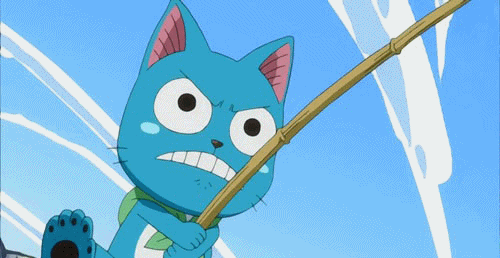











Create an account or sign in to comment
You need to be a member in order to leave a comment
Create an account
Sign up for a new account in our community. It's easy!
Register a new accountSign in
Already have an account? Sign in here.
Sign In Now