Wi-fi router with optical SFP port
Go to solution
Solved by brwainer,
If you are really gung ho about a wifi router with an SFP, look at the Mikrotik hAP AC (not the newer hAP AC2) https://mikrotik.com/product/RB962UiGS-5HacT2HnT
I have this as APs in my house but it is capable of being programmed as an all-in-one device. Even if you end up not needing the SFP, it will still work as a router or AP.

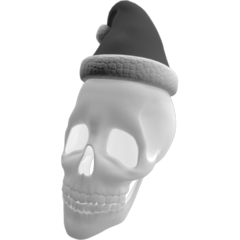













Create an account or sign in to comment
You need to be a member in order to leave a comment
Create an account
Sign up for a new account in our community. It's easy!
Register a new accountSign in
Already have an account? Sign in here.
Sign In Now