ek pump and res buzzing
13 hours ago, HDshiny said:so i have found out that the system fan can not control rpm. i hooked up my fans to the system fan header and they ran at 100%. this is the header i have had my pump plunged into making run a full RPM.
Brilliant, it is an issue that a lot of people get confused by - not all 4-pin headers are equal, they can be PWM or DC.
SYS FAN headers are generally not PWM unless it is a premium board with "all the features", and even then it's rare. However all CPU fan headers are PWM (except in some very rare occasions).
If you want both the fans and pump to be PWM controlled you will need to get a 4-pin Y-splitter like this:
https://www.overclockers.co.uk/ek-water-blocks-ek-cable-y-splitter-2-fan-pwm-10cm-wc-551-ek.html
But be sure to plug the pump into the outlet that has 4-pins, not the one that has 3-pins. The pump cannot be run off a 3-pin from a splitter, but the fans can.
I have done this myself and it runs flawlessly. I hope it all goes smoothly from here on, let me know if you have any other queries.








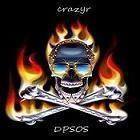










Create an account or sign in to comment
You need to be a member in order to leave a comment
Create an account
Sign up for a new account in our community. It's easy!
Register a new accountSign in
Already have an account? Sign in here.
Sign In Now