Learning Java - Simple Animation Problem
Go to solution
Solved by Nuluvius,
5 minutes ago, Arcapse said:I'm unsure how to do this and where? I'm really new to java
Ah you can accomplish that in a very simple way by drawing your background over everything as the first thing... then render everything else.
5 minutes ago, Arcapse said:I thought I was already doing this with the following code?
Sorry that I missed it, screaming kids, distracted... Ugh.







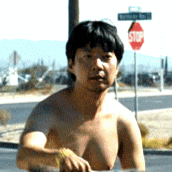








Create an account or sign in to comment
You need to be a member in order to leave a comment
Create an account
Sign up for a new account in our community. It's easy!
Register a new accountSign in
Already have an account? Sign in here.
Sign In Now