GTX 980 Ti SC and AMD FX8350 Still Low FPS
Games do not use all your CPU resources, and the ones it does use benefit from higher clocks & higher 'per-core' performance (Called IPC, instructions per-cycle/clock)
This is why AMD can fall behind and bottleneck a GPU, the actual CPU cores in use (not all of em) that are doing the work, can't keep up with the instructions being sent back and forth.
Your CPU does not have to be at 100% to create a bottleneck, it just has to be slow in its IPC ability.
A Locked i5 will solve this 99% of the time, and if you can afford it, an unlocked i5 is best for the long run (3-5 years from now when it STARTS to become an issue needing more horsepower, you can OC)
Gaming wise, MIN-FPS will be brought up to par in many games, avg will be improved but not by a lot, the MIN-FPS is the ones you'll notice being the most important.
Also the fact that GPU usage across many games (without frame caps or limits) will be 95-100% GPU usage at all times (Varies game to game, usually sticking to 99-100%)

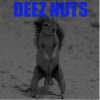

















Create an account or sign in to comment
You need to be a member in order to leave a comment
Create an account
Sign up for a new account in our community. It's easy!
Register a new accountSign in
Already have an account? Sign in here.
Sign In Now