MSI GeForce GTX 970 problems with Dell U2414H
Go to solution
Solved by Senzelian,
Im unsure about this so i started a topic.
Im going to buy the Dell Ultrasharp U2414H but i heard it has problems connecting with Nvidia graphics cards.
I am going the purchase an MSI GeForce GTX 970 and was wondering if it would have problems with the Dell monitor.
Can someone explain this to me?
Yup, this problem exists with HDMI.
It can also occur with DisplayPort as it seems.
The NVidia card will simply detect the monitor has a HDTV, which shouldn't happen.
But there is a fix, by creating a custom resolution:
Btw.: This problem seems only to have existed with the first revision. By now this issue should be mostly fixed. But like I said, even if it happens then there's a simple fix. Nothing to worry about I think








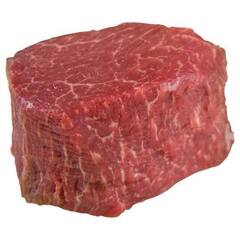












Create an account or sign in to comment
You need to be a member in order to leave a comment
Create an account
Sign up for a new account in our community. It's easy!
Register a new accountSign in
Already have an account? Sign in here.
Sign In Now