1866mhz does it have any real advantage?
IN terms of gaming, you may get a few extra frame rates here than there, but it's not something huge.
The extra 1 - 5FPS can be easily obtained, and surpassed, by even just applying a light overclock on your graphics card.
If you are spending a significant amount of money going from 1600MHz to 1866MHz+, then it's better to use that money to upgrade...say your graphics card up one level (i.e. GTX 750Ti --> GTX 760).
Some CPU (particularly Intel at the moment) only officially supports 1333MHz or 1600MHz. Anything beyond will require overclocking of the Integrated Memory Controller (IMC) inside the Processor. It has been said again and again, how far you can overclock will depend on your luck.
The FX-6300 Processor and SABERTOOTH 990FX motherboard officially supports up to 1866MHz without overclocking.

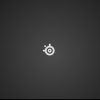



















Create an account or sign in to comment
You need to be a member in order to leave a comment
Create an account
Sign up for a new account in our community. It's easy!
Register a new accountSign in
Already have an account? Sign in here.
Sign In Now